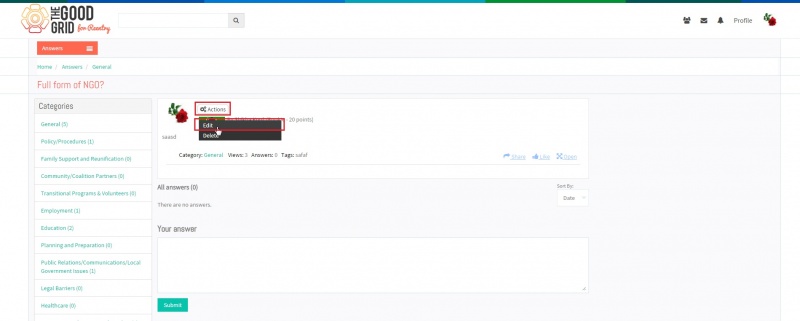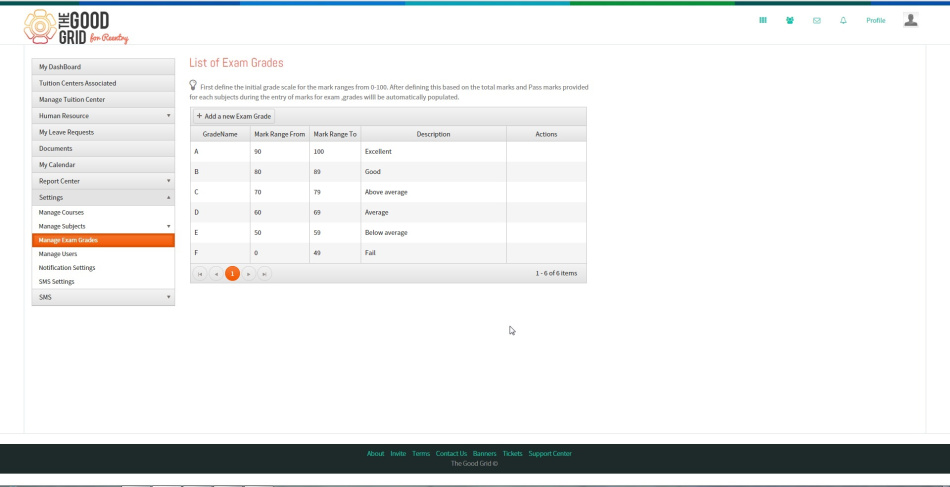How to navigate Home page
Functional Work Flow
Applications Screen Flow
In Landing Page, user need to provide valid Username & Password and then click on Login button
After the successful login, screen will navigate to Home Page
User Manual
Step 1 : Good Grid application URL need to be enter in any web browser.
Step 2 : Application Login page will appear if you have internet connection.
Step 3 : You need to enter your User Name and Password in the corresponding boxes.
Step 4 : Click on Login button and you will redirect to Home page.