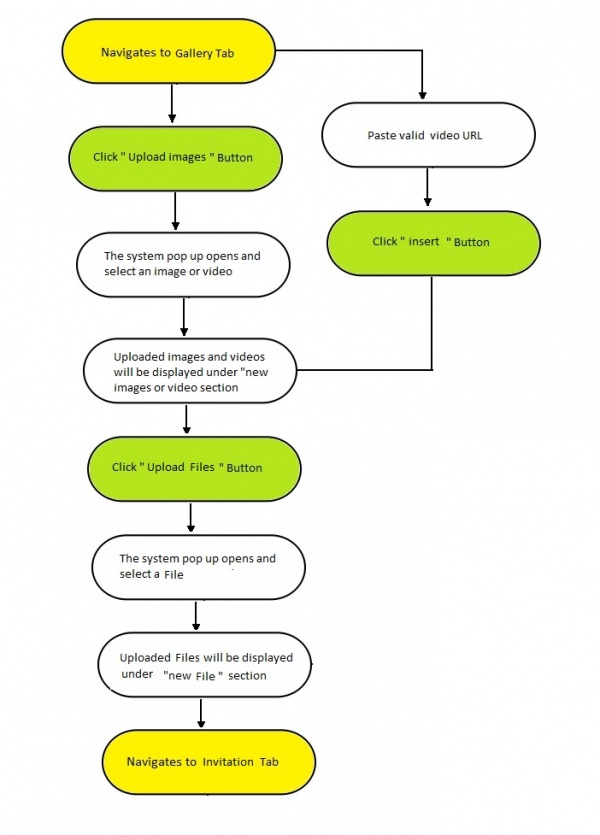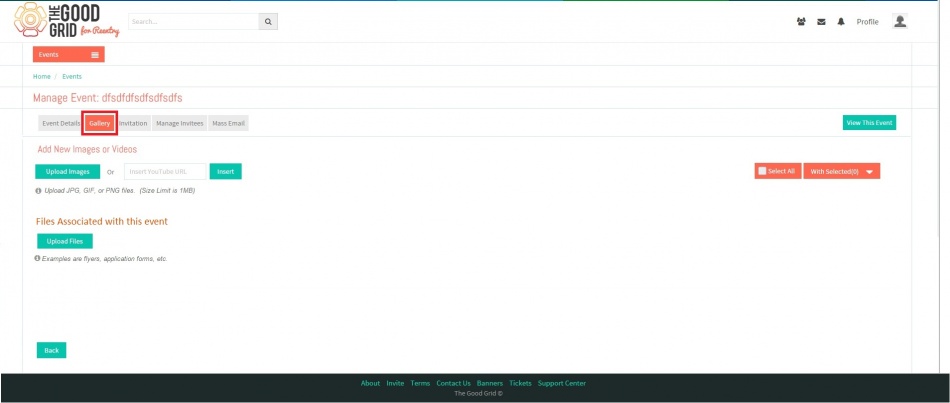Create Event Gallery Section
Functional Work Flow
Applications Screen Flow
Click on "My Events" Tab in Sub Menu in Events Landing page. It will redirect to My Events Page.
User Manual
Step 1 : Click My events tab in Events Landing page.
Step 2 : In My Events Page Click on "link or button" to create new event.
Step 3 : Enter all event details click update button to redirect to gallery tab.