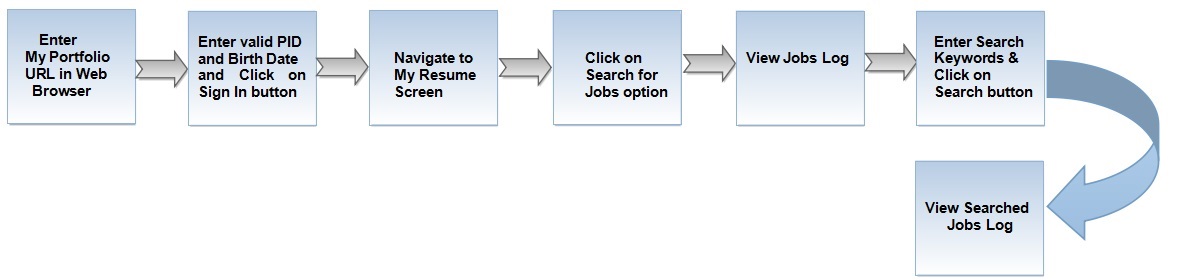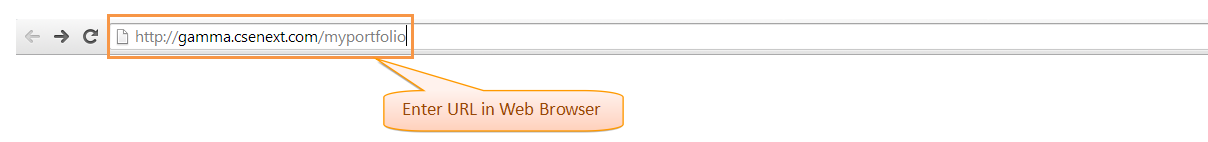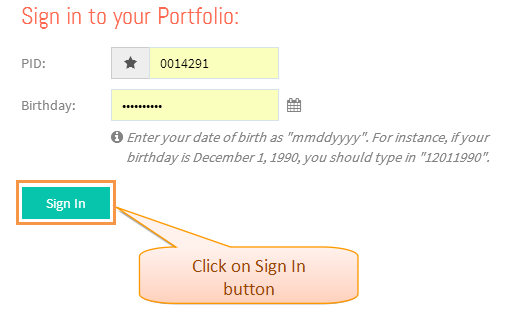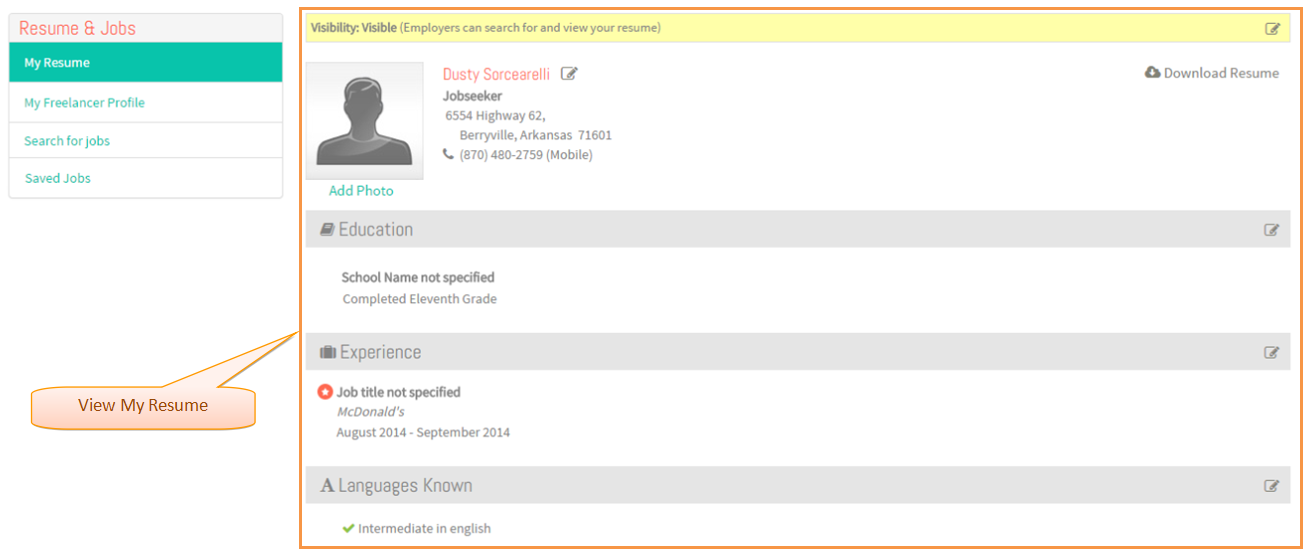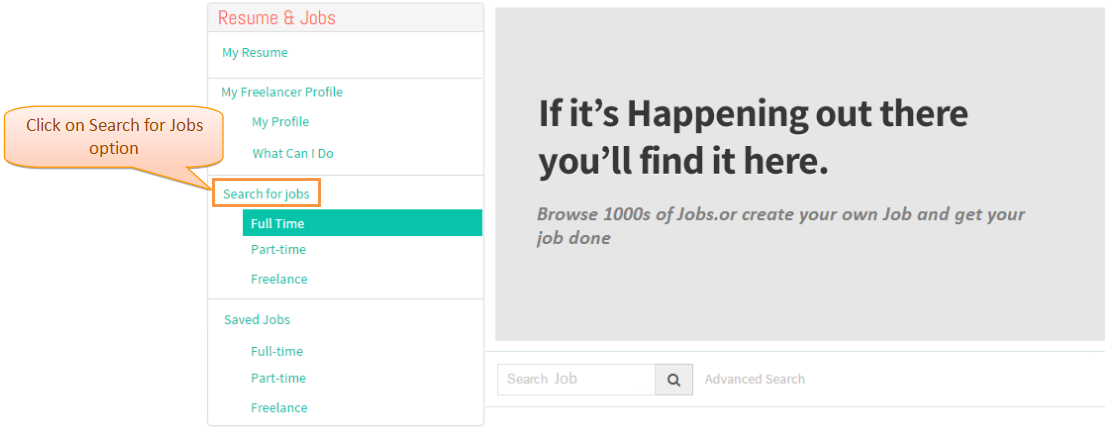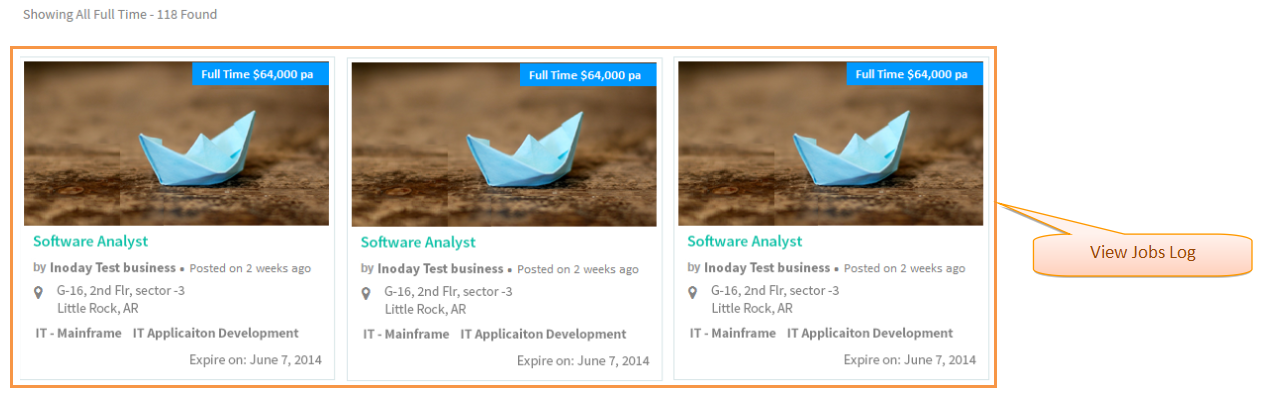How to search Jobs
Actions Work Flow
Applications Screen Flow
1. Enter My Portfolio URL in Web Browser .
2. Enter valid 'PID' and 'Birth Date' and then click on Sign In button .
3. View My Resume screen.
4. Click on Search Jobs option.
5.View Job Log Screen.
6. Enter Keywords and Click on 'Search' button .
7. View Search related Job Log .