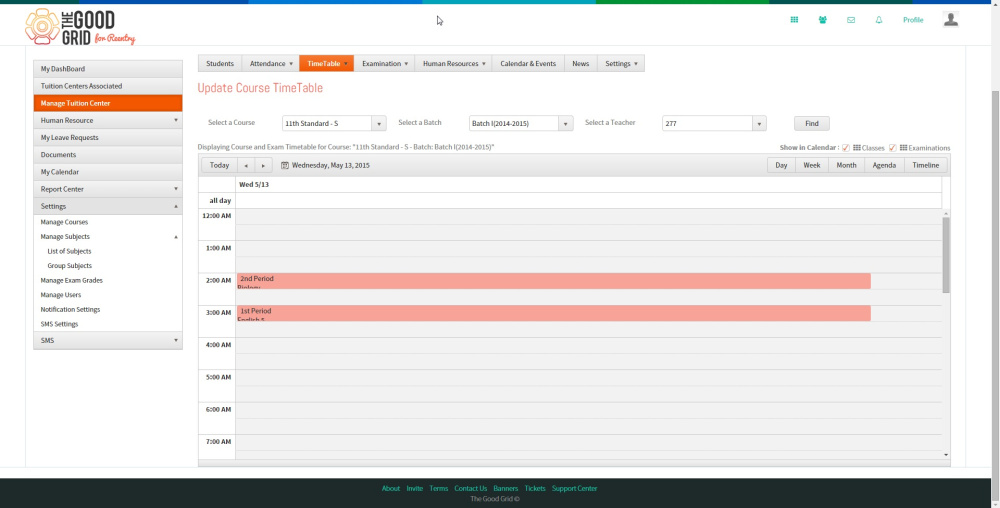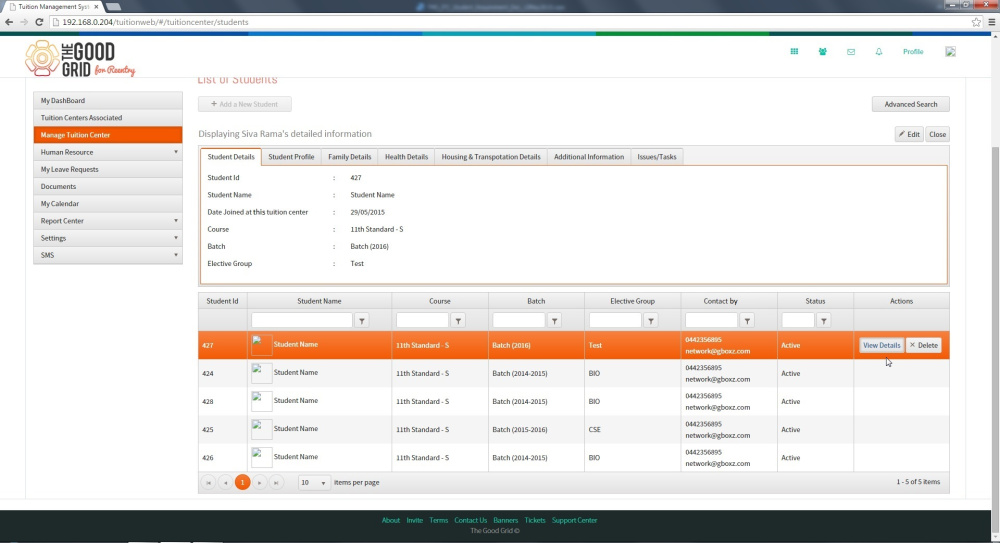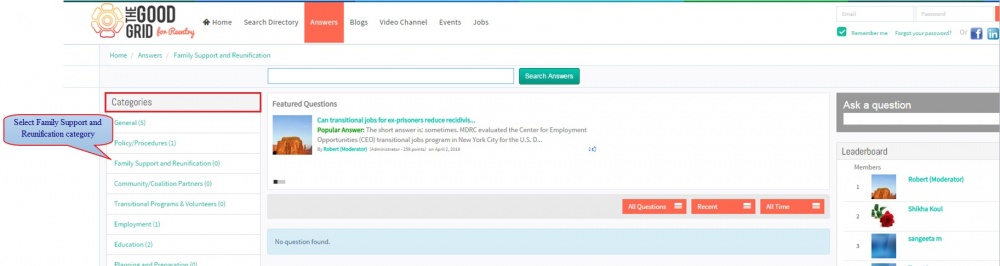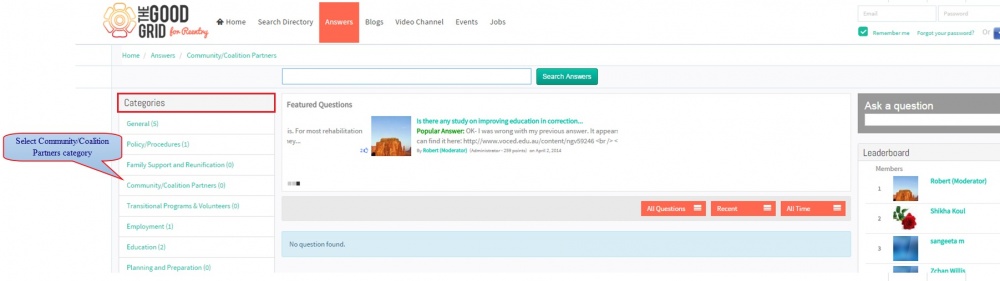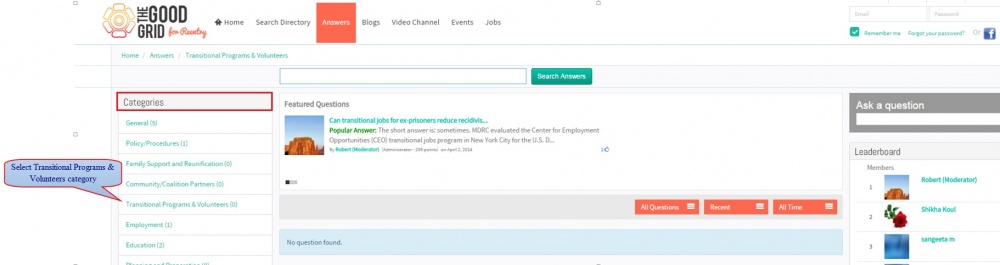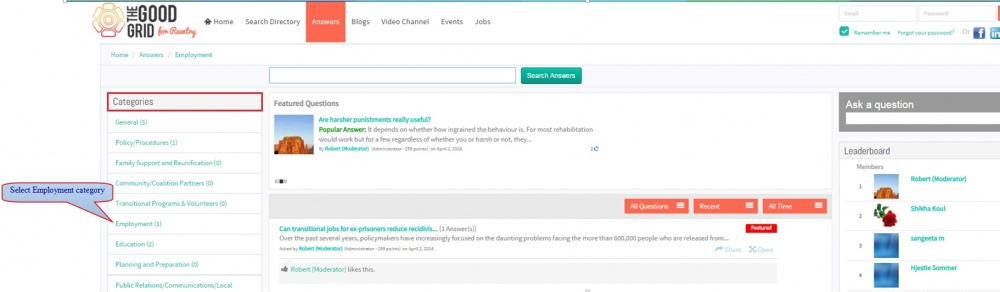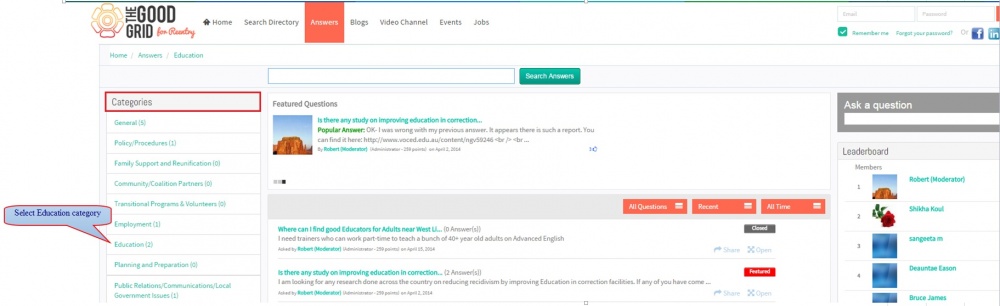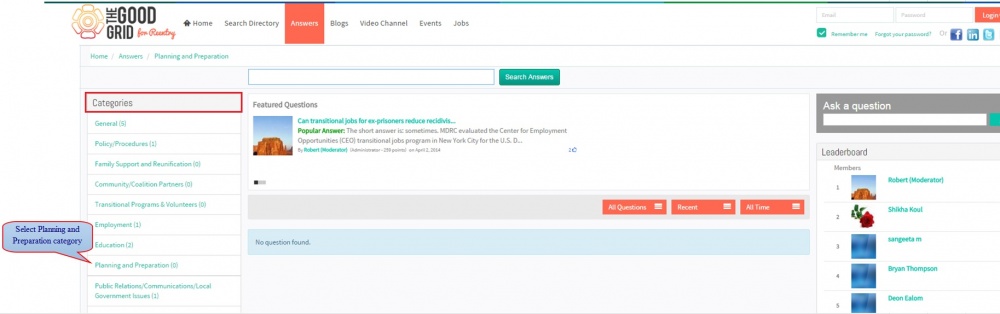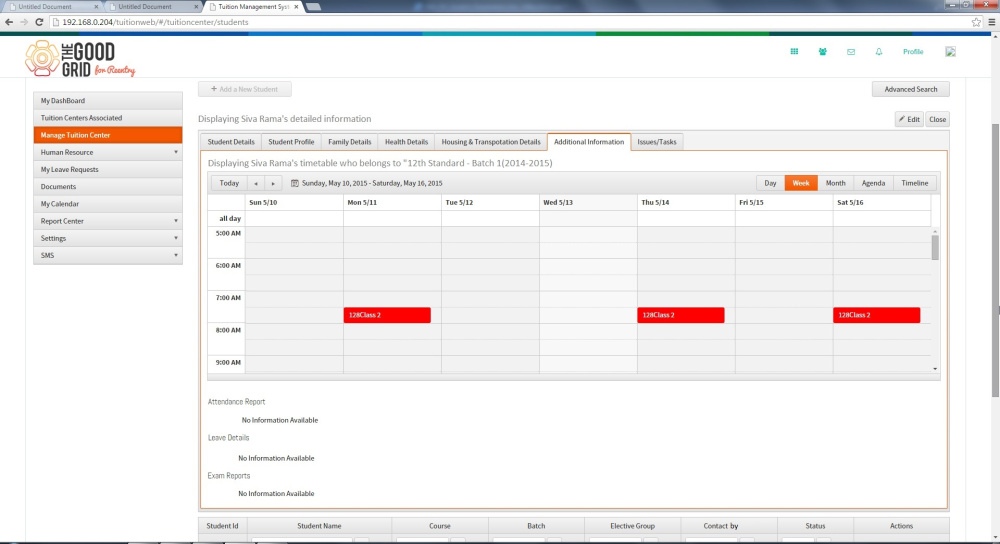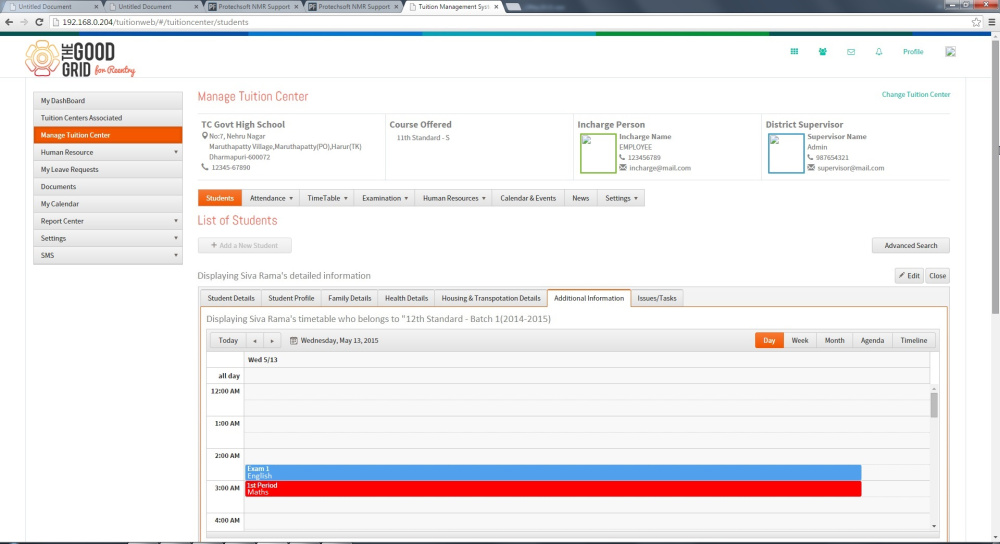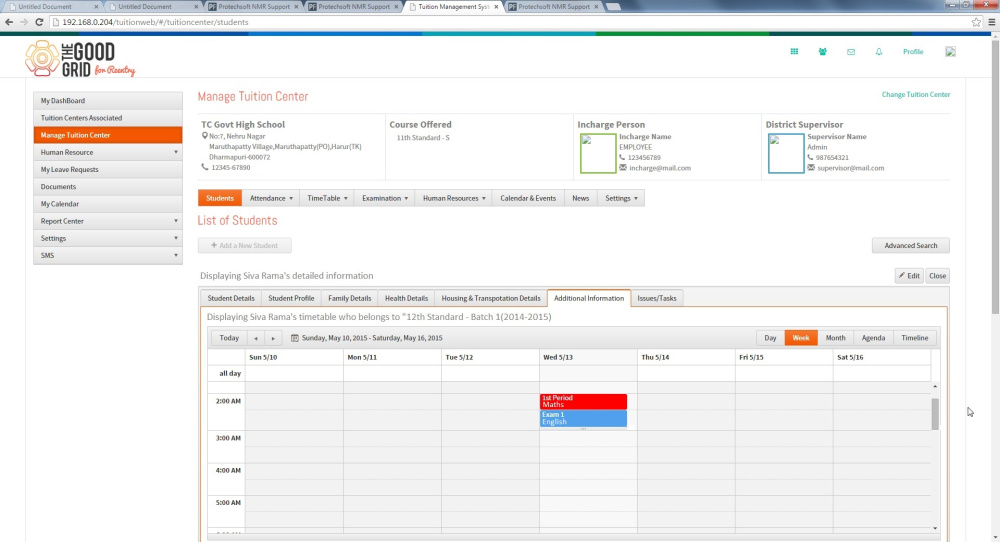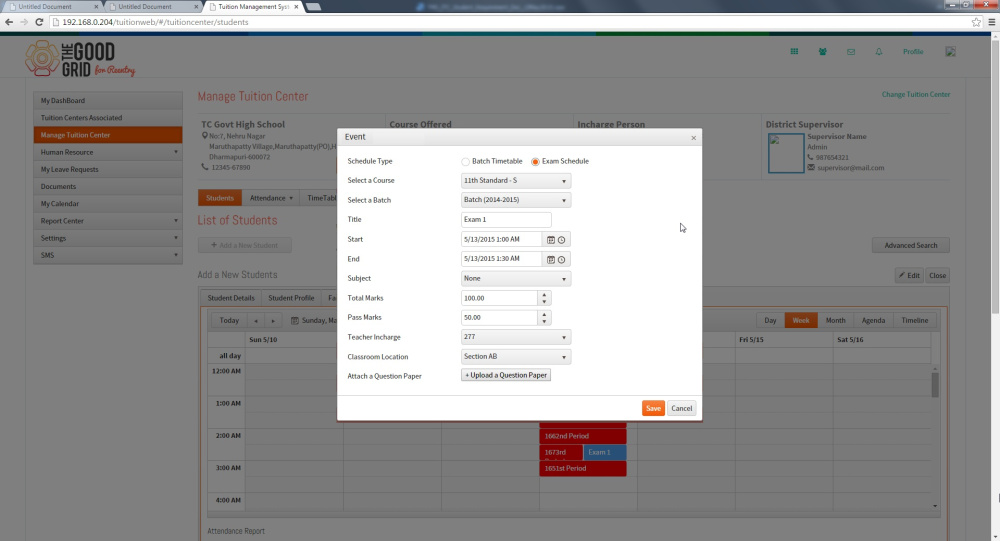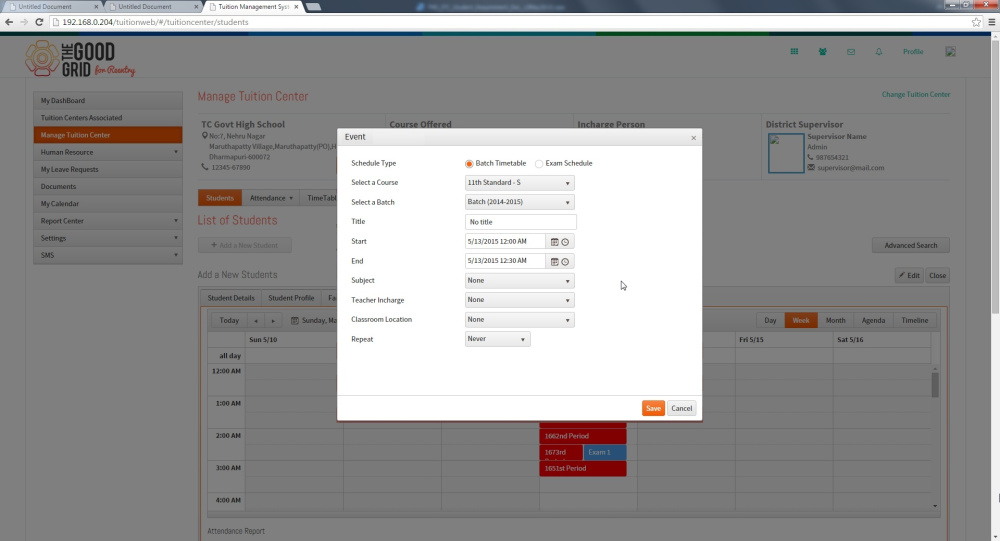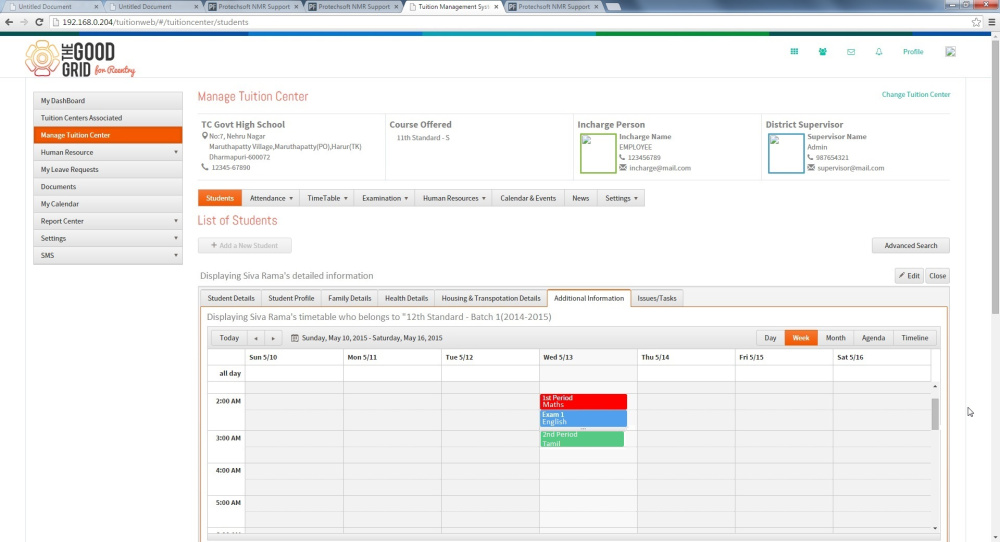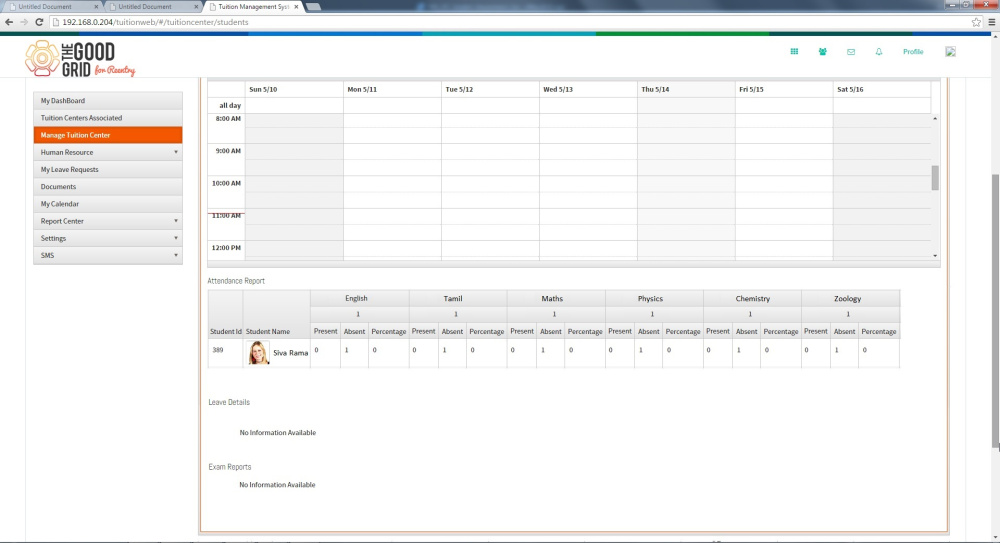Categories
Back to main menu
Functional Work Flow
Applications Screen Flow
In Answers Page under categories click General then the screen will display the questions which comes under the that category. Also beside the category name screen will display the count of questions under that particular category.
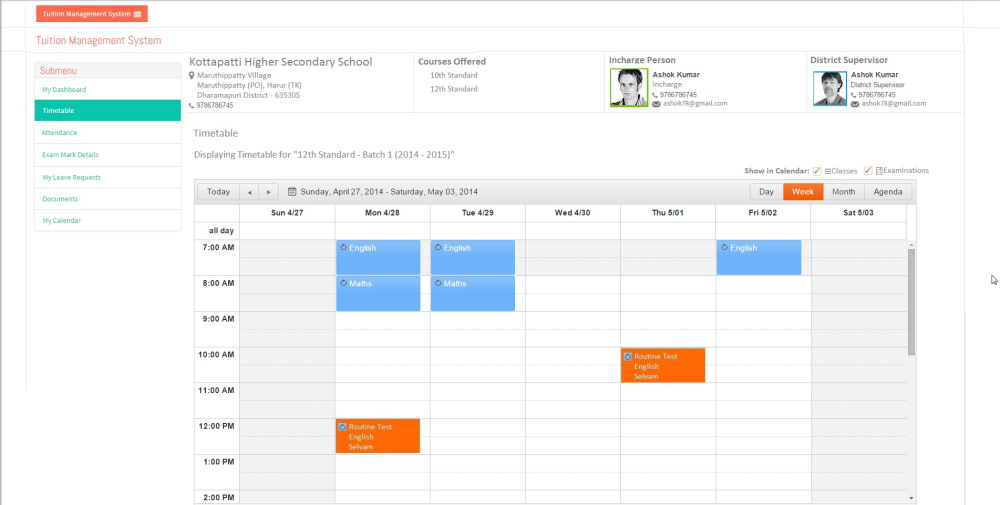
In Answers Page under categories click Policy/Procedures then the screen will display the questions which comes under that category. Also beside the category name screen will display the count of questions under that particular category.
In Answers Page under categories click Family Support and Reunification then the screen will display the questions which comes under that category. Also beside the category name screen will display the count of questions under that particular category.
In Answers Page under categories click Community/Coalition Partners then the screen will display the questions which comes under that category. Also beside the category name screen will display the count of questions under that particular category.
Based on Categories, user can search questions. In Answers Page under categories click Transitional Programs & Volunteers then the screen will display the questions which comes under that category. Also beside the category name screen will display the count of questions under that particular category.
In Answers Page under categories click Employment then the screen will display the questions which comes under that category. Also beside the category name screen will display the count of questions under that particular category.
In Answers Page under categories click Education then the screen will display the questions which comes under that category. Also beside the category name screen will display the count of questions under that particular category.
Based on Categories, user can search questions. In Answers Page under categories click Planning and Preparation then the screen will display the questions which comes under that category. Also beside the category name screen will display the count of questions under that particular category.
In Answers Page under categories click Public Relations/Communications/Local Government Issues then the screen will display the questions which comes under that category. Also beside the category name screen will display the count of questions under that particular category.
In Answers Page under categories click Legal Barriers then the screen will display the questions which comes under that category. Also beside the category name screen will display the count of questions under that particular category.
In Answers Page under categories click Healthcare then the screen will display the questions which comes under that category. Also beside the category name screen will display the count of questions under that particular category.
In Answers Page under categories click Resource Development and Funding then the screen will display the questions which comes under that category. Also beside the category name screen will display the count of questions under that particular category.
In Answers Page under categories click Community Reintegration Management System then the screen will display the questions which comes under that category. Also beside the category name screen will display the count of questions under that particular category.
In Answers Page under categories click Substance Abuse and Mental Health Treatment Services then the screen will display the questions which comes under that category. Also beside the category name screen will display the count of questions under that particular category.
In Answers Page under categories click Transportation then the screen will display the questions which comes under that category. Also beside the category name screen will display the count of questions under that particular category.
In Answers Page under categories click Housing then the screen will display the questions which comes under that category. Also beside the category name screen will display the count of questions under that particular category.