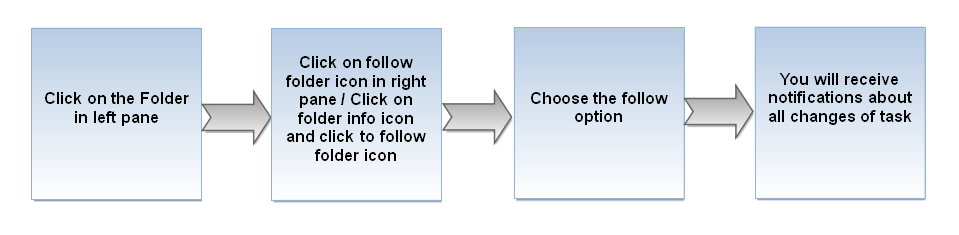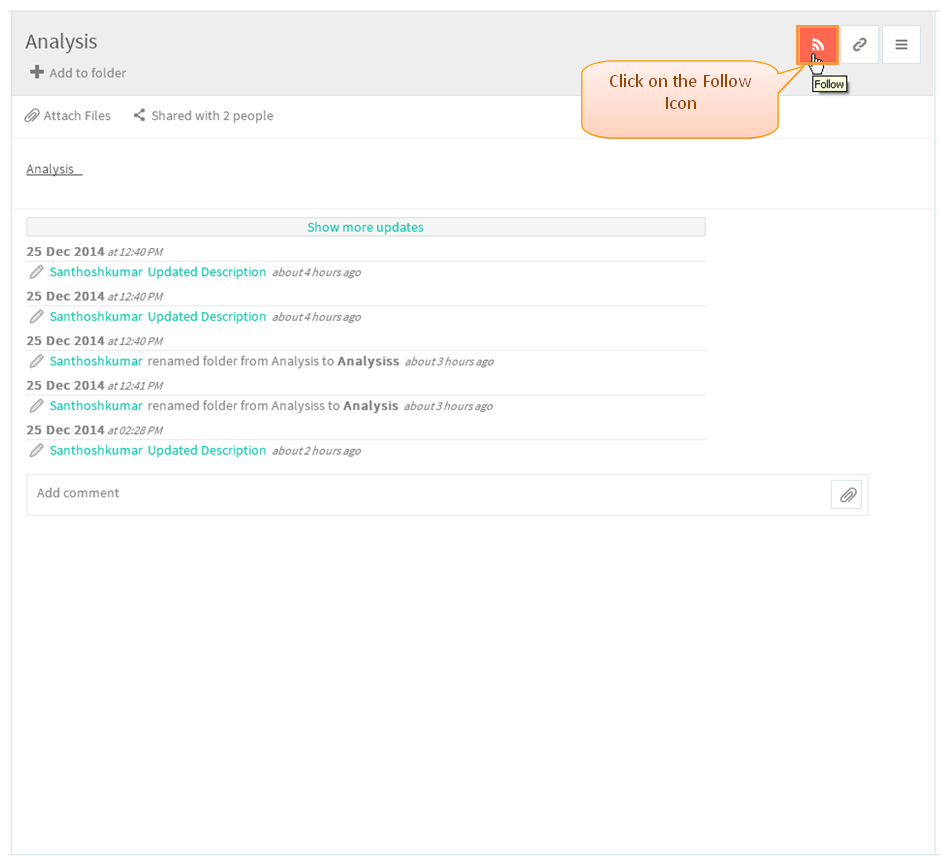Follow Folder
| >> Back To TMS Help Center Main page | >> Folders |
Following
- Click on the folder infor option which is in menu.
- Folder pane gets open, then click on Follow icon
- Display the follow option, under that we can select the option and we can add the user as followers. When new user is added as followers then appropriate user will get shared automatically