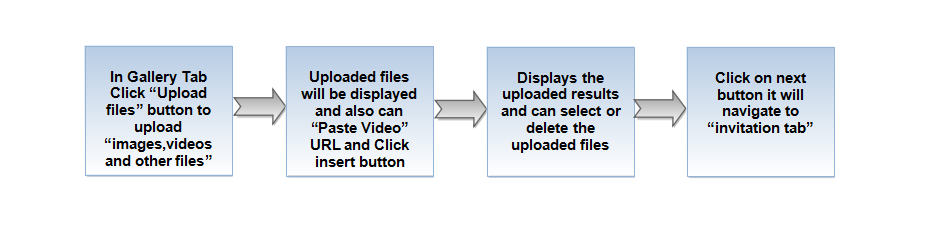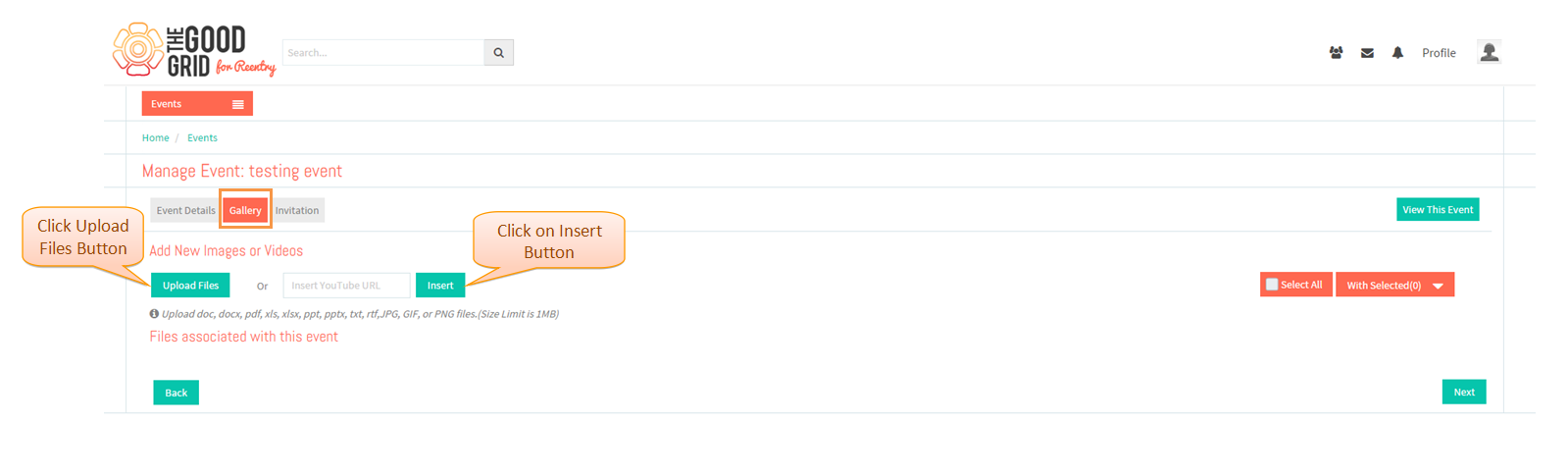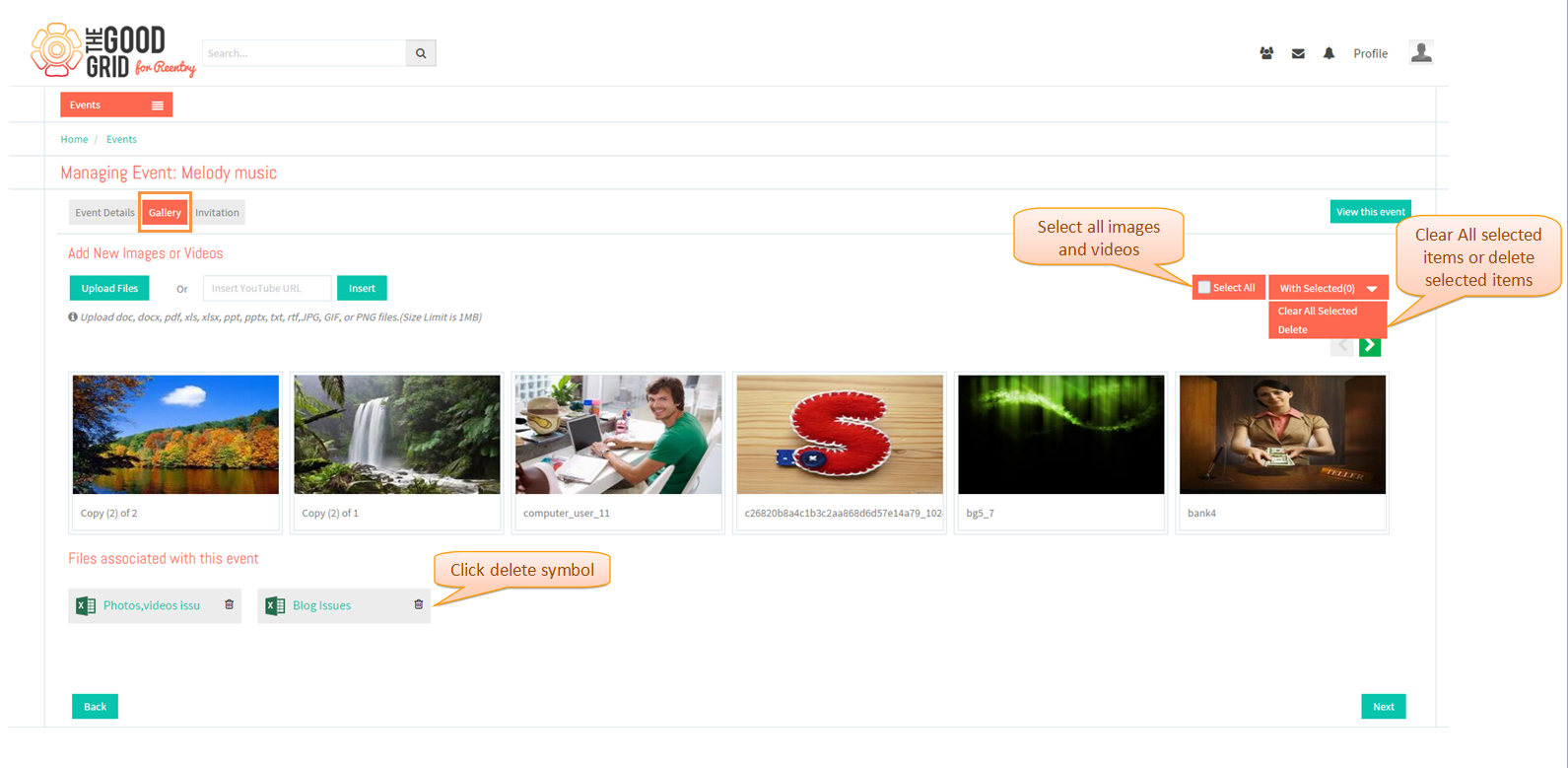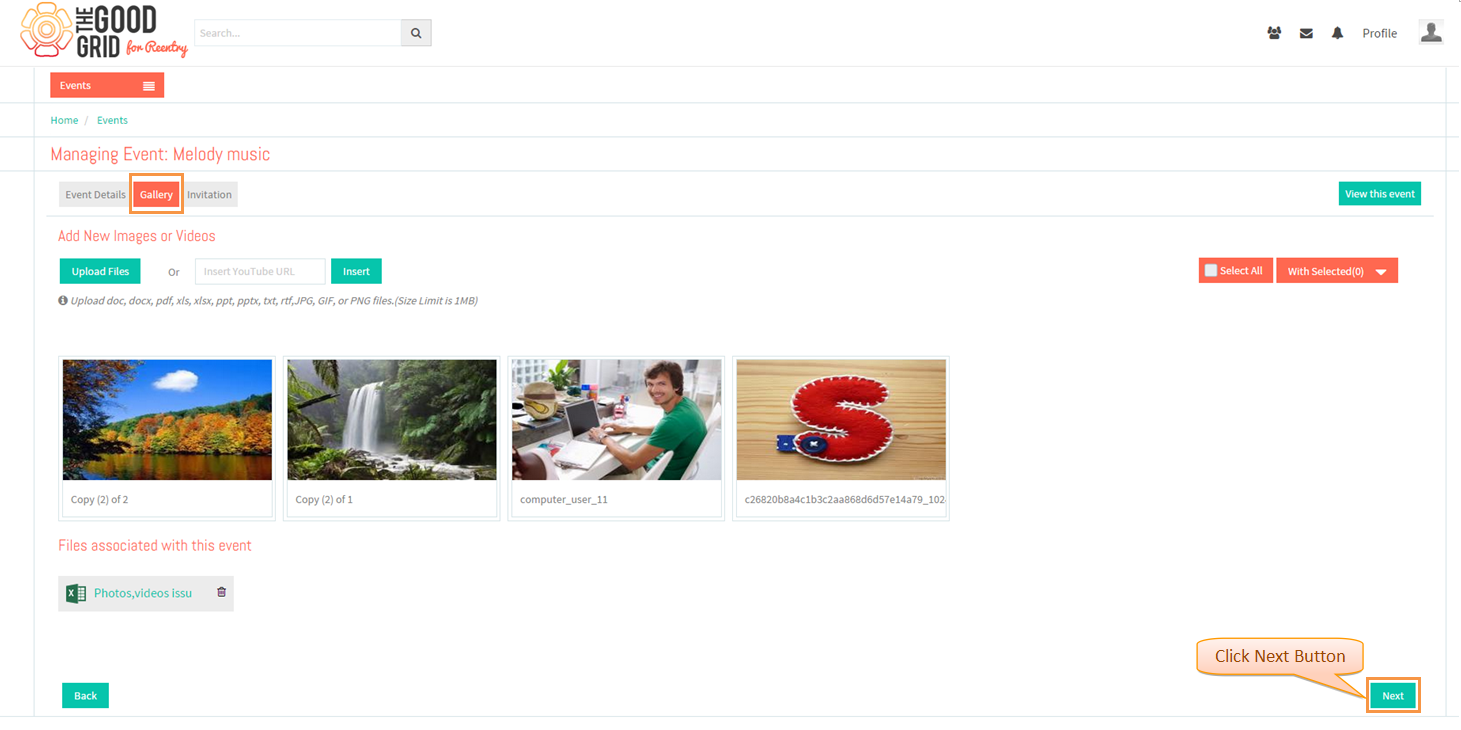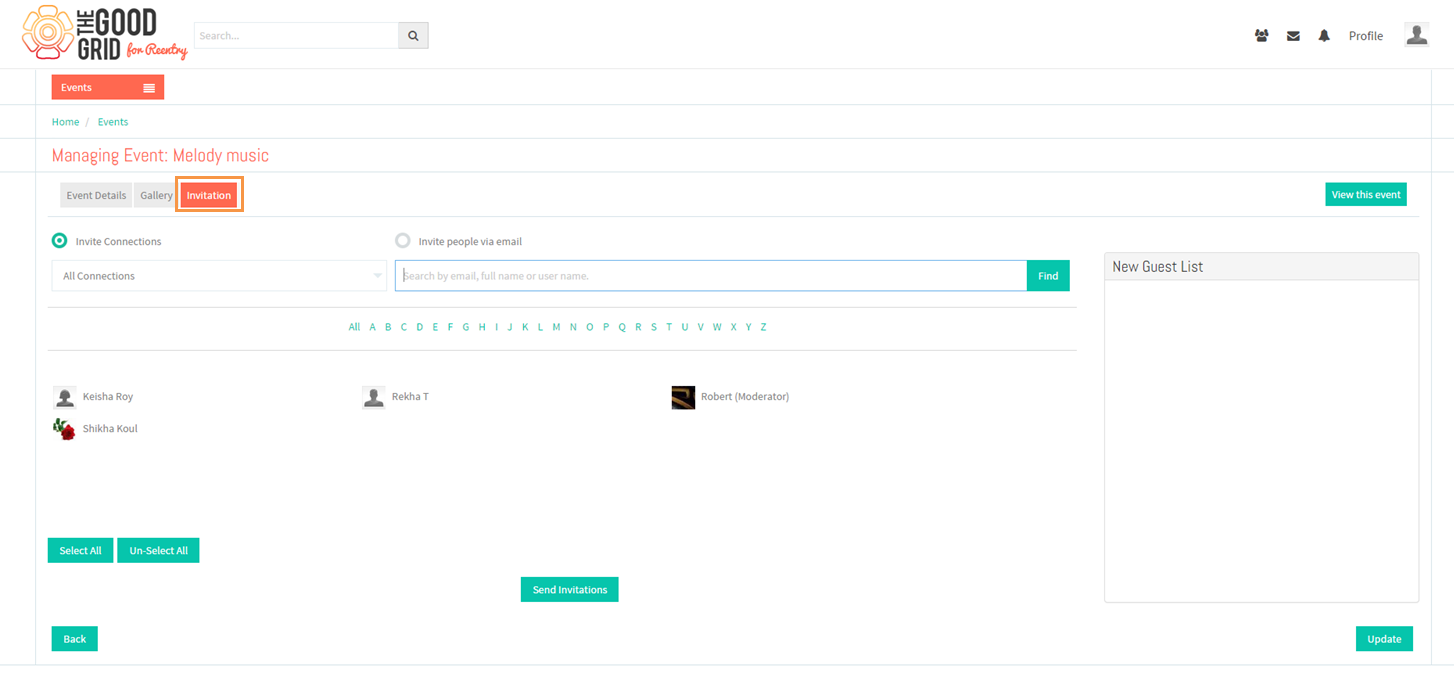Create Event Gallery Section
Back to main menu
Functional Work Flow
Applications Screen Flow
- In Gallery Tab Click on upload files button and can also paste URL, click insert button
Displays all uploaded files and can "select and delete" all uploaded files
Displays all uploaded files and can "select and delete" all uploaded files
Displays all uploaded files and can "select and delete" all uploaded files