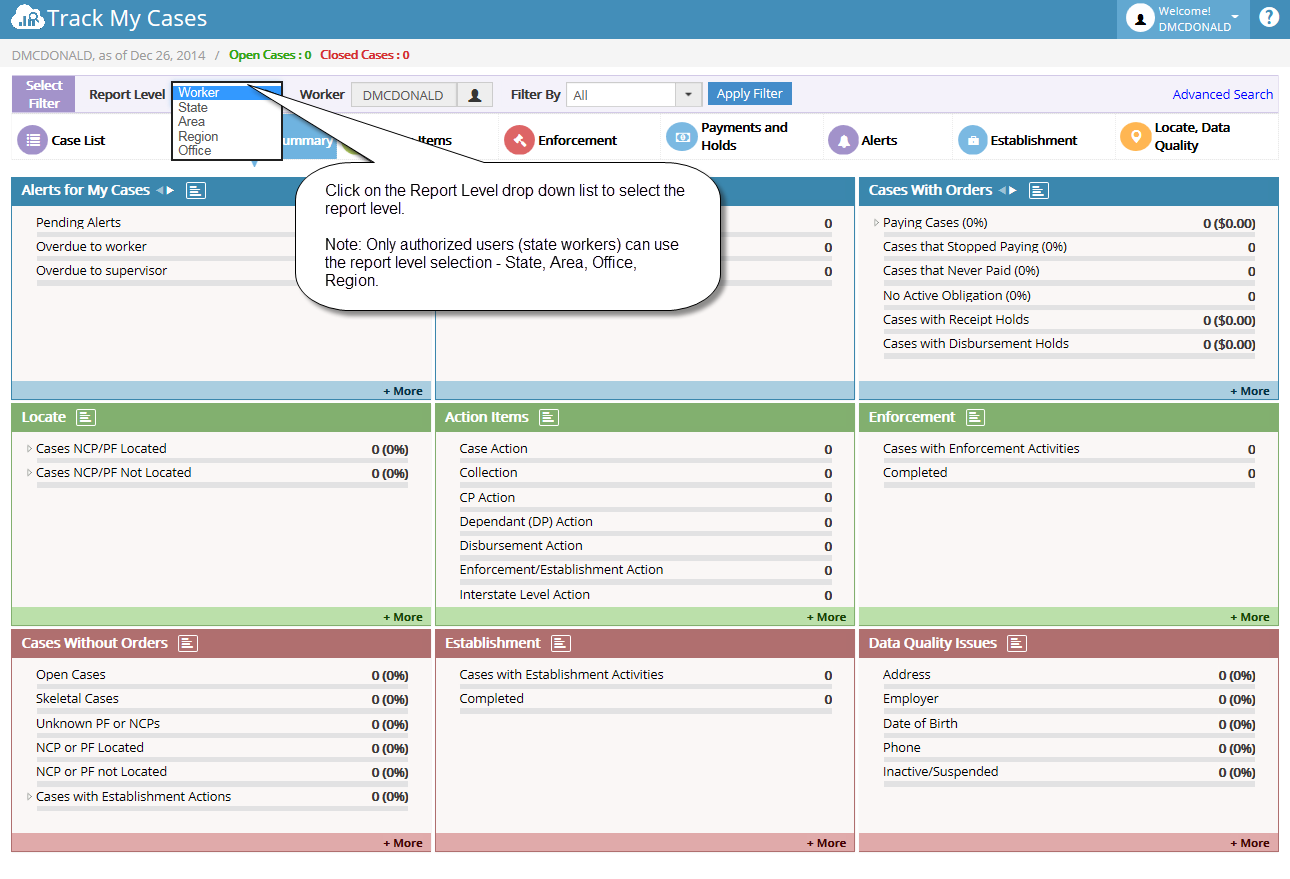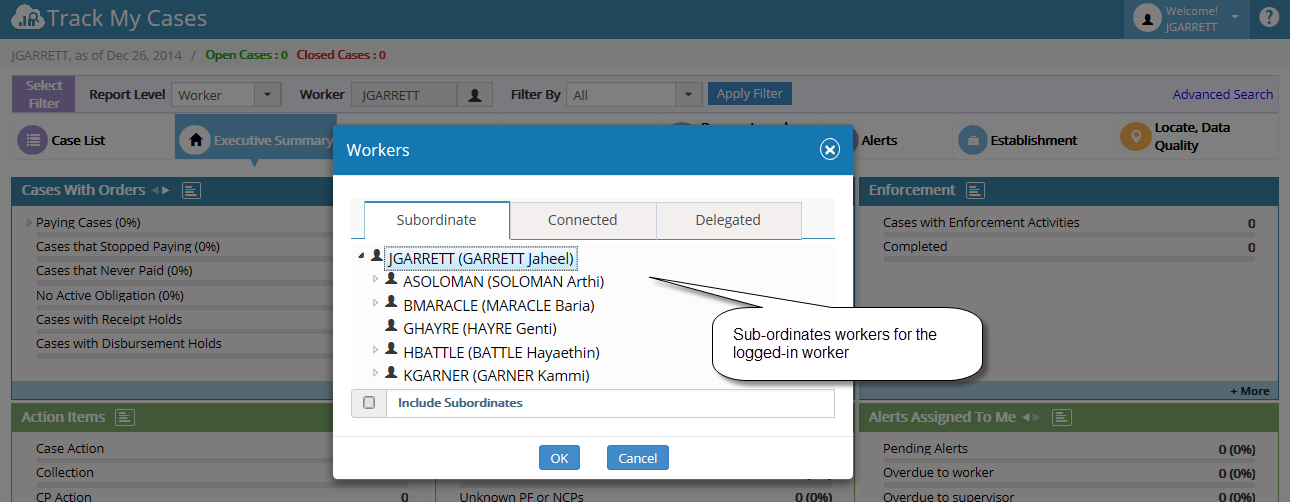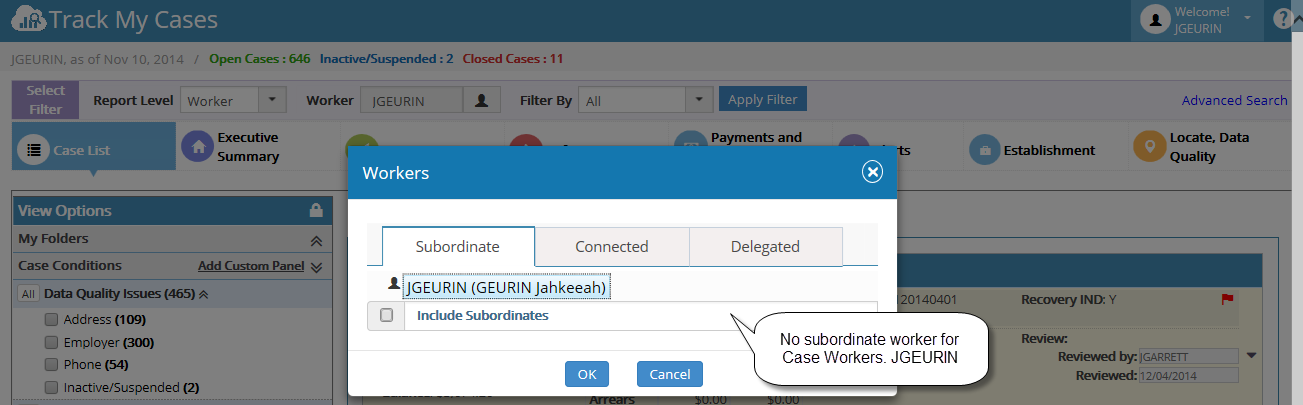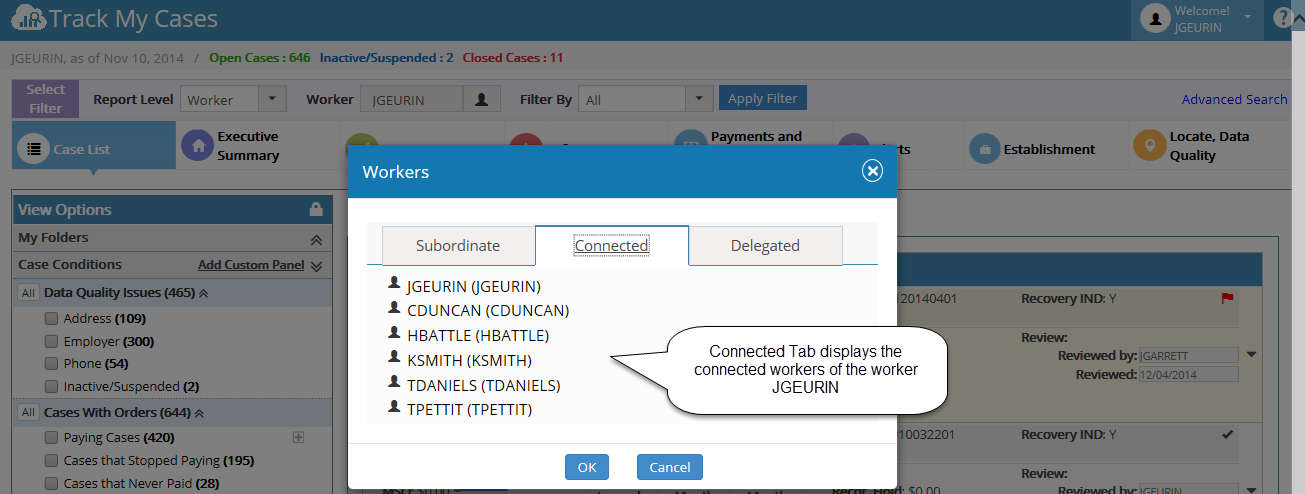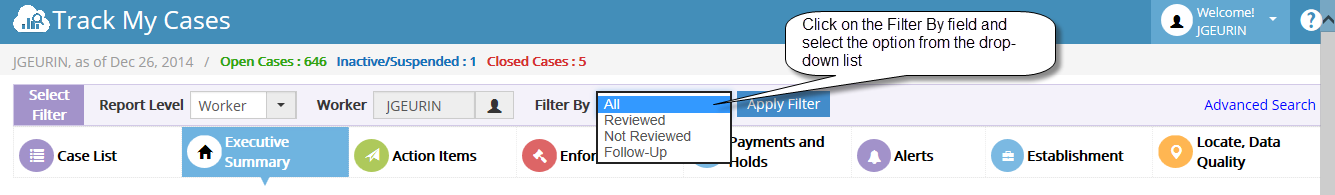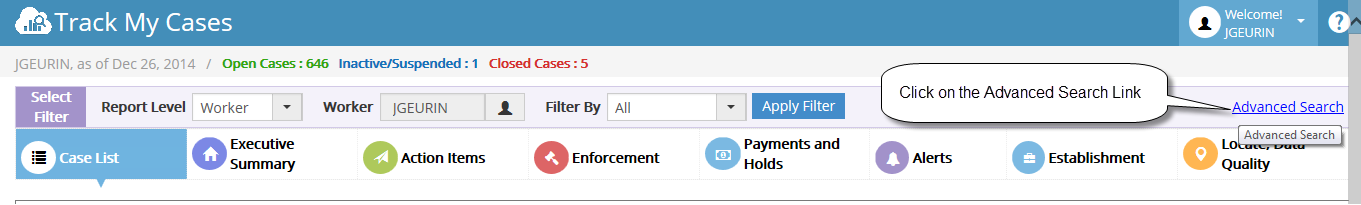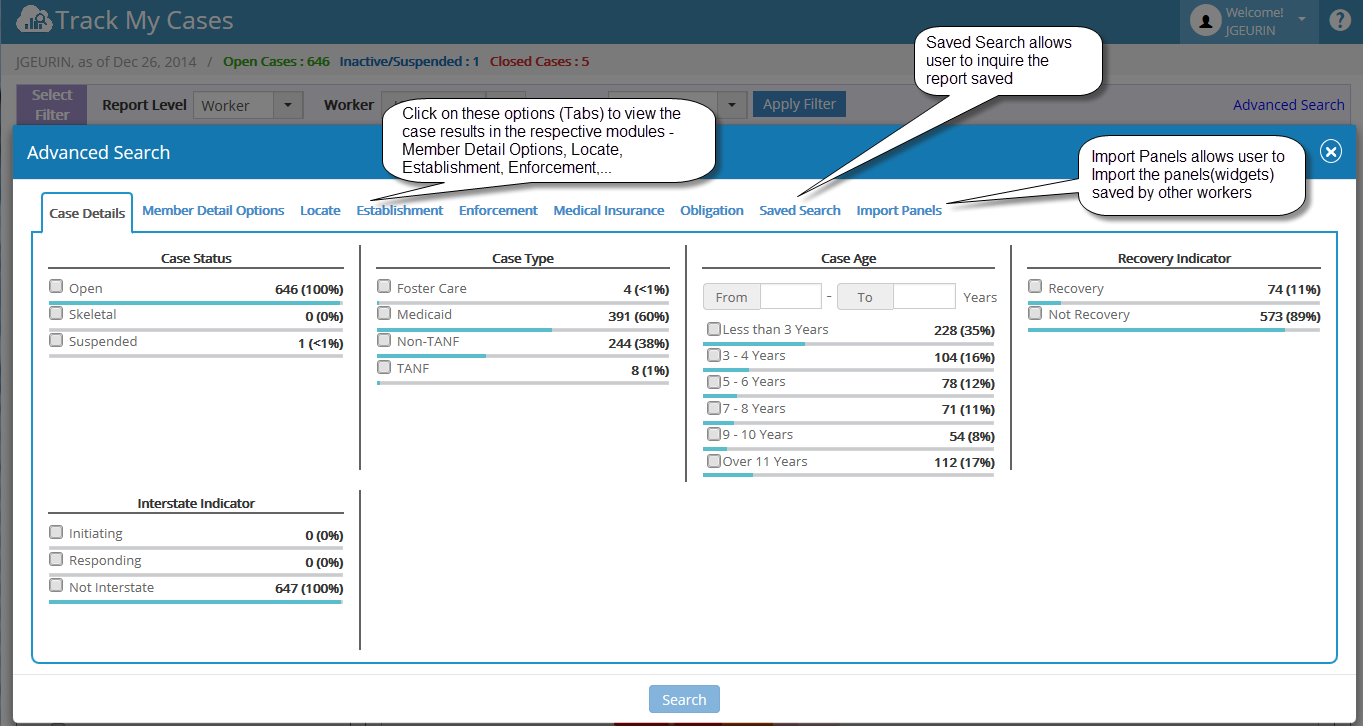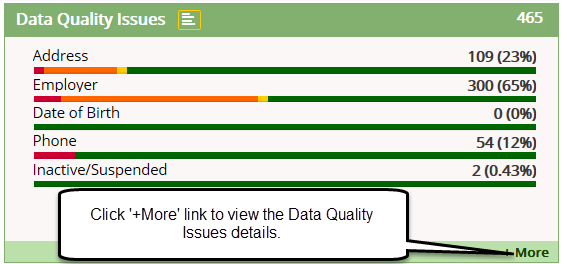Main Page
1. Select Filters
1.1 Report Level (Worker / State / Area / Region / Office)
The default Report Level is worker report level.All worker can view the Report Level ‘Worker’. But only an authorized worker can use the other report level options – State, Area, Region and Office.
1.2 Worker <popup>
It contains the following 3 Tabs.
- Subordinate
- Connected
- Delegated
| Subordinate | The supervisors can see their subordinates in this Tab.Using this, the supervisors can view the case results of his subordinates (subordinates workers who are working under the supervisors). For workers, it will show the worker ID alone. Subordinates will not be displayed. |
| Connected | Connected Workers are displayed based on the cases assigned to different workers (the cases seen by logged-in worker previously). |
| Delegated | State Level Workers and some authorized workers can add the workers using the option ‘Manage Delegated workers’. These authored workers can able to view the case results for these workers also. |
1.3 Filter By (Reviewed / Not Reviewed / Follow-Up)
| Reviewed | It displays the reviewed cases with respect to the report filter applied. |
| Not Reviewed | It displays the cases that not yet reviewed with respect to the report filter applied |
| Follow-Up | It displays the follow-up cases created by the logged-in worker for the filter applied |
1.4 Advanced Search
Case Level, Member Level, Payment Level, and some useful attributes are present in the
advanced search. On each attribute, the respective case count will be displayed. Using the attribute selection (checkbox), the worker can easily apply the filter for advanced search results (Refer Other Features – Pinning).
5.3 Data Quality Issues
The Data Quality widget allows worker to view the cases that having issue on data quality which assigned to the worker. On the top right side of the Data Quality widget, the worker can view the case count which has Data Quality Issues.
- Summary List:
- Address
- Employer
- Date of Birth
- Phone
- Inactive/Suspended