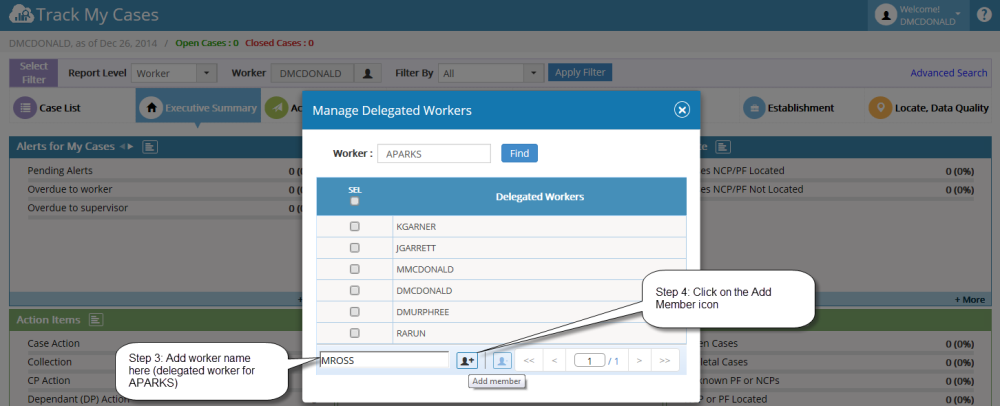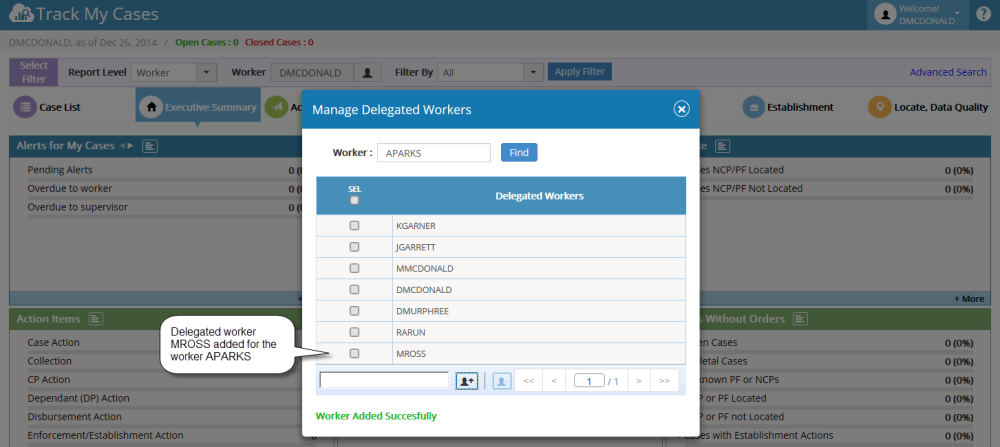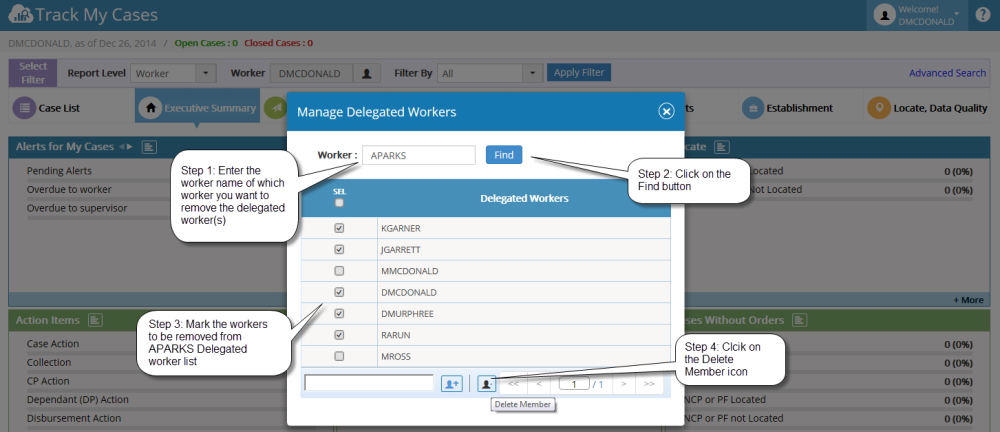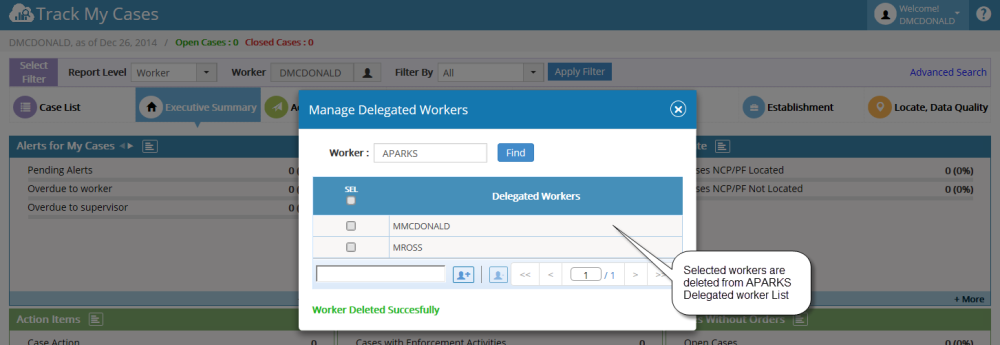2.3 Manage Delegated Worker
- On clicking the option ‘Manage Delegated Worker’, the Manage Delegated worker popup will be opened, and the worker can add Delegated workers through this. Entering the worker name and clicking the icon ‘Add Member’ adds the worker name in the Delegated Workers List.
- This Delegated workers will be displayed automatically in the Worker popup under ‘Delegated’ Tab. So that the worker can pick the specific worker to see the case results for the respective Delegated worker.
Adding Delegated worker:
Delegated worker Added:
Deleting the Delegated worker:
Delegated worker deleted successfully: