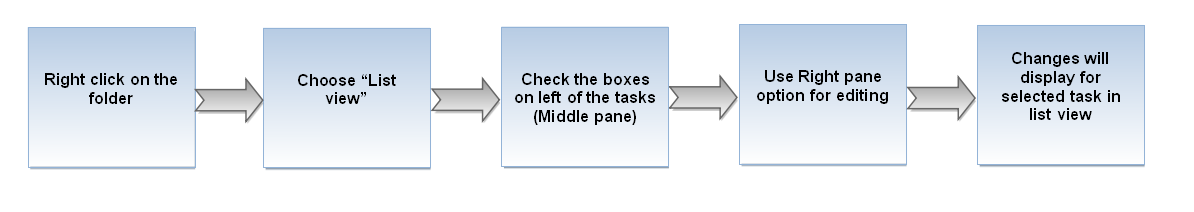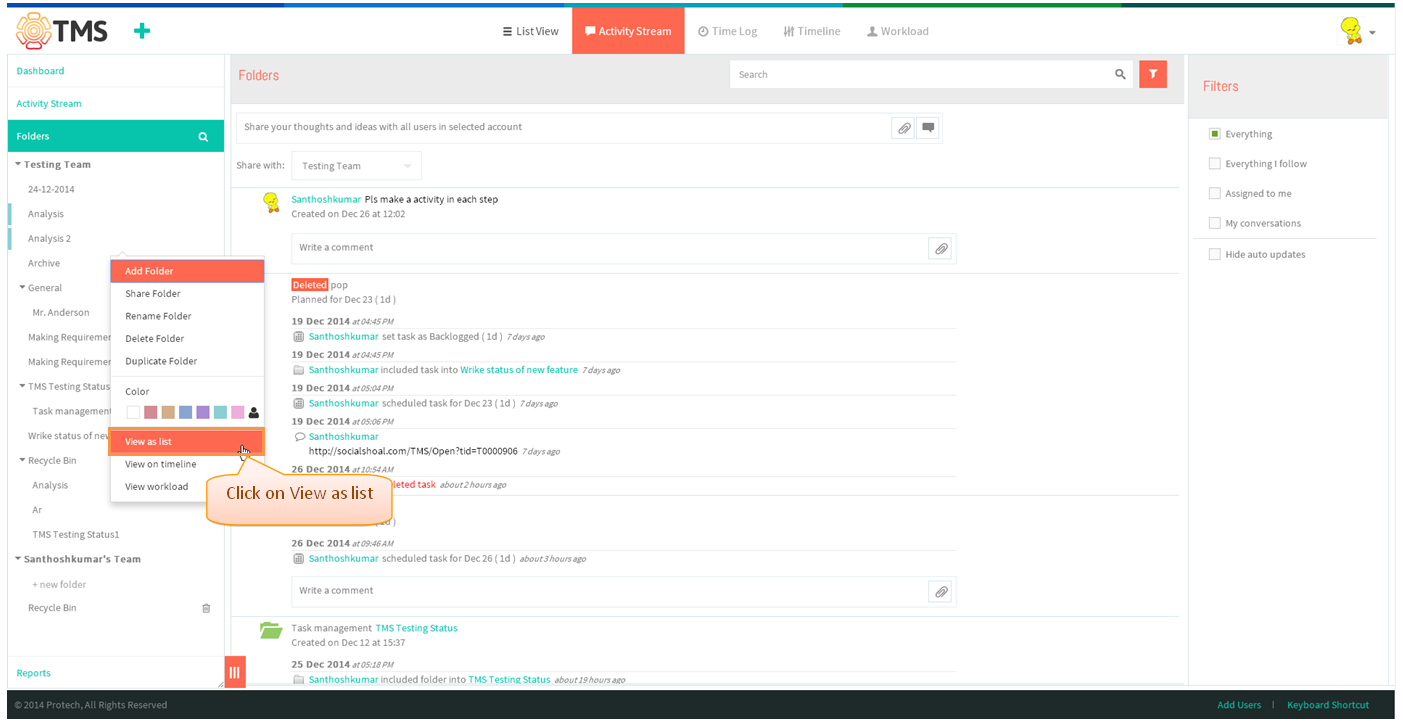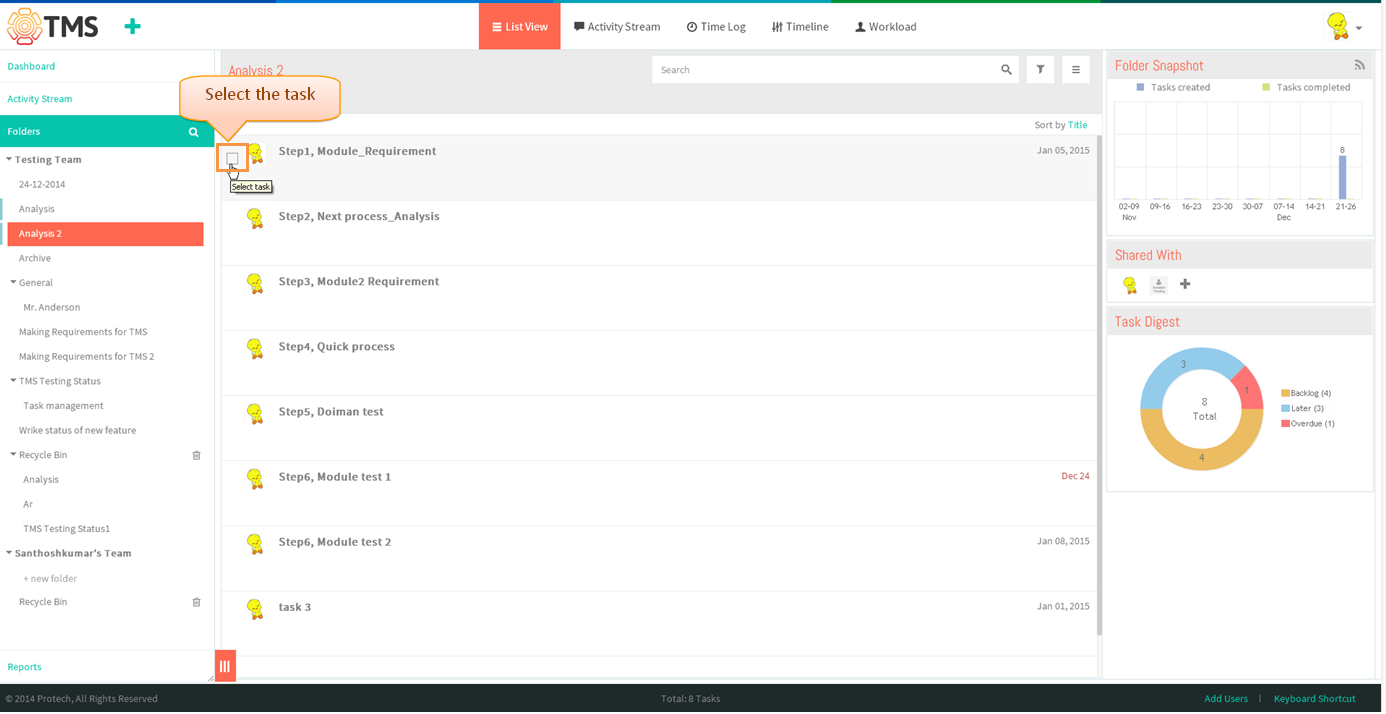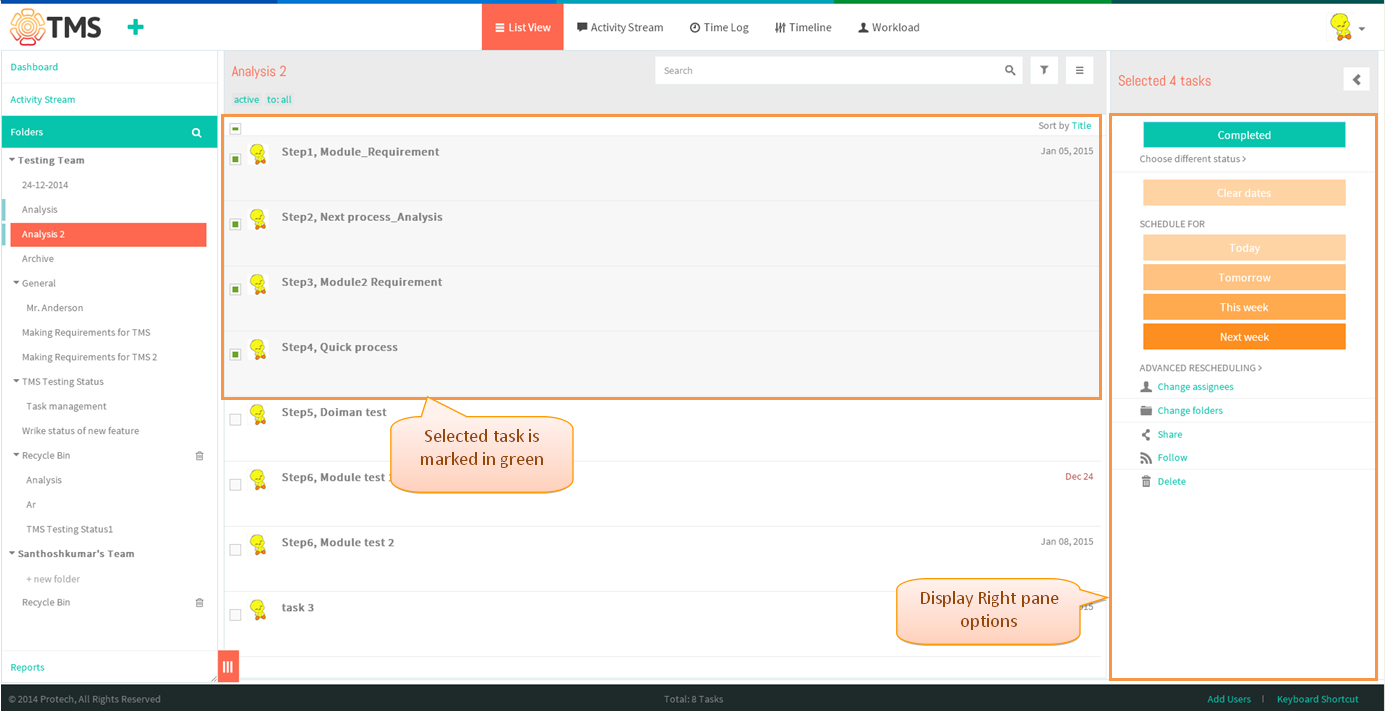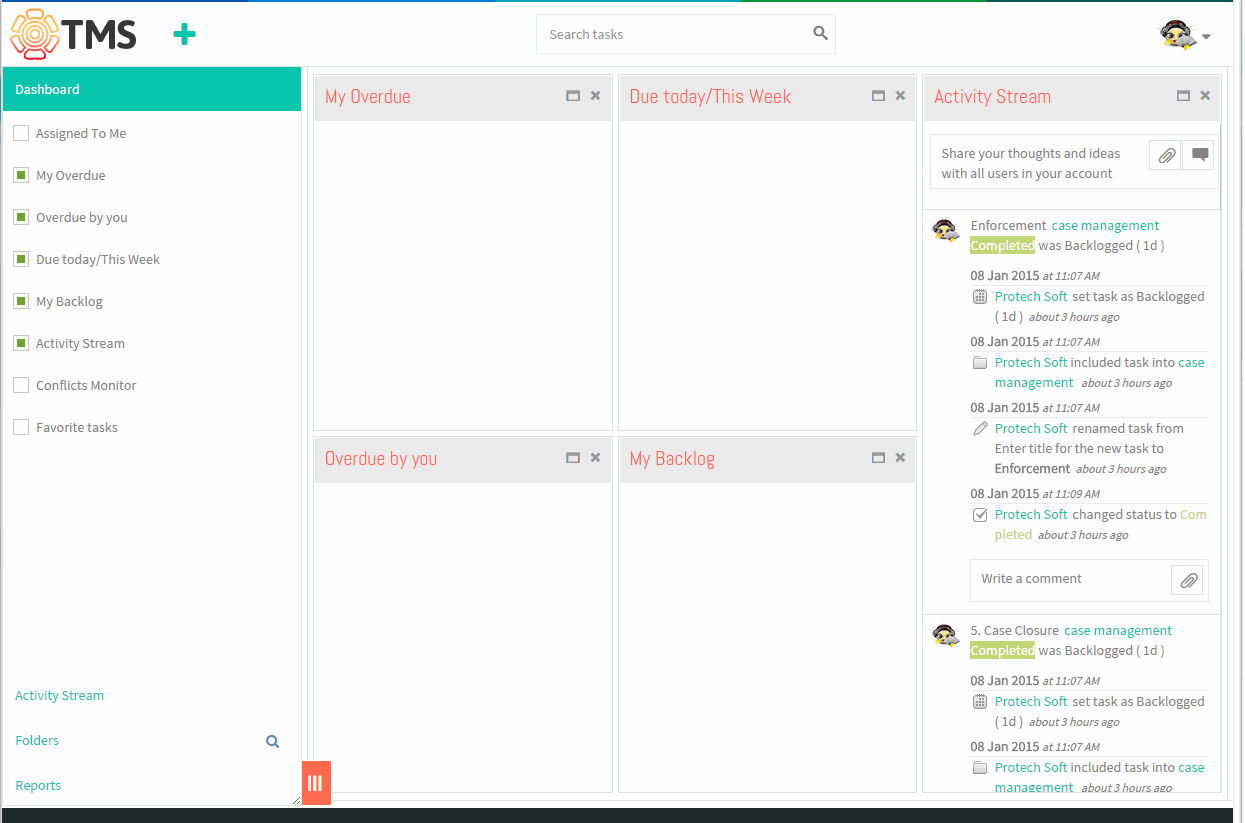Mass-editing
Revision as of 03:40, 8 January 2015 by 182.72.71.59 (Talk)
| >> Back To TMS Help Center Main page | >> Basics |
FOLLOW THE STEPS TO EDIT ALL THE TASK IN LIST VIEW
- Right click on the folder then choose View as list option
- List view page will get display, Mouse hover to the task title of left side display check box select the checkbox to edit the task
- After selecting options will get display in right pane, which is shown in below image. after making the changes appropriate task will get display in list view pane