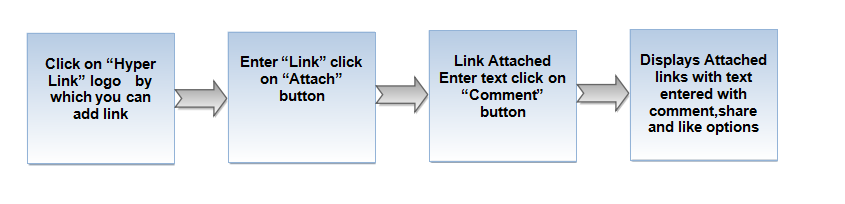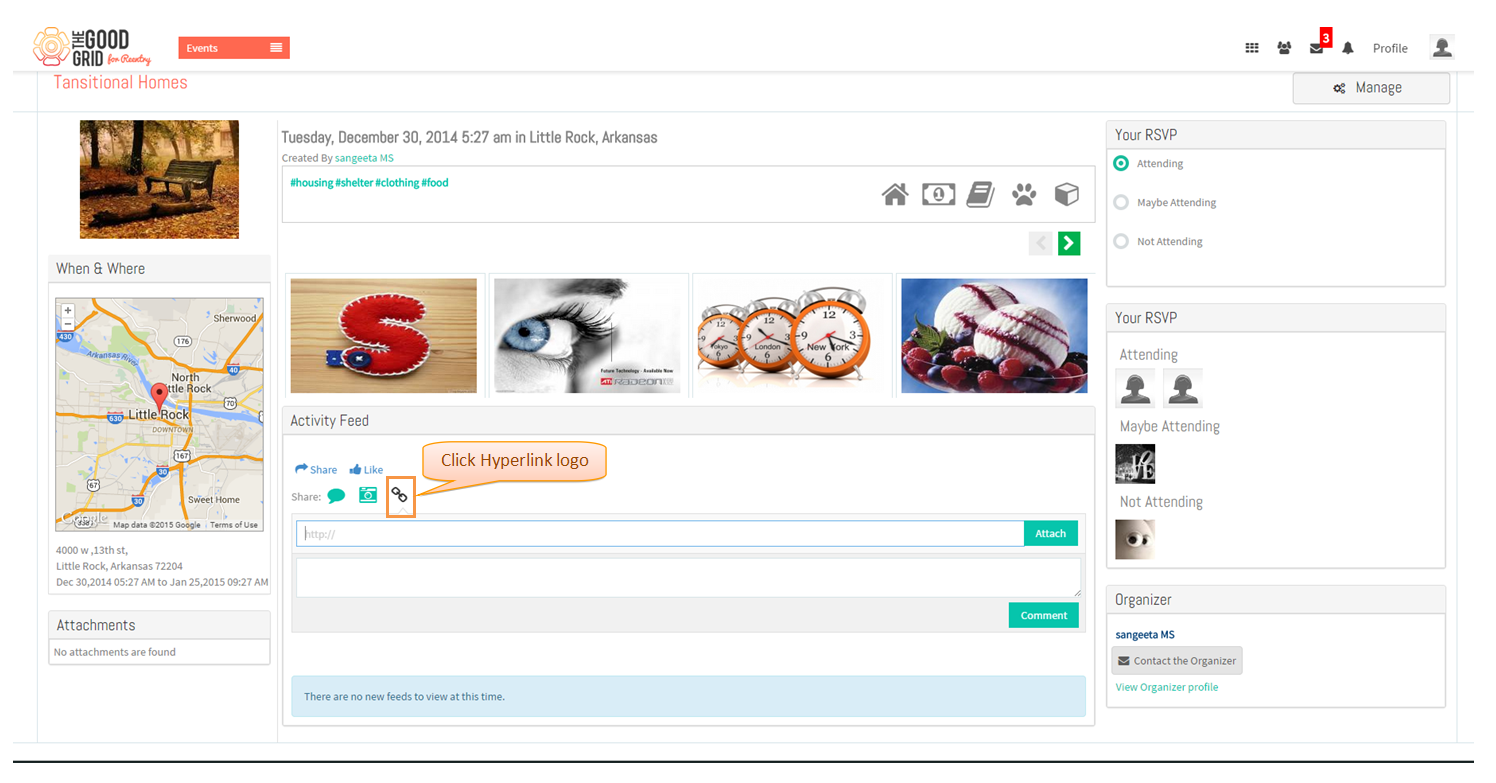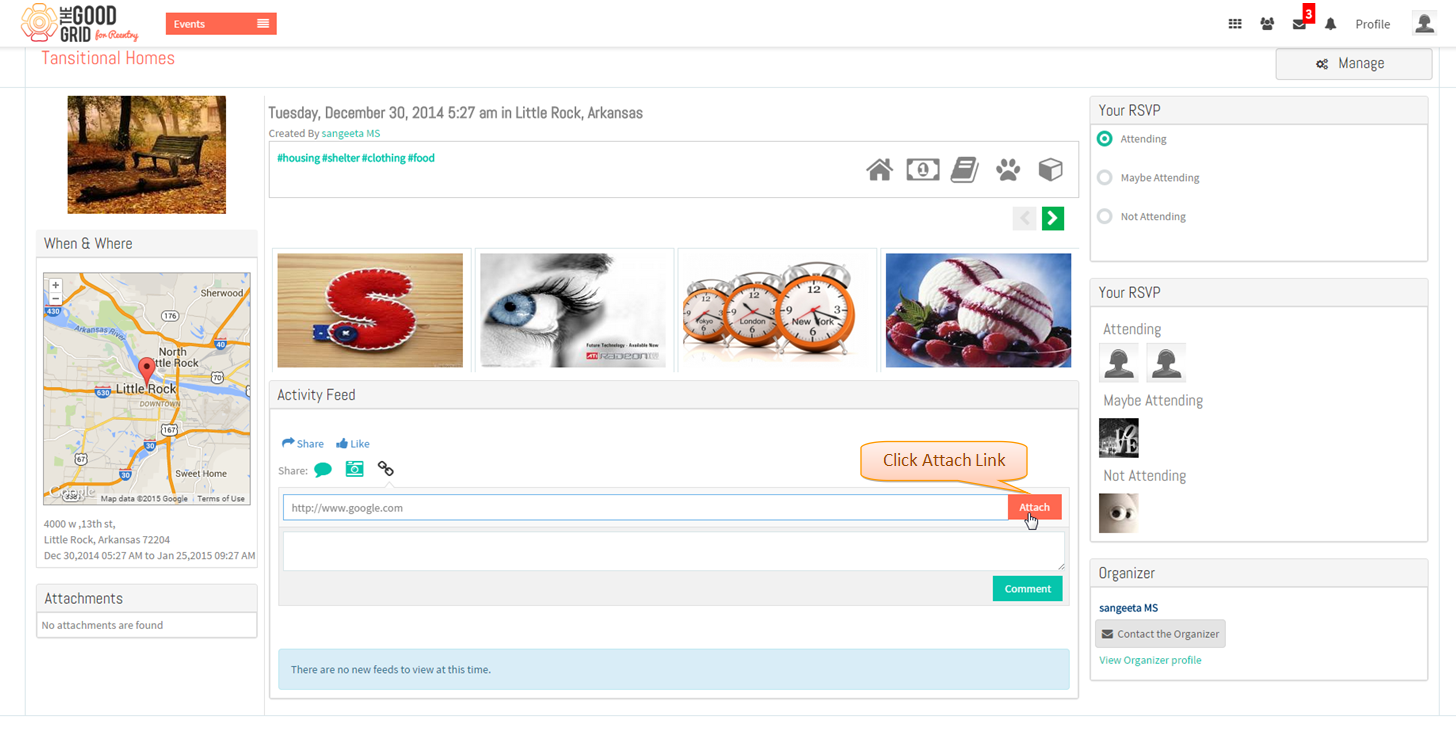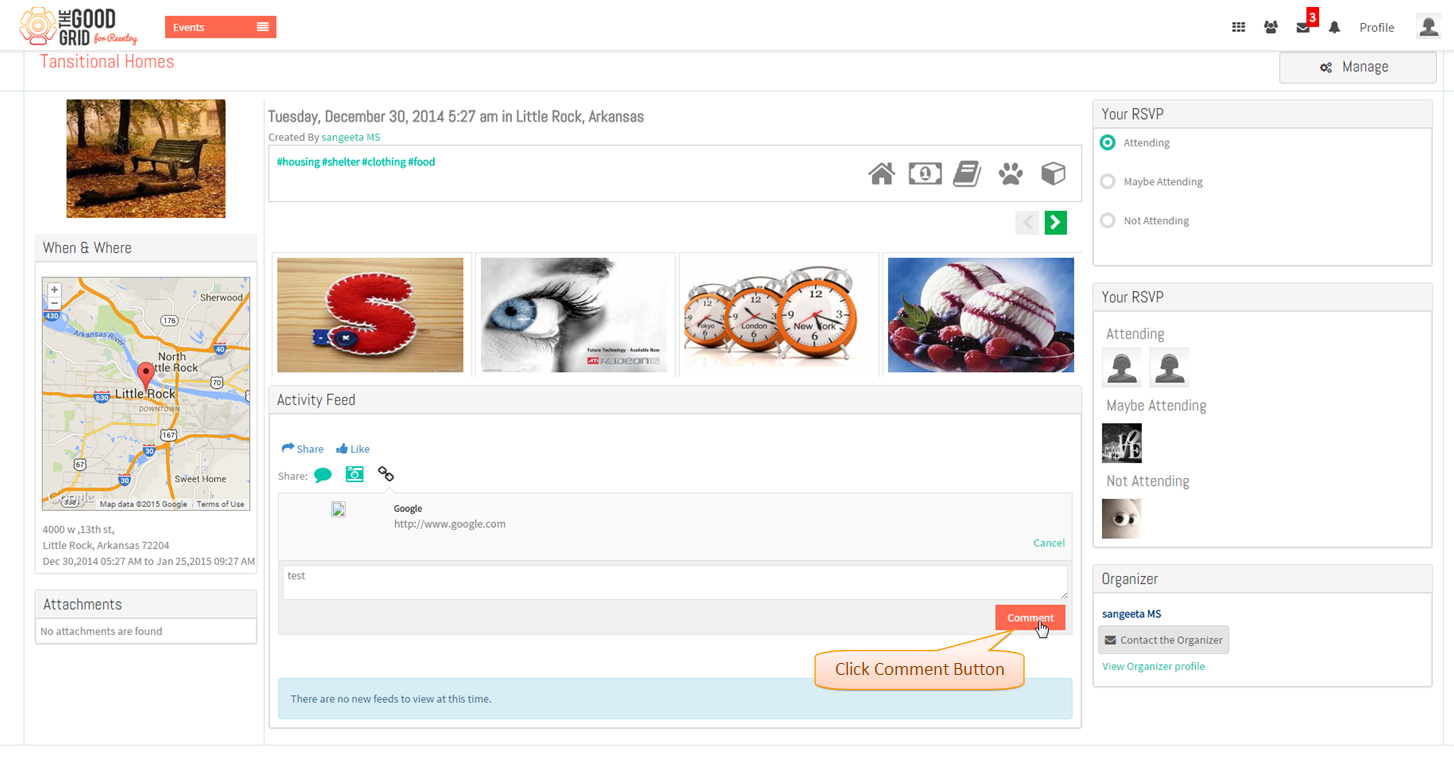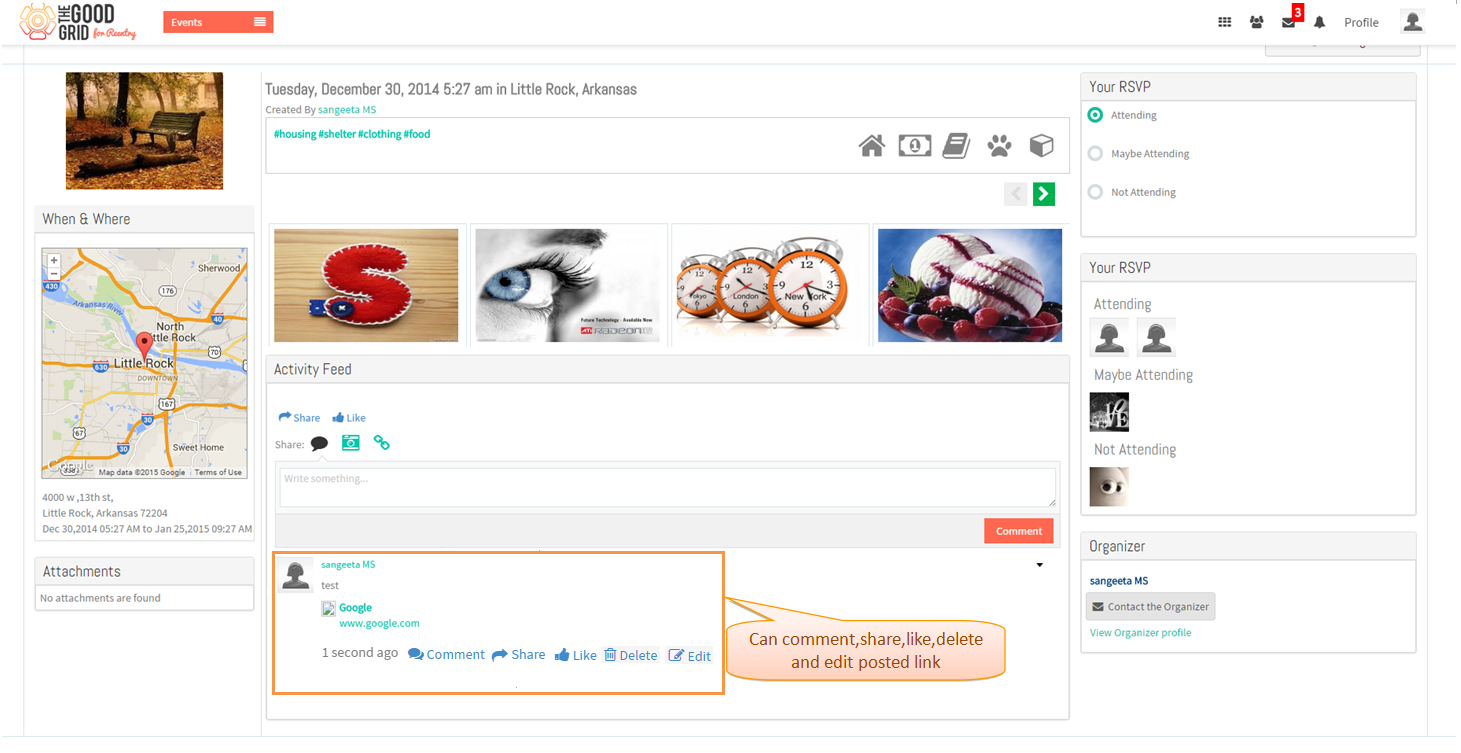How to share links under Activity feed
Back to main menu
Functional Work Flow
Applications Screen Flow
- Click on Hyperlink icon in event view page under Activity Feed
- Enter Link click on Attach button
- Link attached enter text click on Comment button
- Displays attached link with text entered and "share,like and comment" options displayed below the attached link.