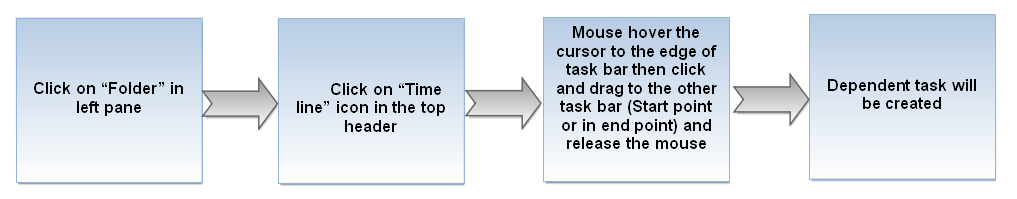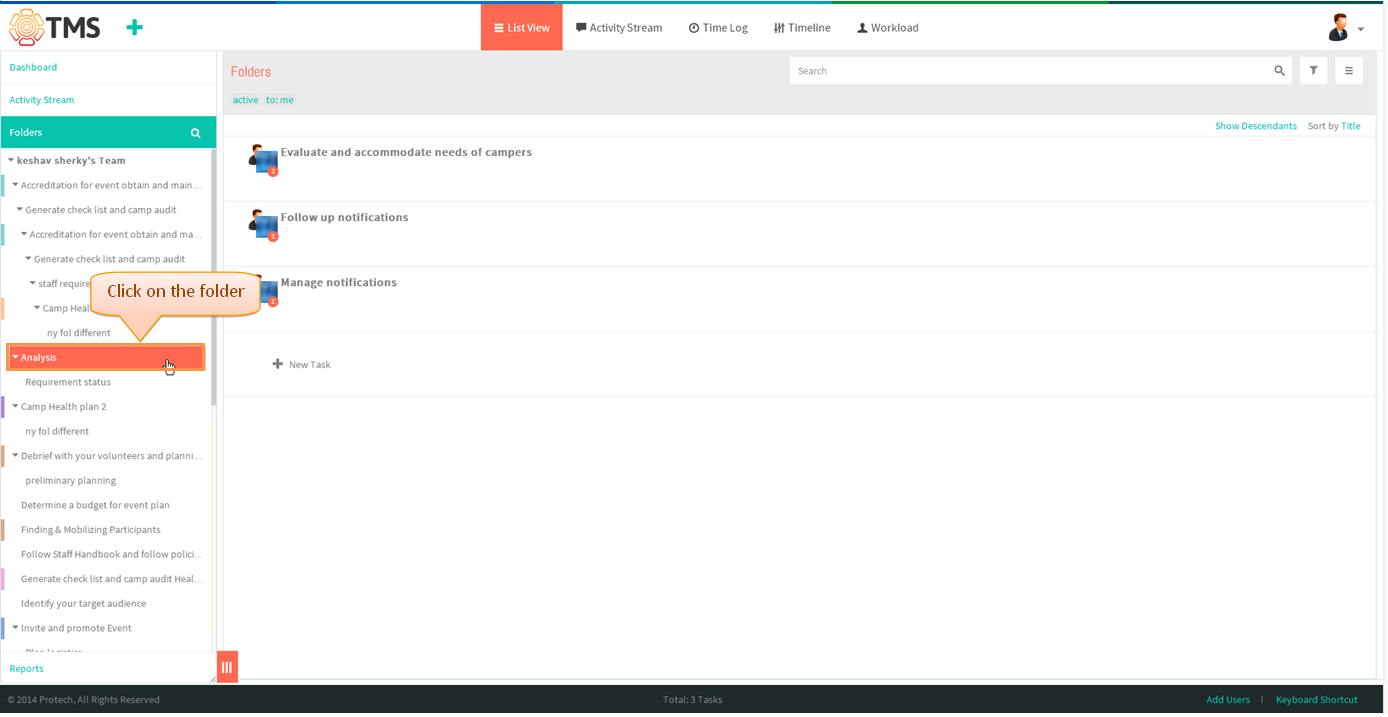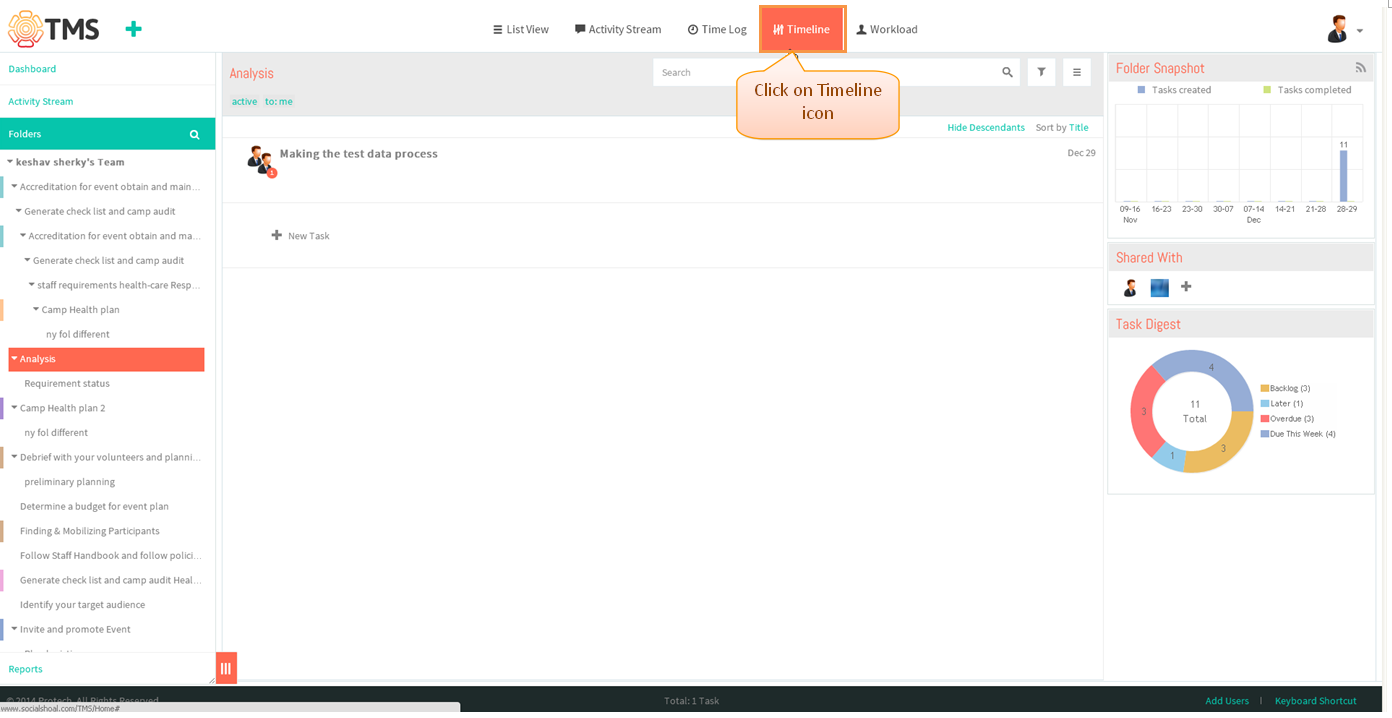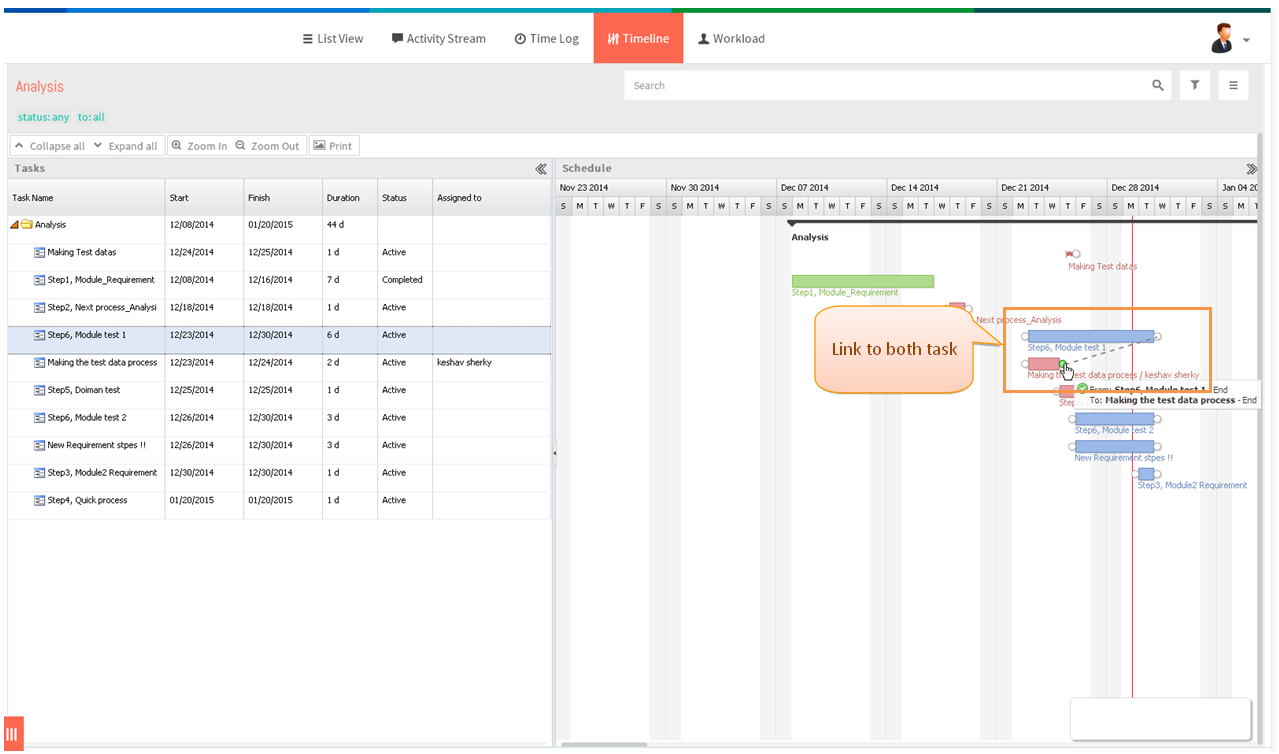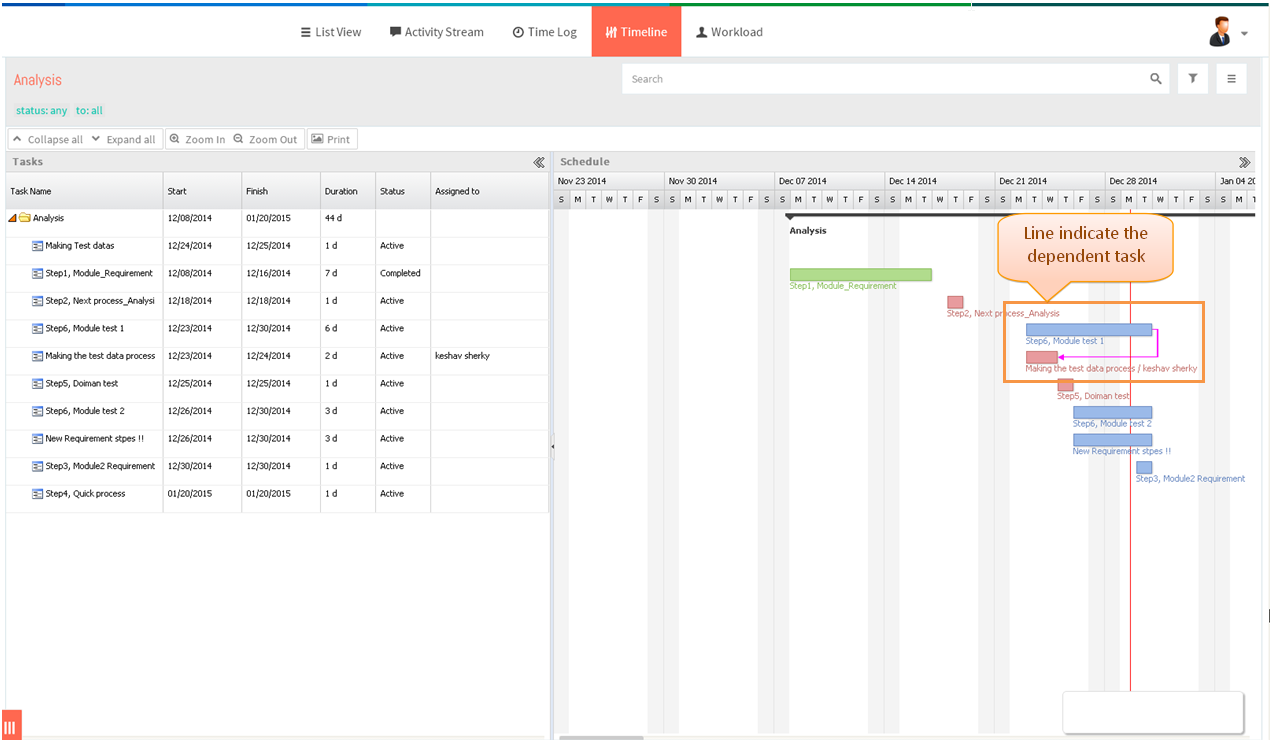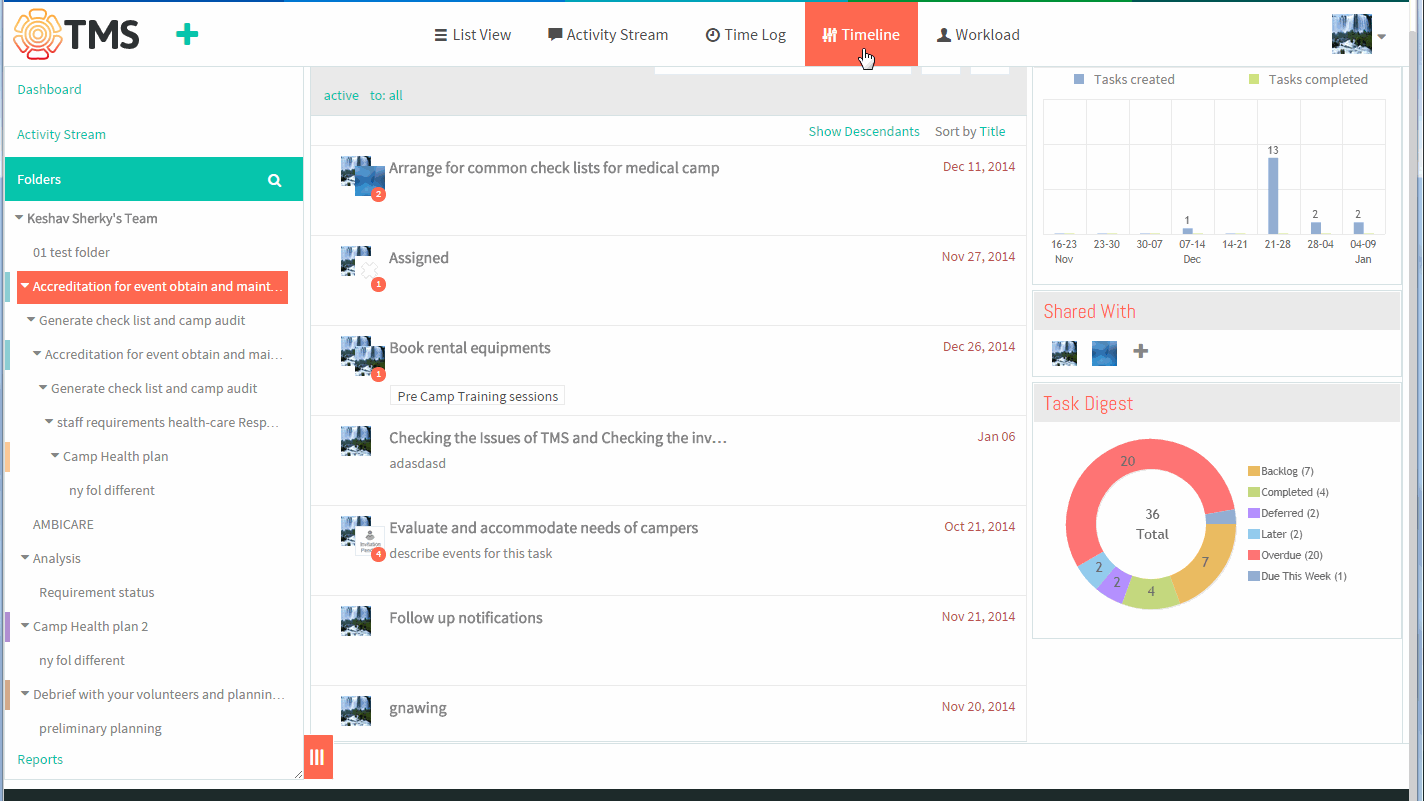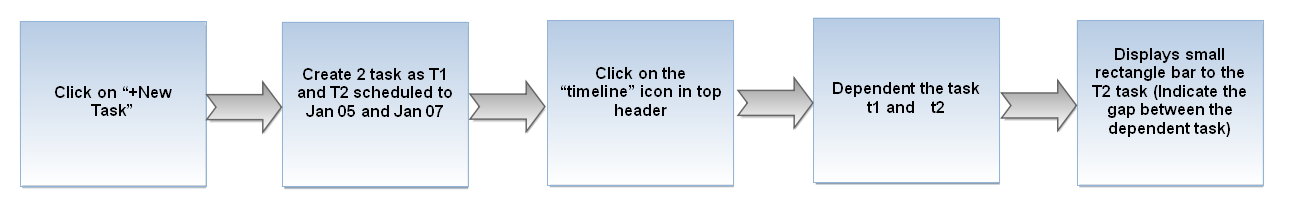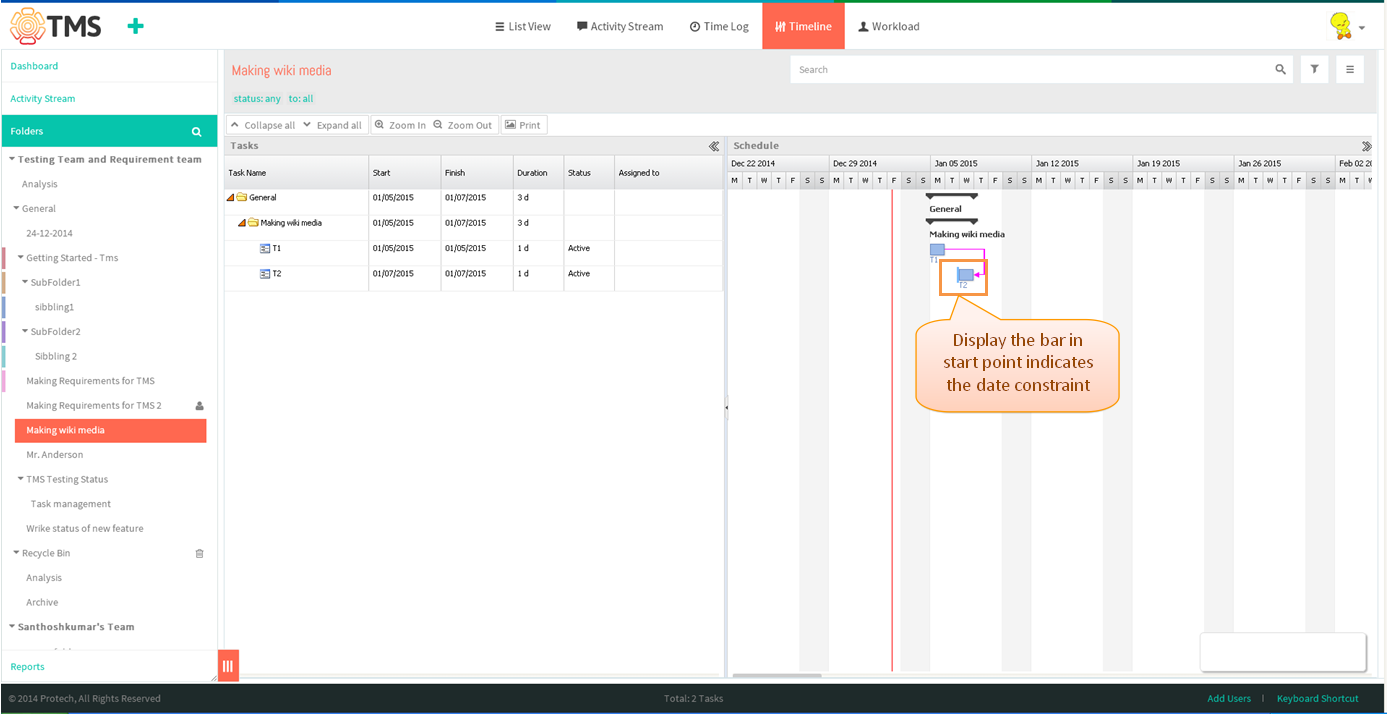Dependency
Revision as of 01:21, 9 January 2015 by 182.72.71.59 (Talk)
| >> Back To TMS Help Center Main page | >> Timeline |
Dependencies
- Click on Folder in left pane
- Then click on Timeline icon in top header
- Mouse hover the cursor to the edge of task bar then click and drag to the other task bar (Start point or in end point) and release the mouse which is shown in below image
- Dependent task will be created which is shown in below image
- Note - In Wrike: To remove a dependency, select it with a mouse click and simply press Delete on your keyboard., This option is not in TMS
timeline dependency video
Date Constraints
- Note: This is not yet implemented in TMS, just shown the mock up screen
Display the screen shot for date constraint.