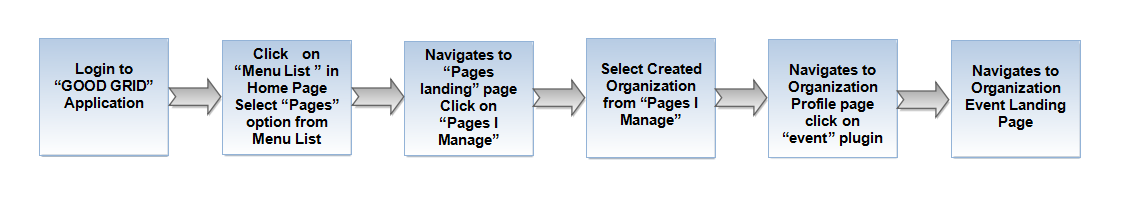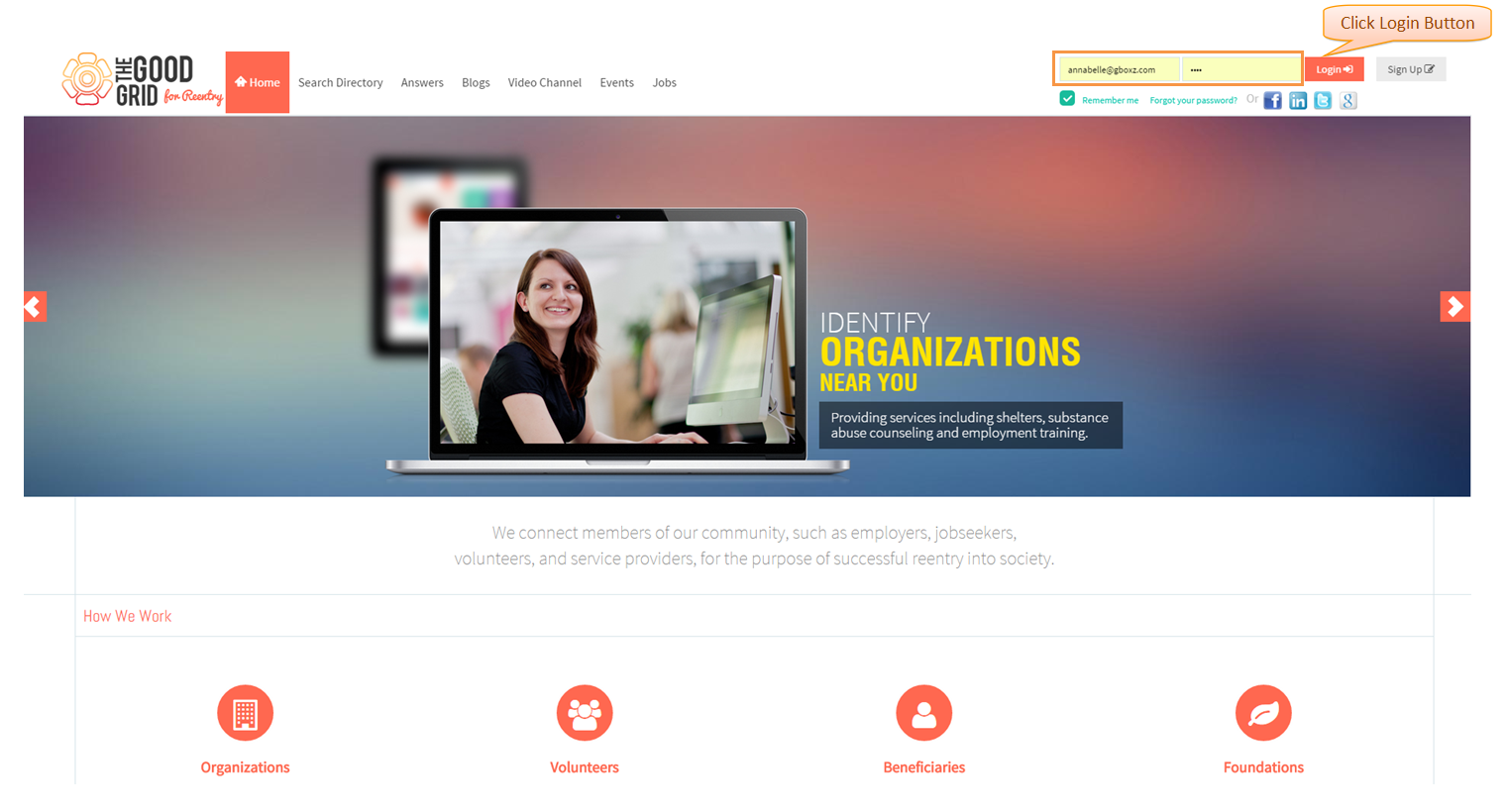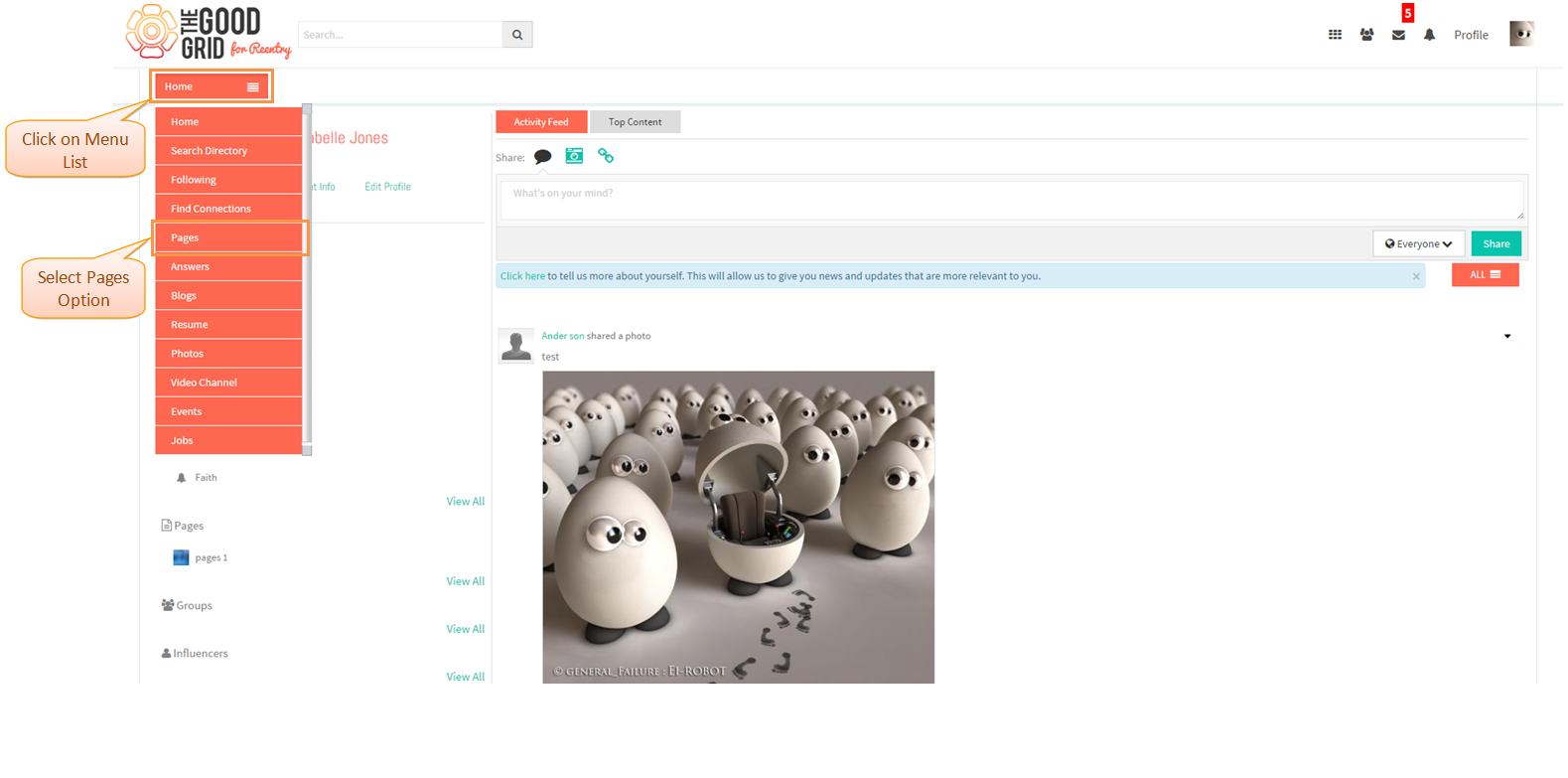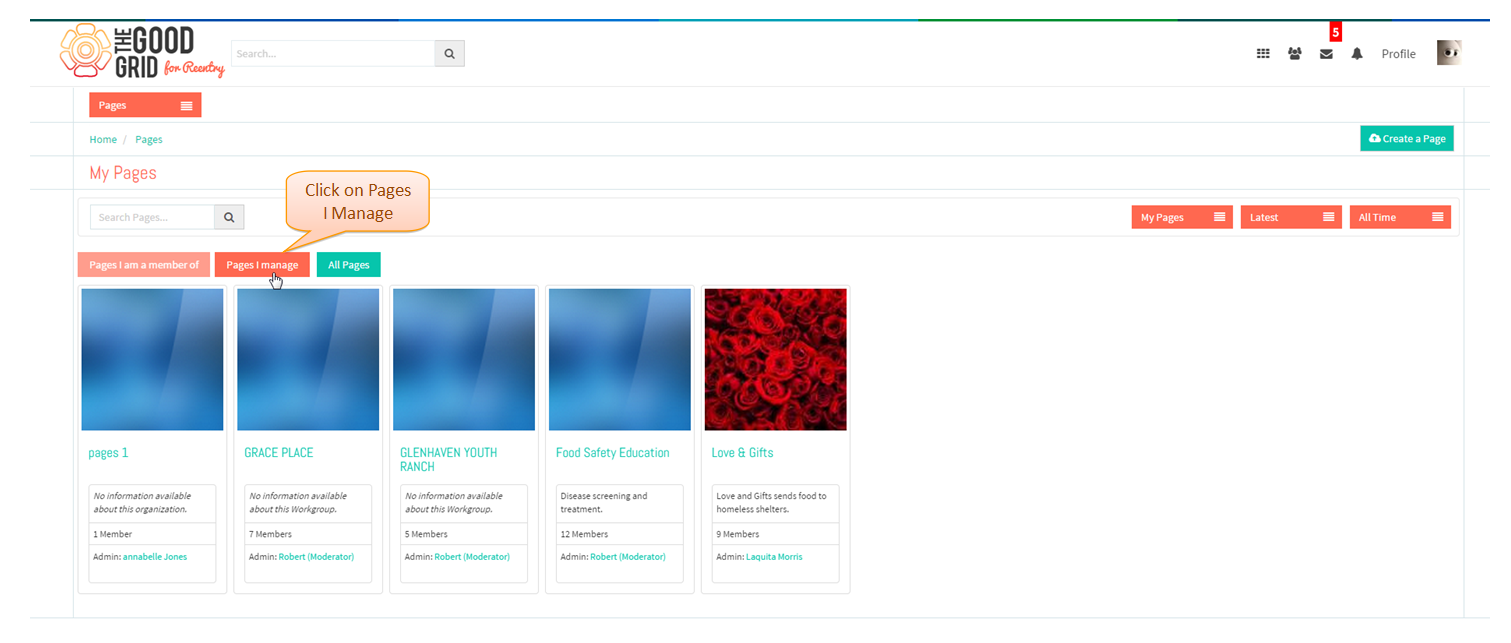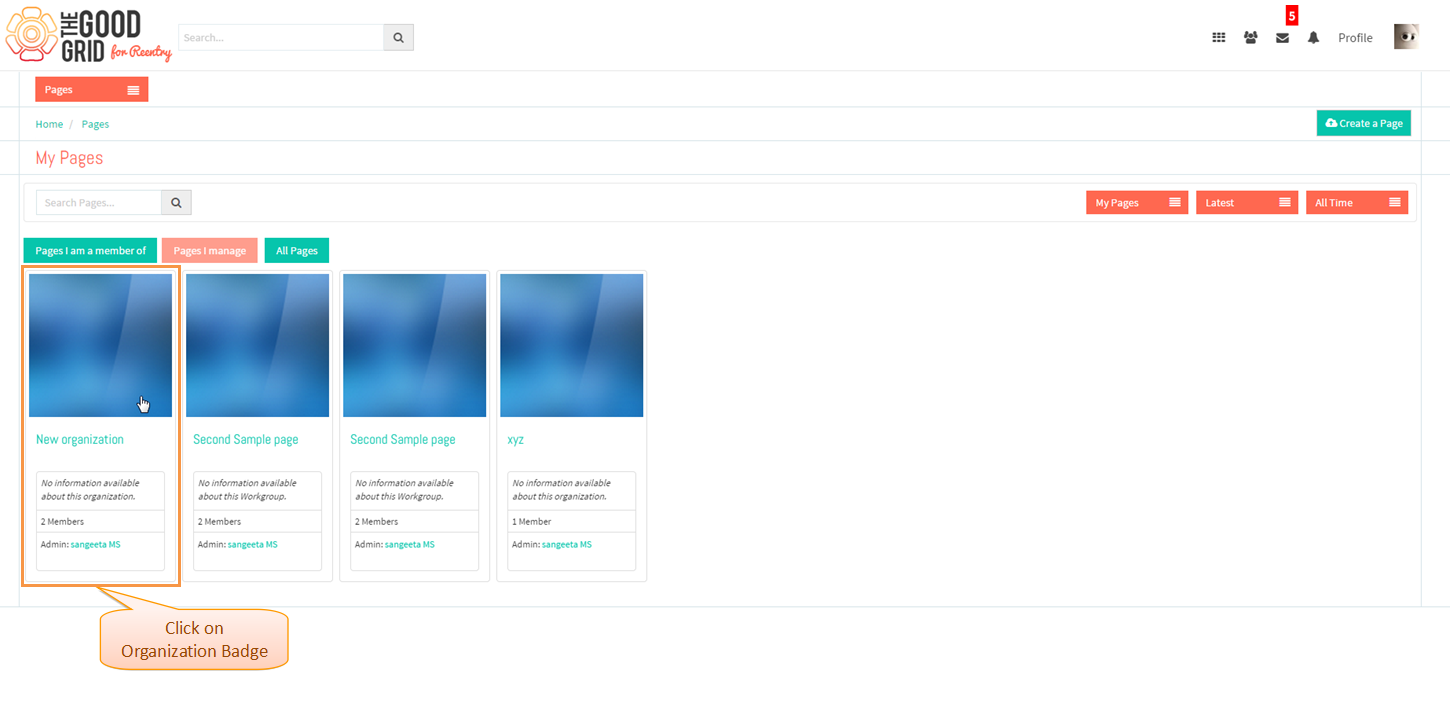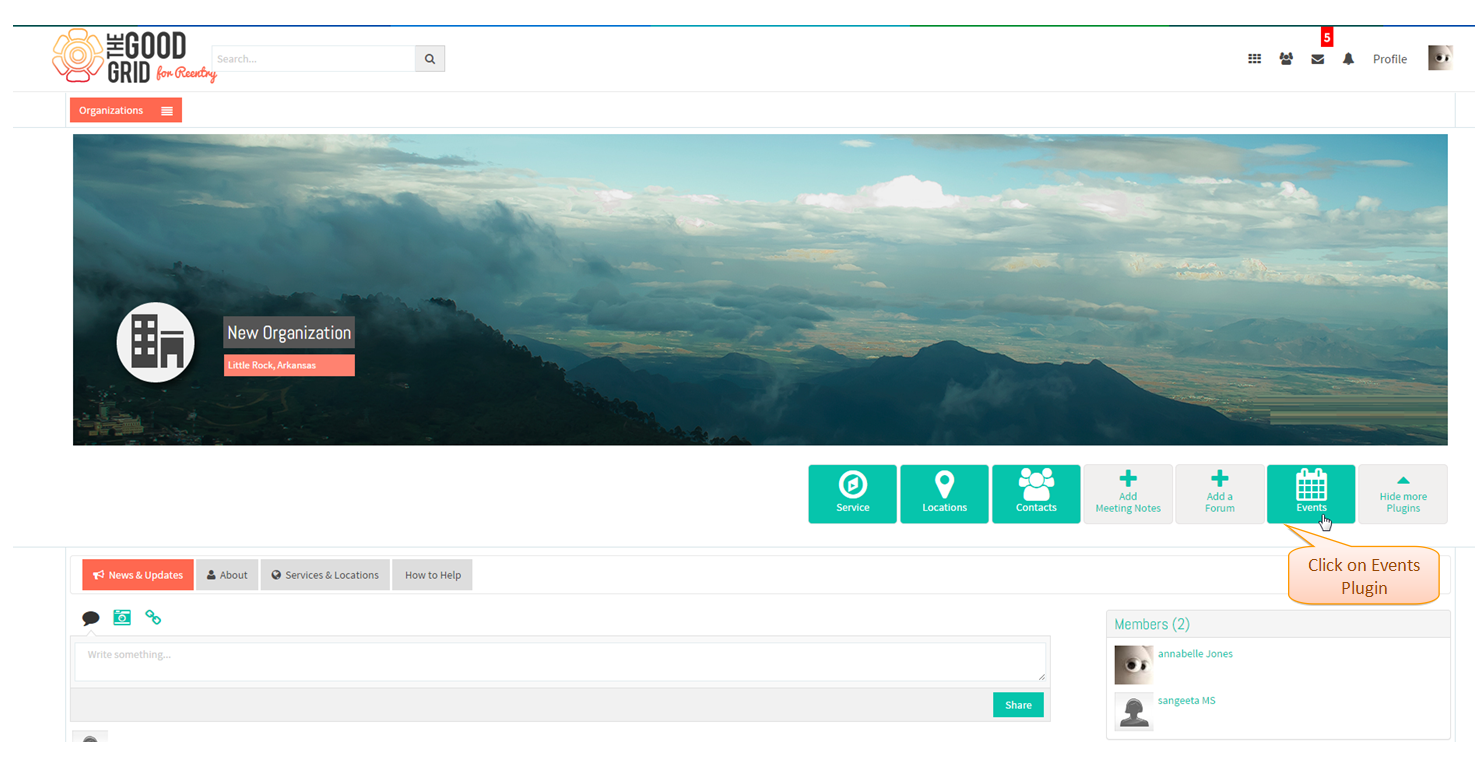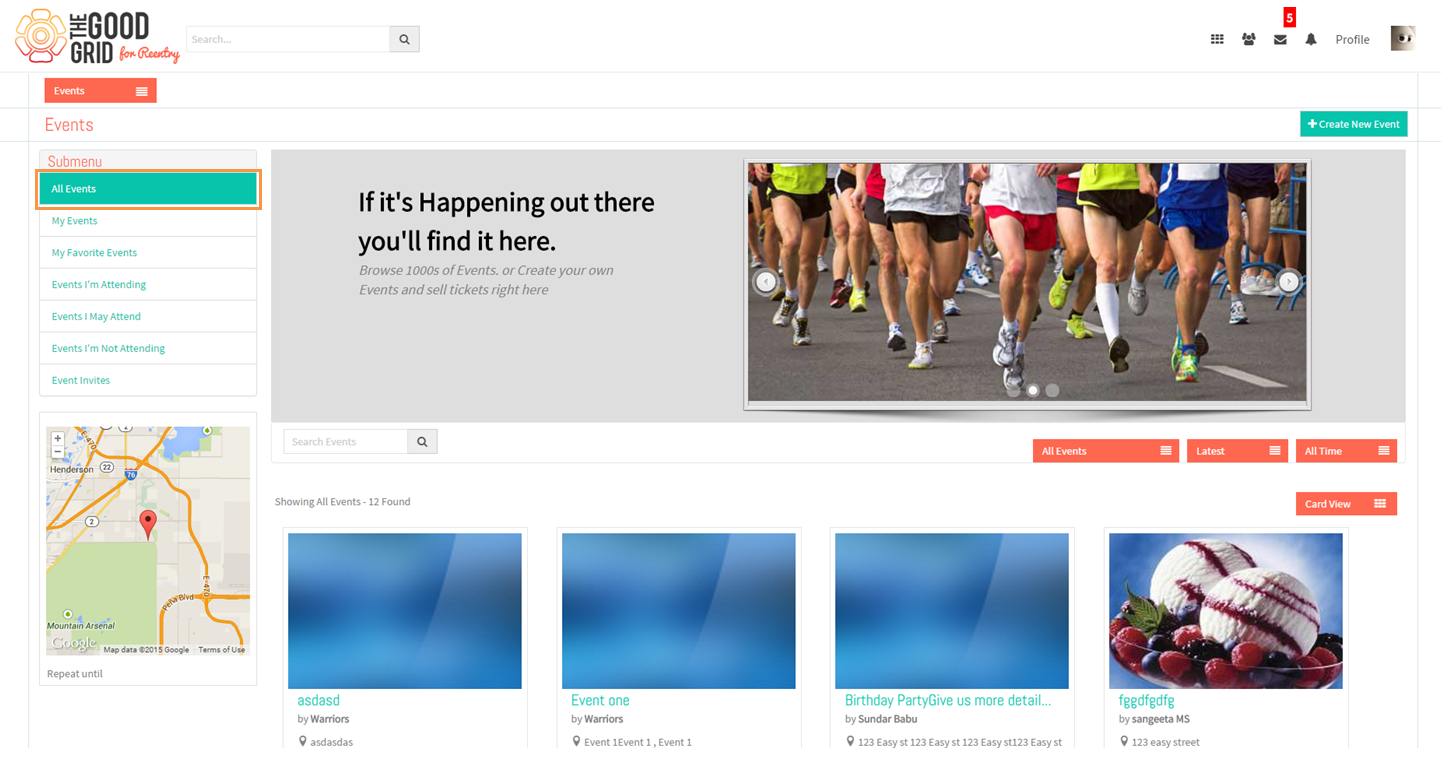How to navigate to Organization Profile Page
Back to main menu
Functional Work Flow
Applications Screen Flow
- Enter User Credentials Click on Log In Button.
- After successful login, Click on Main Menu List and select Events option
- Redirect to Events Landing page.
- Redirect to Events Landing page.
- Redirect to Events Landing page.
- Redirect to Events Landing page.