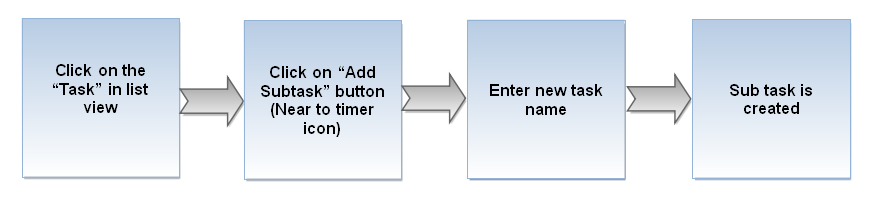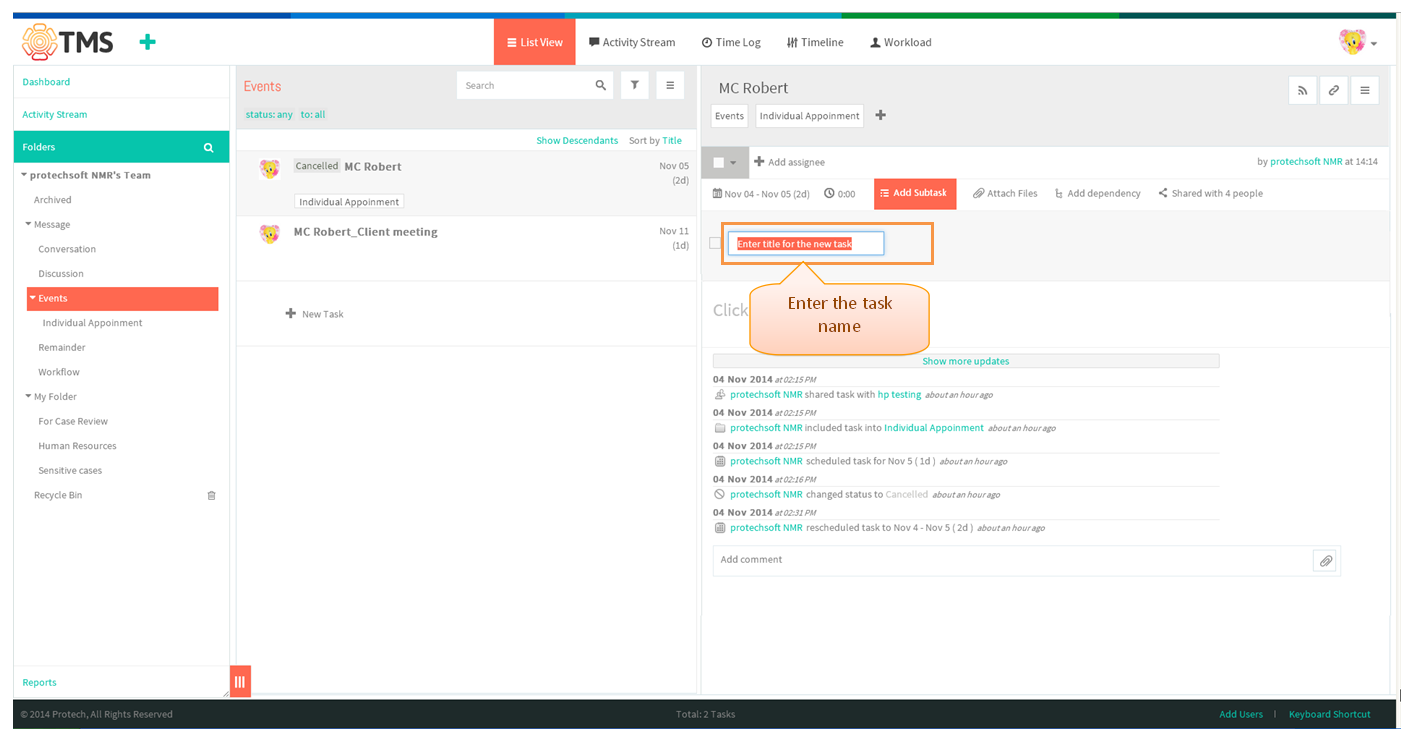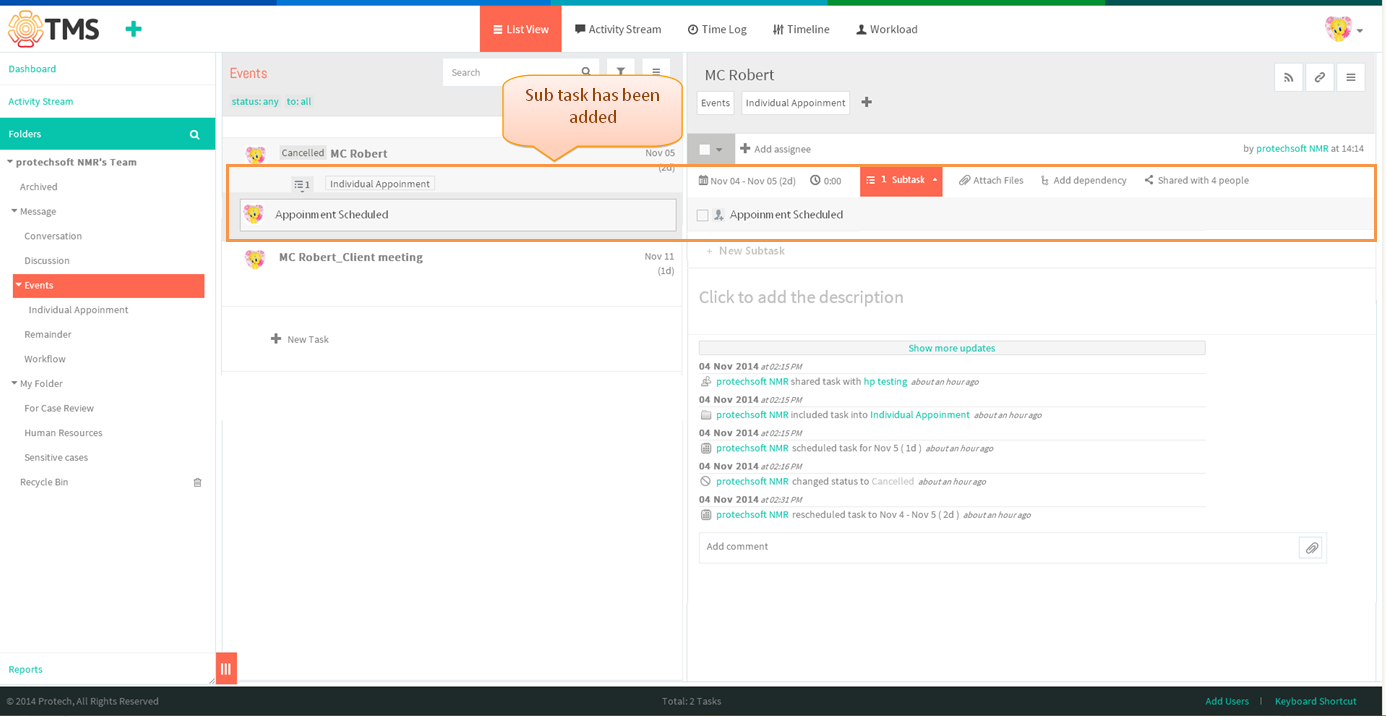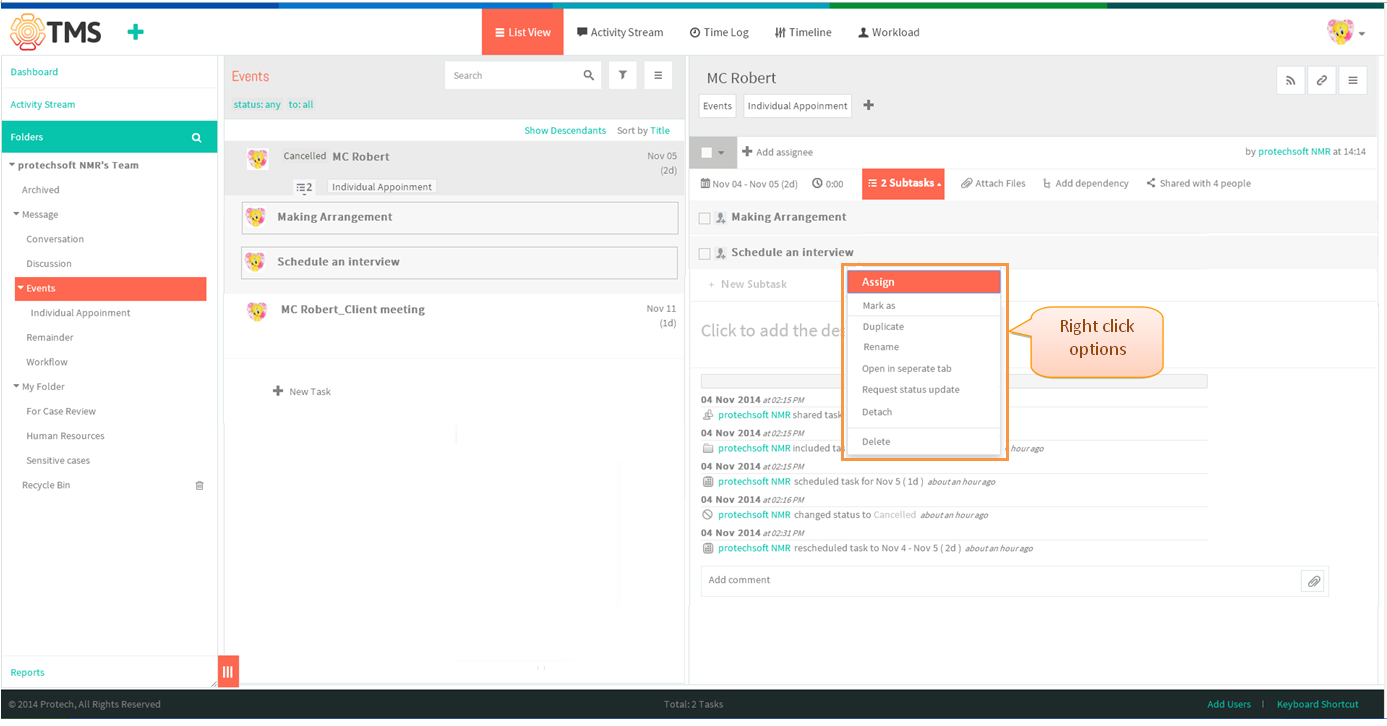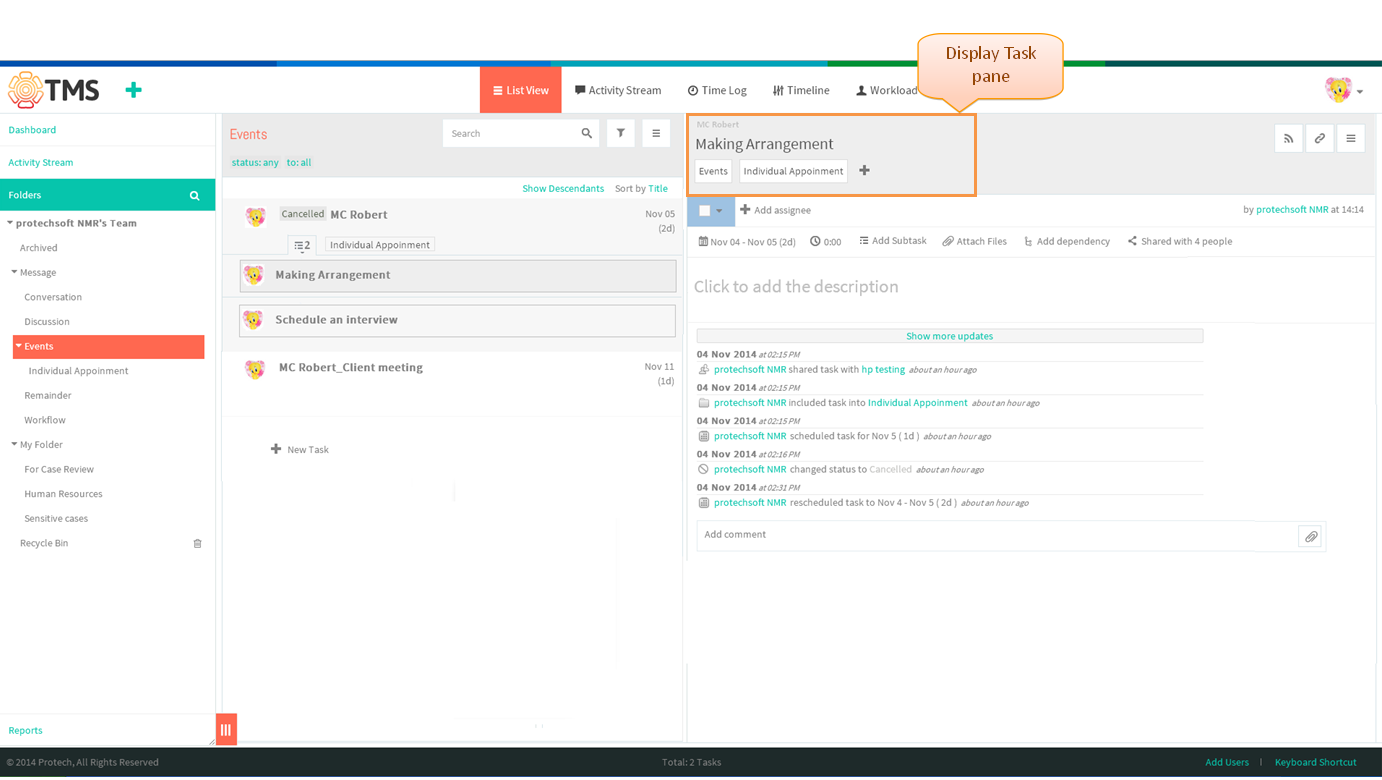Subtasks
| >> Back To TMS-VERSION 2 | >> Tasks |
Follow the Steps to Create a Subtask
- This feature is not available in TMS. Just shown the Mock up screen
- Note: After creating a subtask, when clicking on that subtask we can change the action which is done for main task also.
- Click on Add subtasks to create a new task
- Created sub task will get display as shown in below image
- By right clicking the sub task in list view page and in task pane some of the options will get display which is shown in below image
- On clickign the sub task, appropriate task pane will get display we can modify the task details