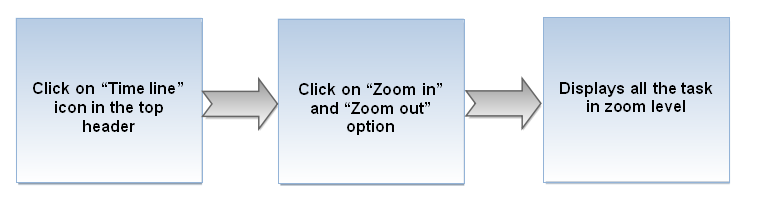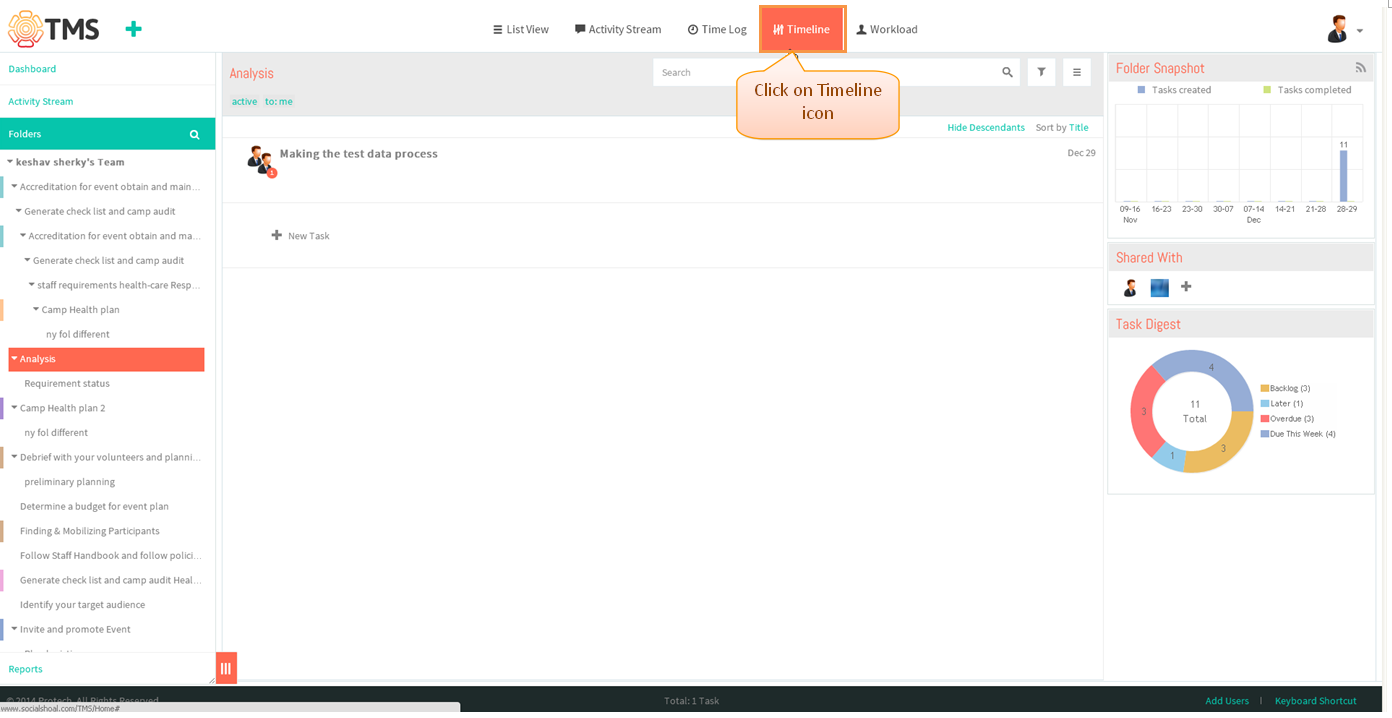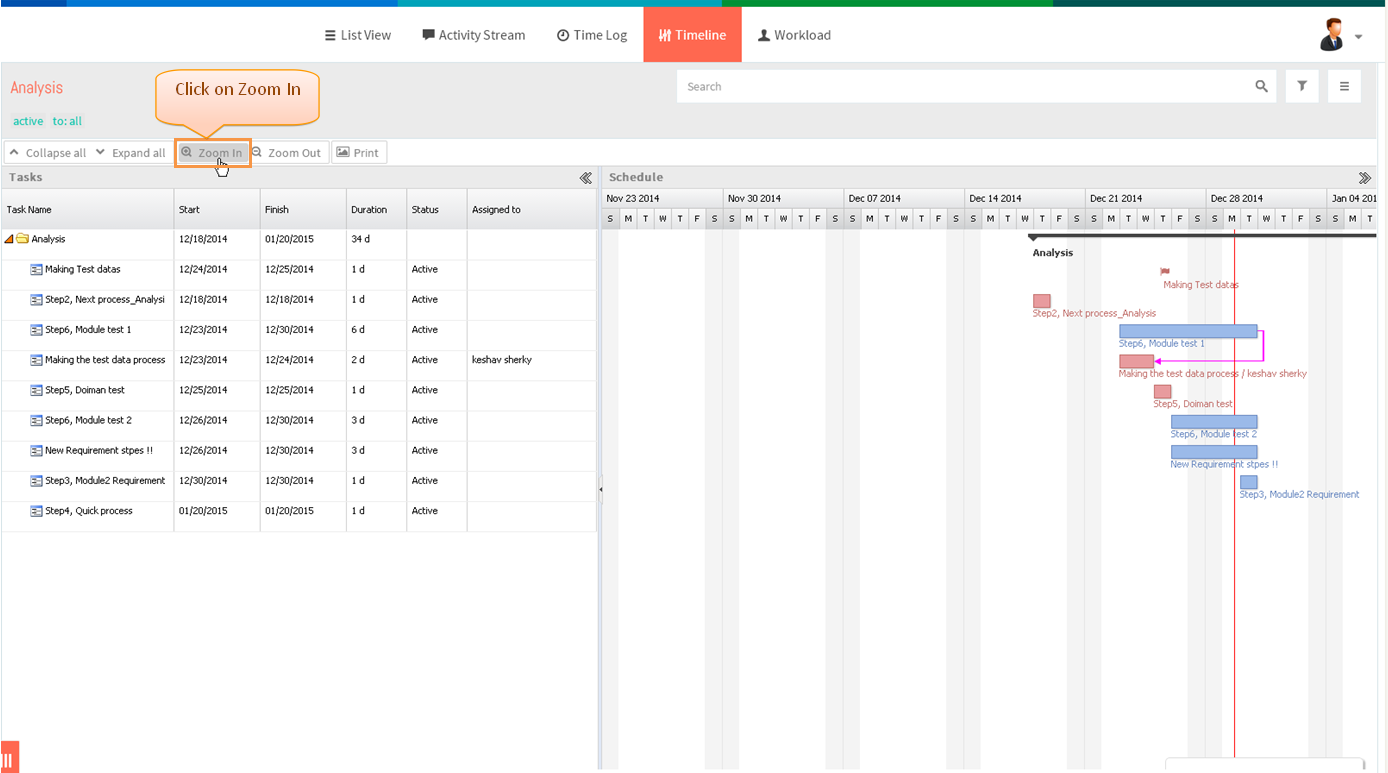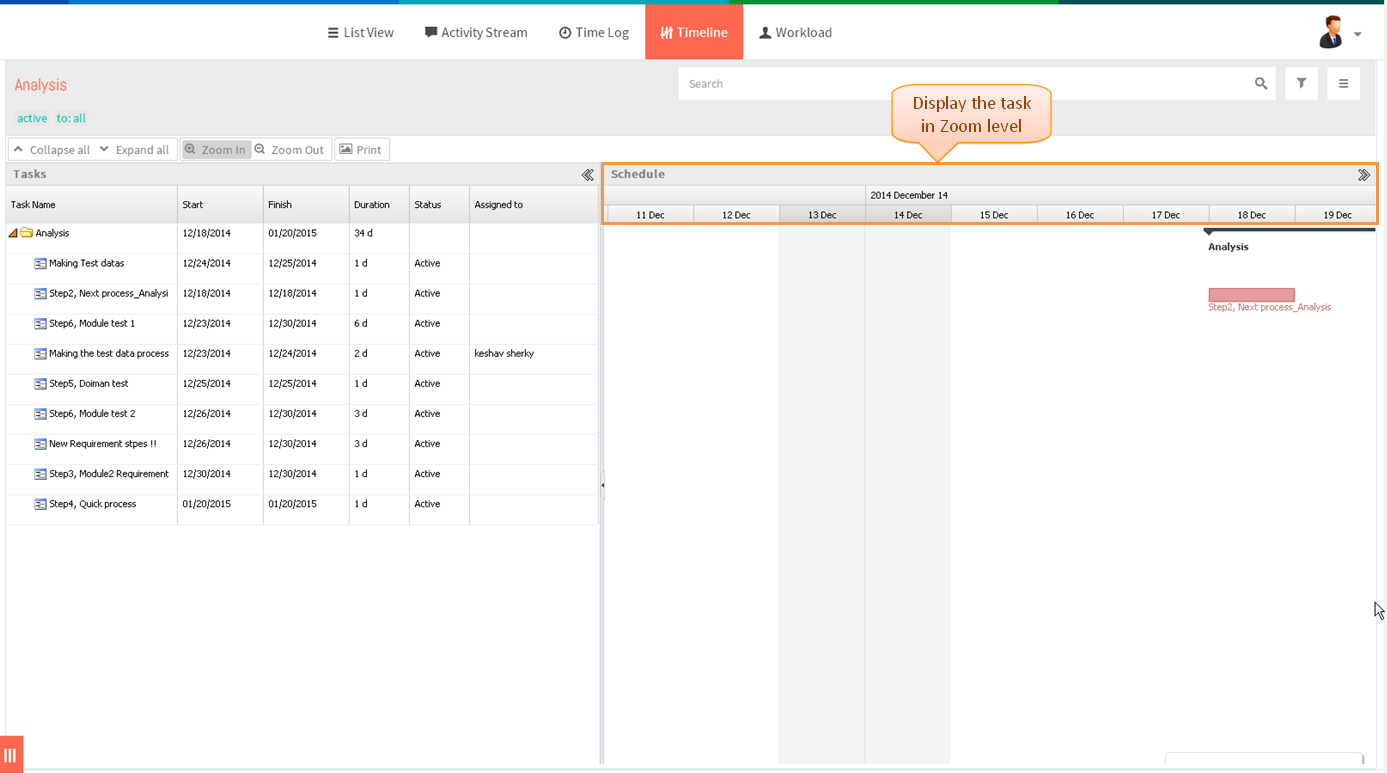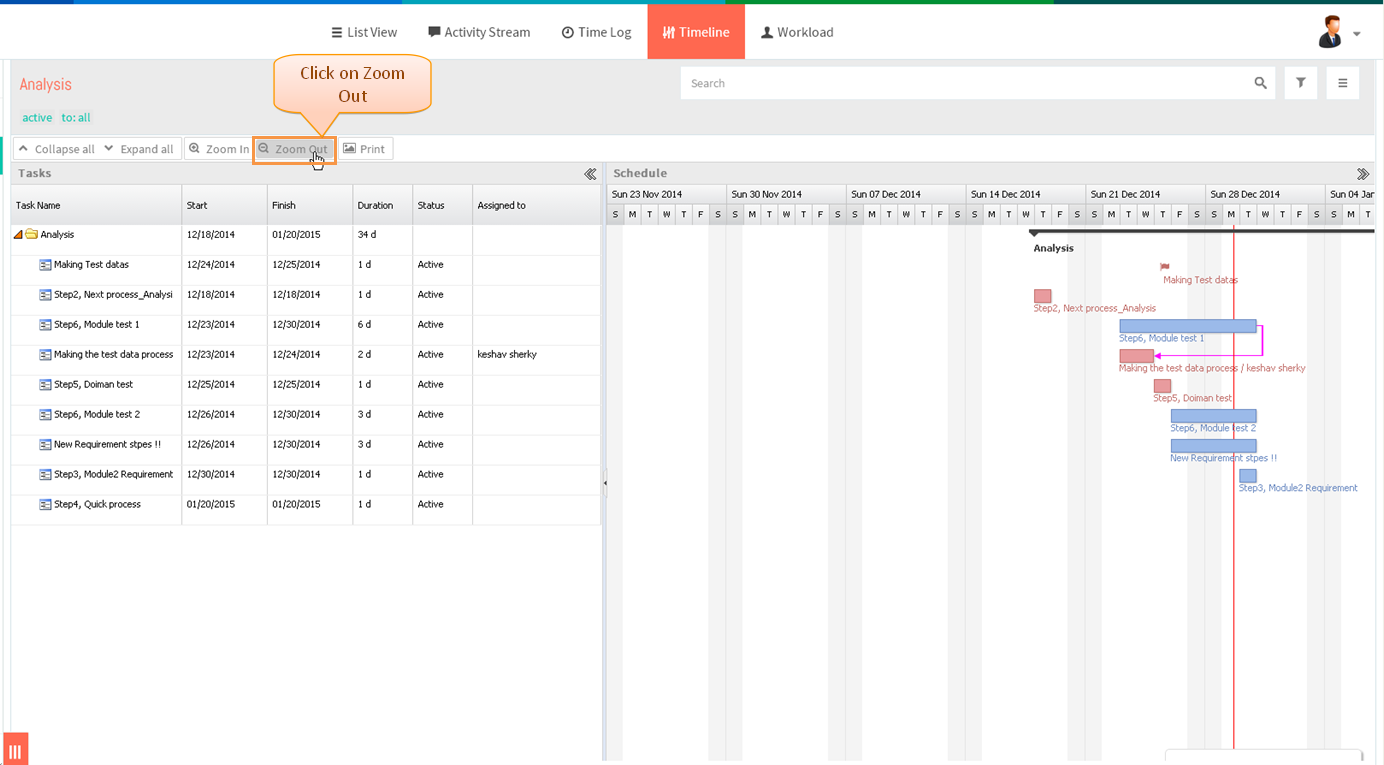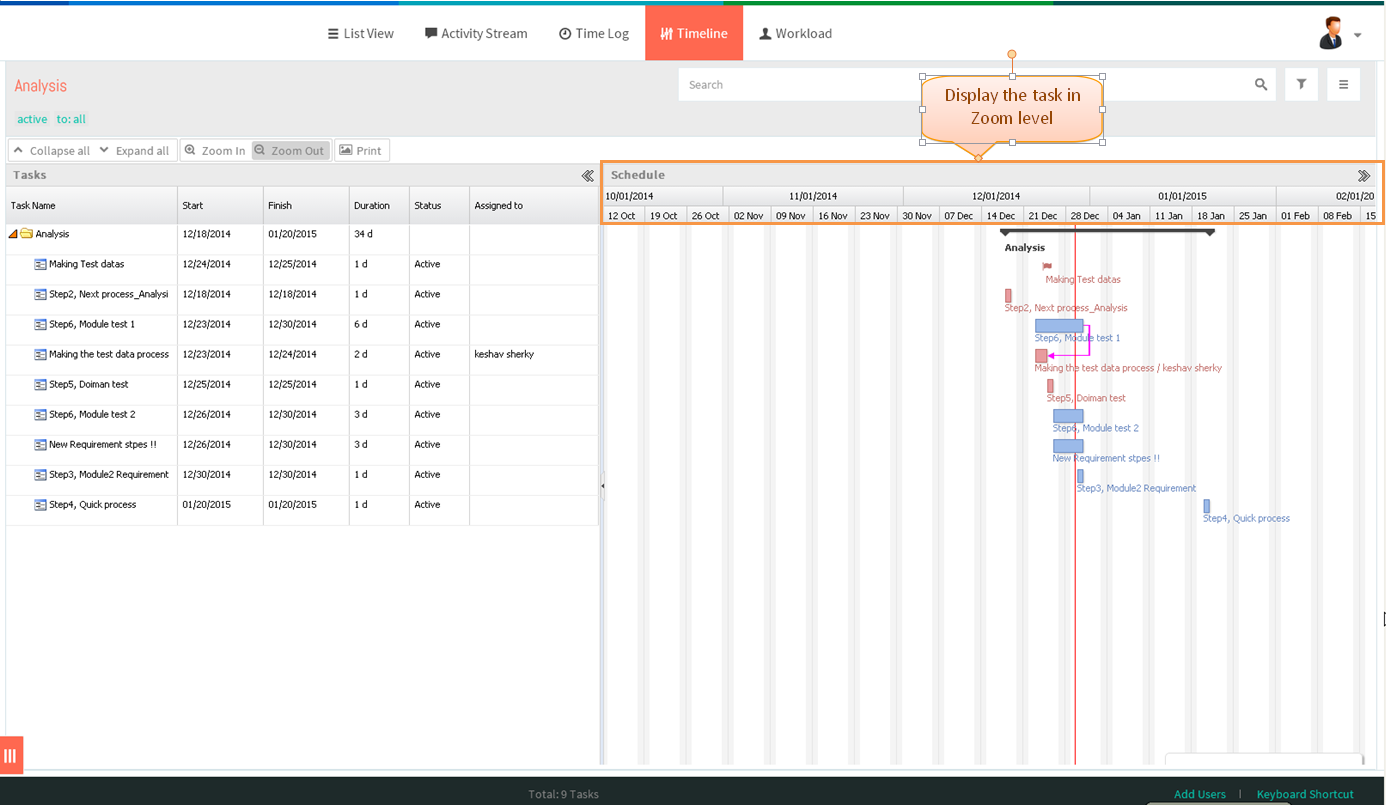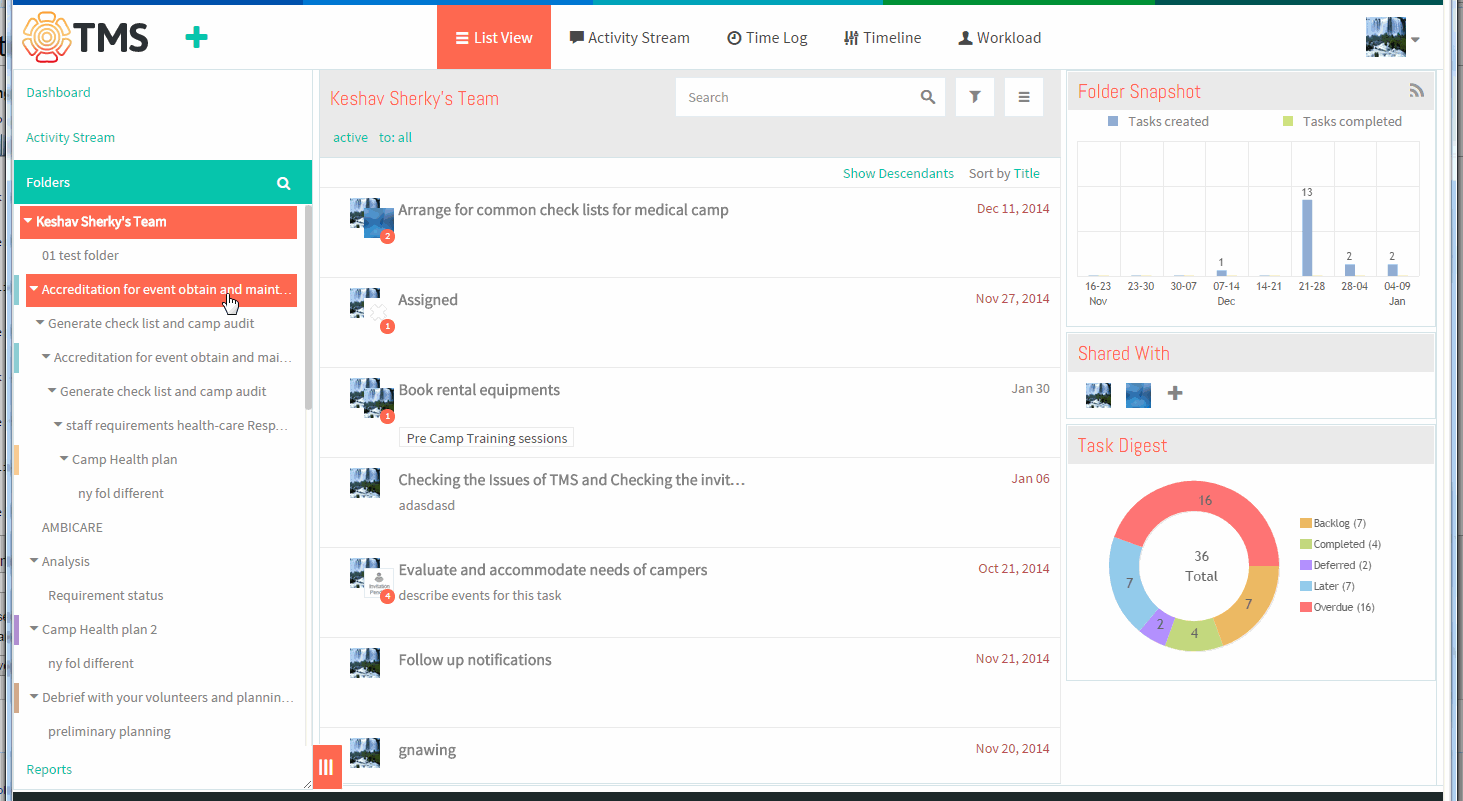Zoom In or Zoom Out On a Chart
| >> Back To TMS-VERSION 2 | >> Timeline |
- You can simply hold the Shift key and scroll up and down with your mouse to zoom out and in, this feature is not implemented in TMS, by clicking Zoom in and Zoom out we can view the task
- Bird’s-eye view option is not available in TMS
- Then click on Timeline icon in top header
- Click on Zoom In
- On clicking Zoom in, Displays all the task in zoom level which is shown in below image
- Click on Zoom Out
- On clicking Zoom out, Displays all the task in zoom level which is shown in below image