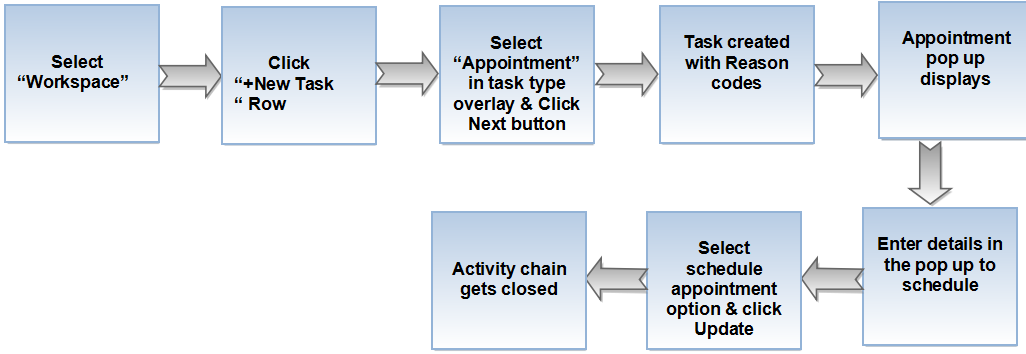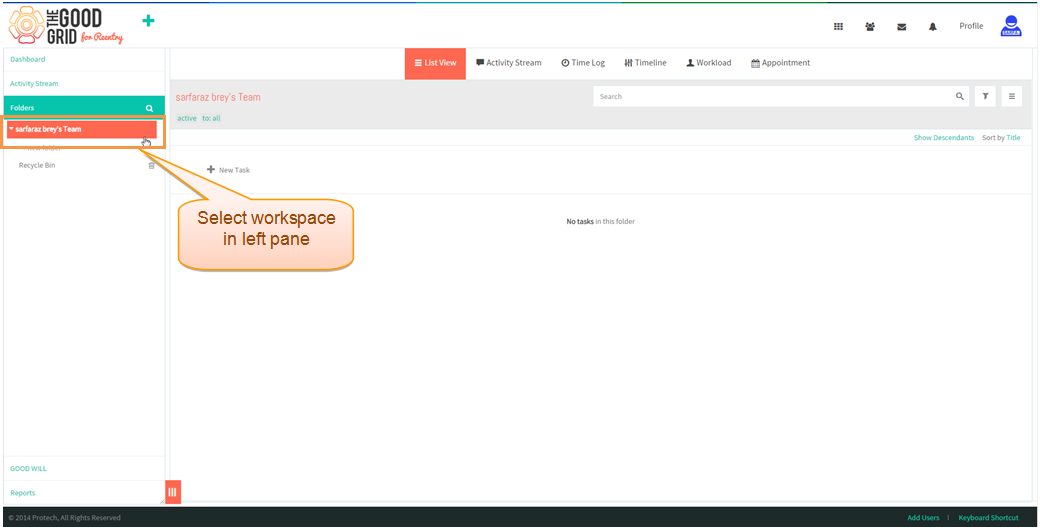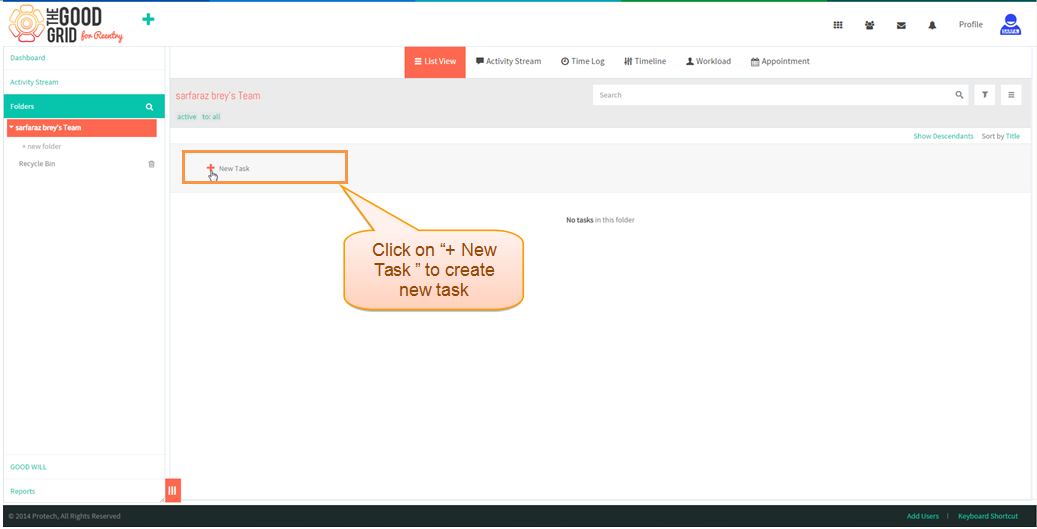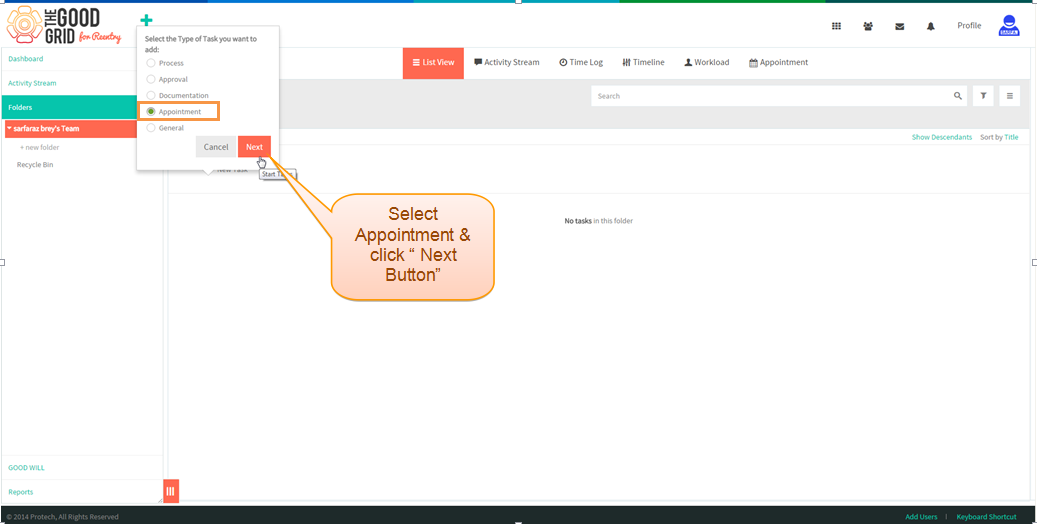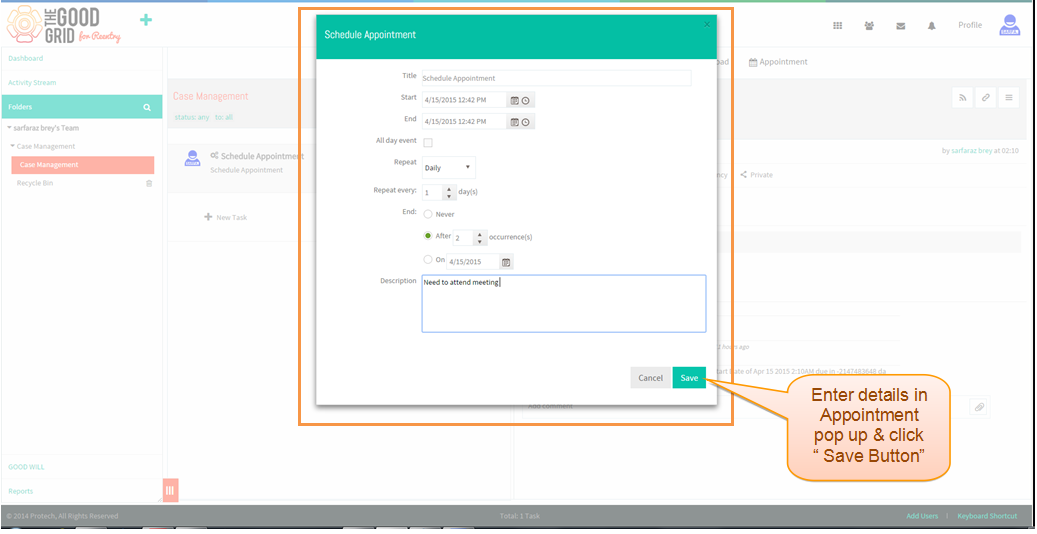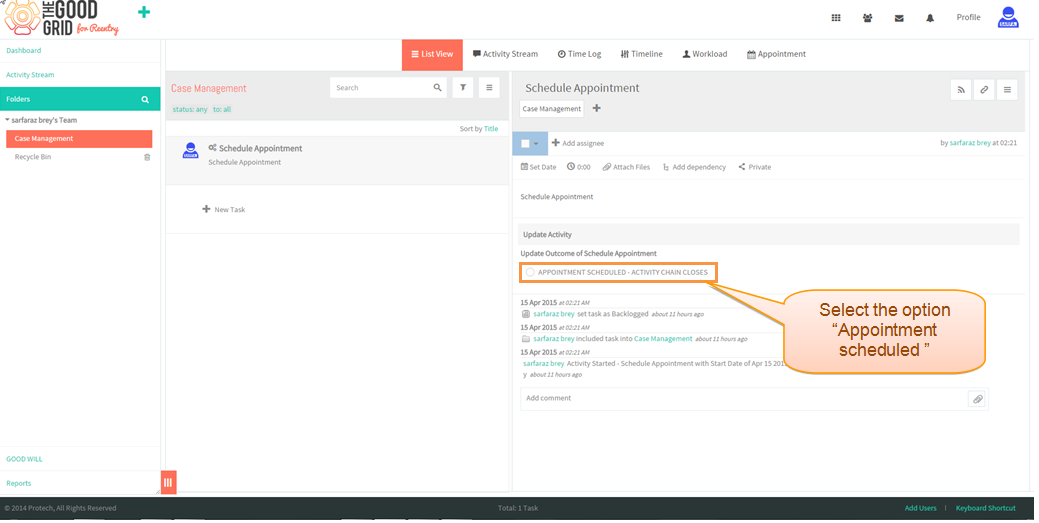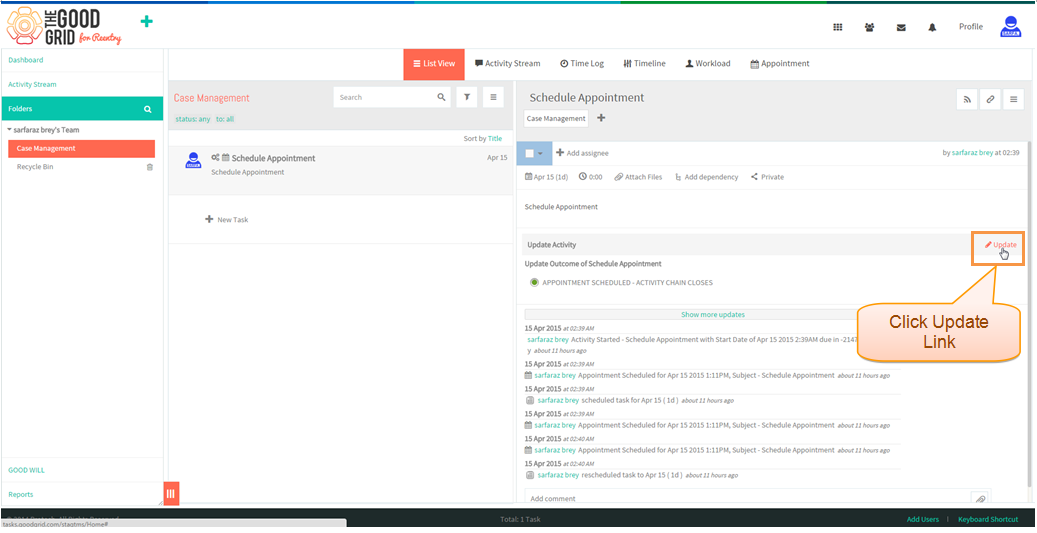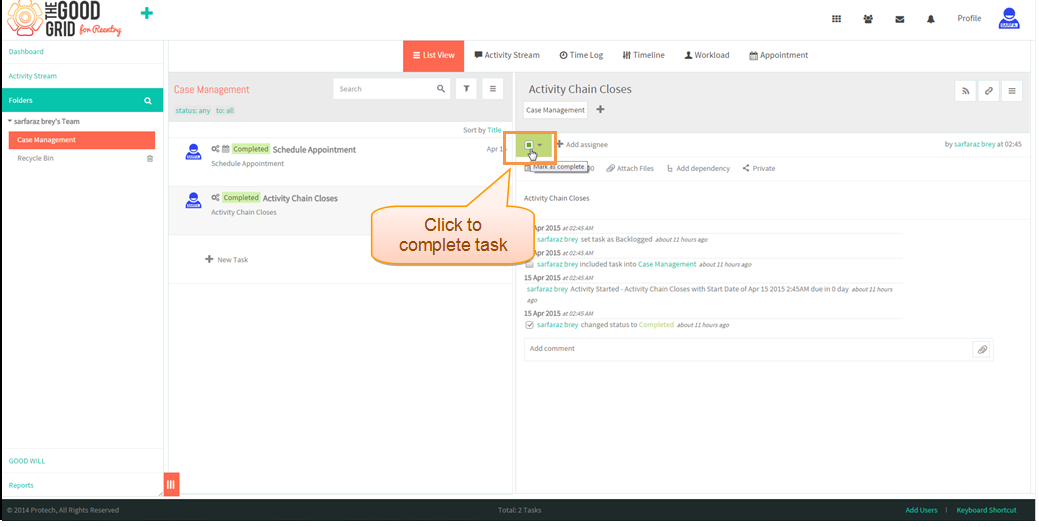Appointment Process
Revision as of 02:47, 15 April 2015 by 182.72.71.59 (Talk)
| >> Back To TMS-VERSION 2 | >> Workflow Task Creation process |
Steps to schedule appointment task
- Select work space in Left pane
- Click + New task in the row .
- Select Task Type as " Appointment " & Click " Next Button "
- Task gets created with " Schedule " pop up , fill out details in pop up & click save button
- After scheduling select the option "Appointment Scheduled " in task pane
- Click the update link button below the task description to complete task
- Moves to " Activity chain closes " task. mark the check box & complete the task .