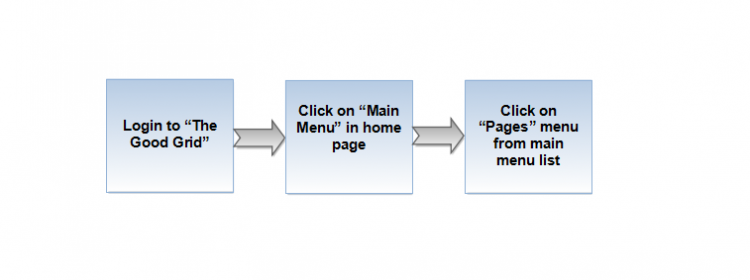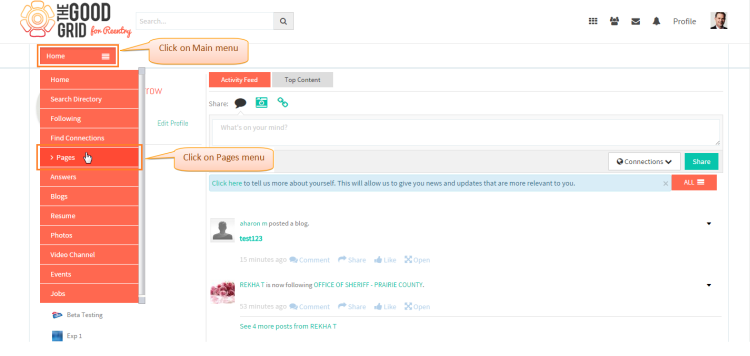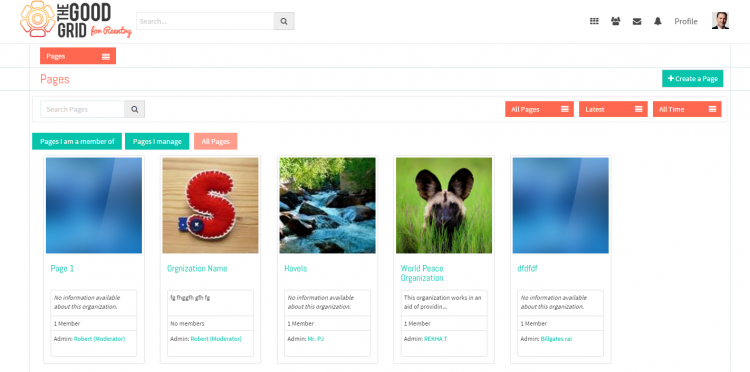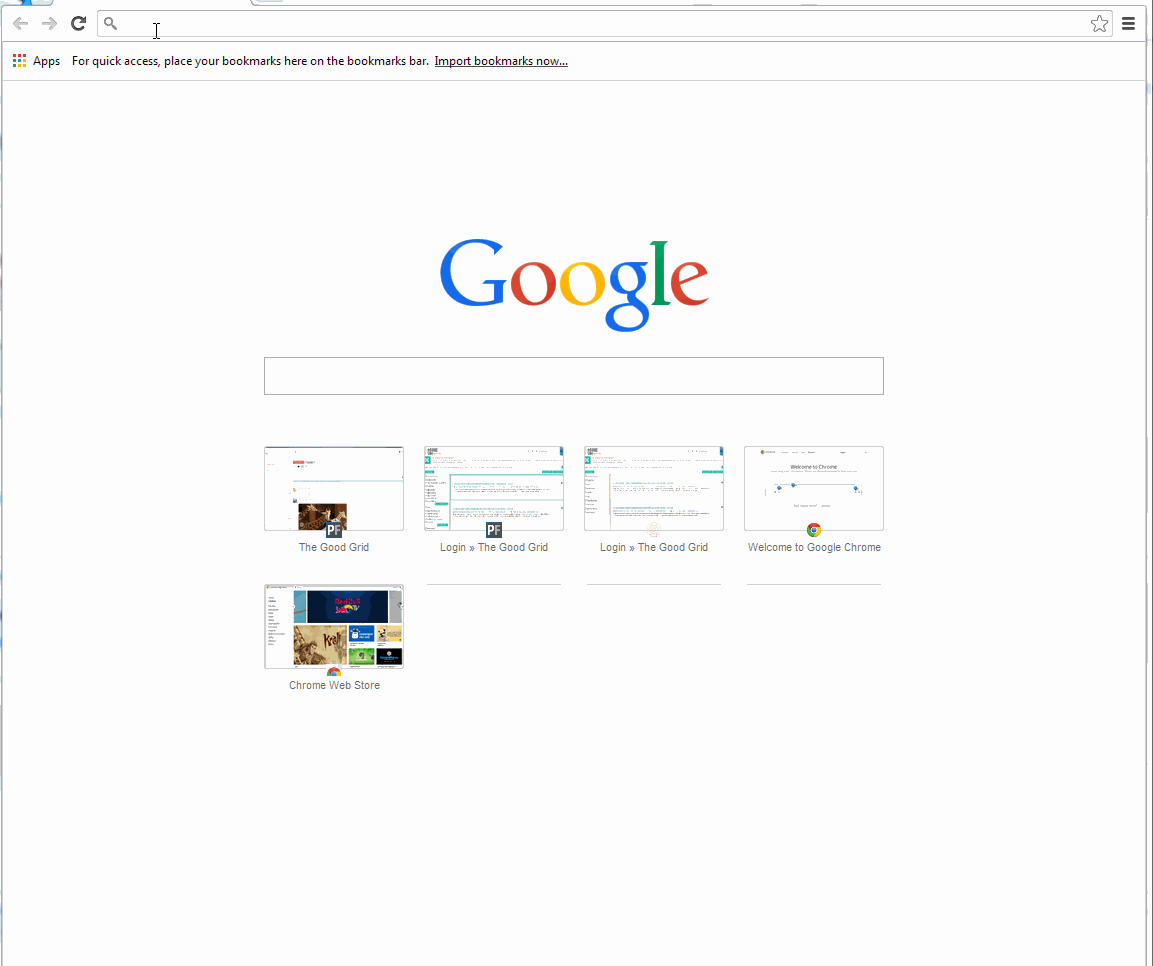How to navigate to pages landing page
Back Back To Main Menu
Actions Work Flow
Applications Screen Flow
- Enter the URL in Web Browser.Enter valid credentials and click on Login button.
- On clicking Login button it will navigate to Home Page.Now click on Main menu and click on Pages option in the drop down of Main menu.
- Navigation to Pages landing page.
User Actions Presentation