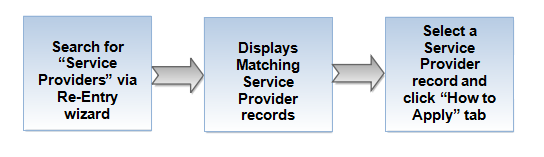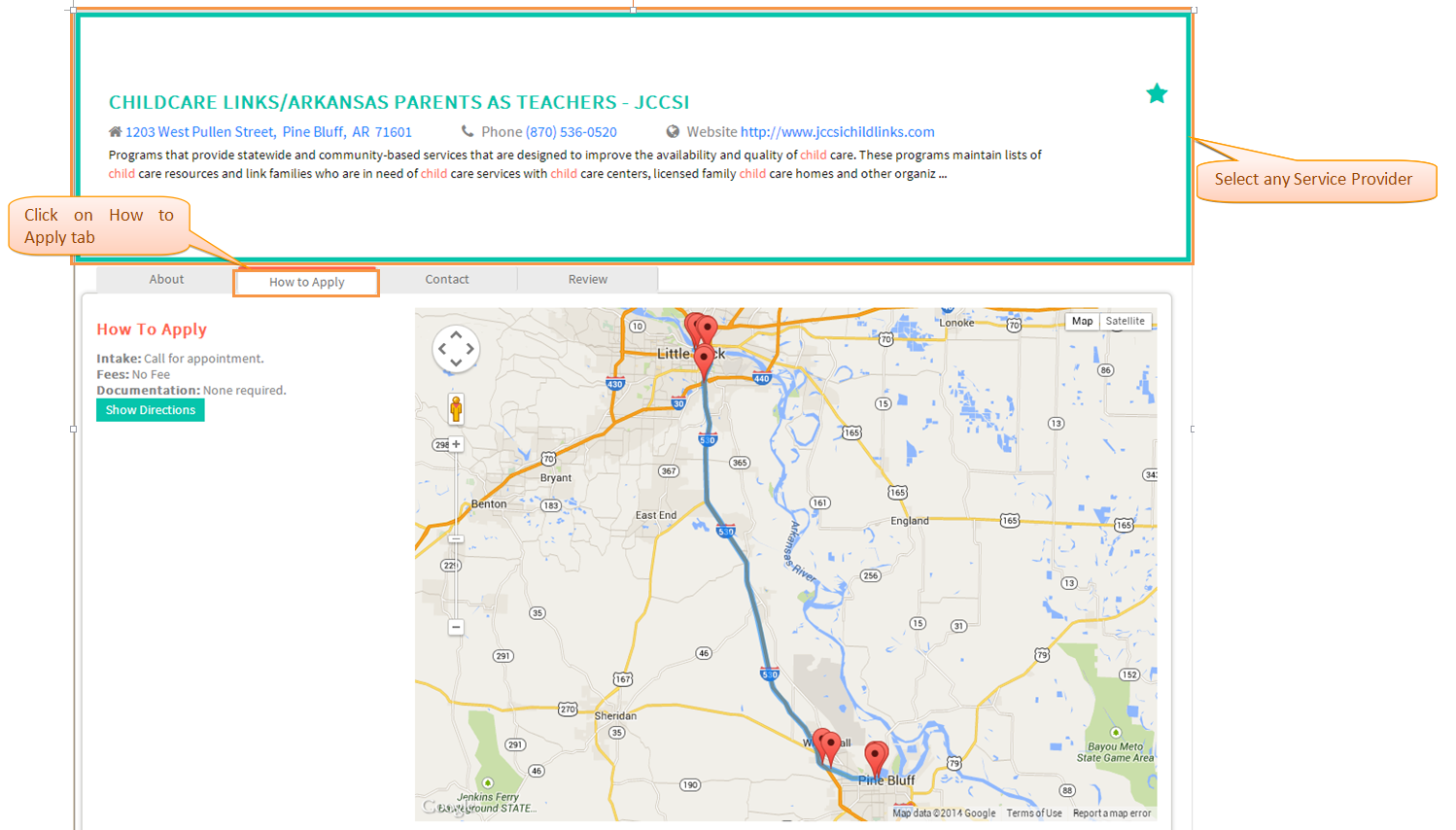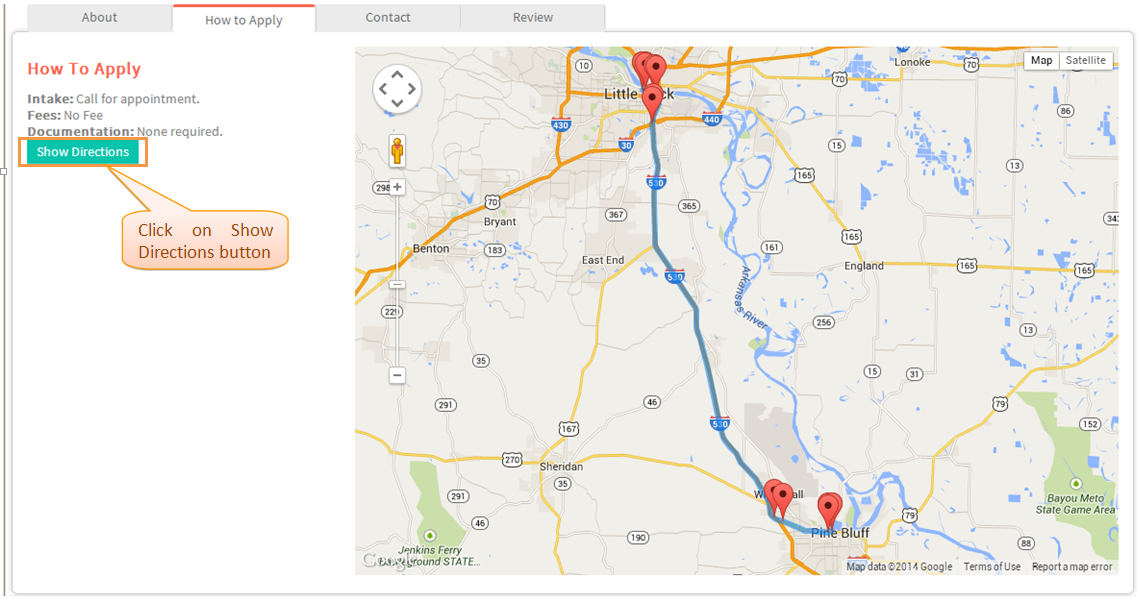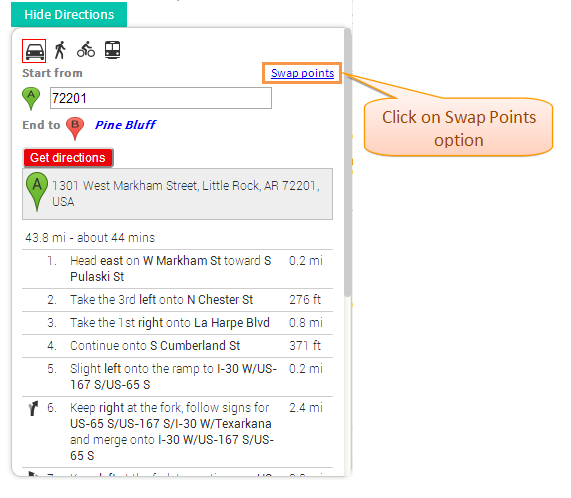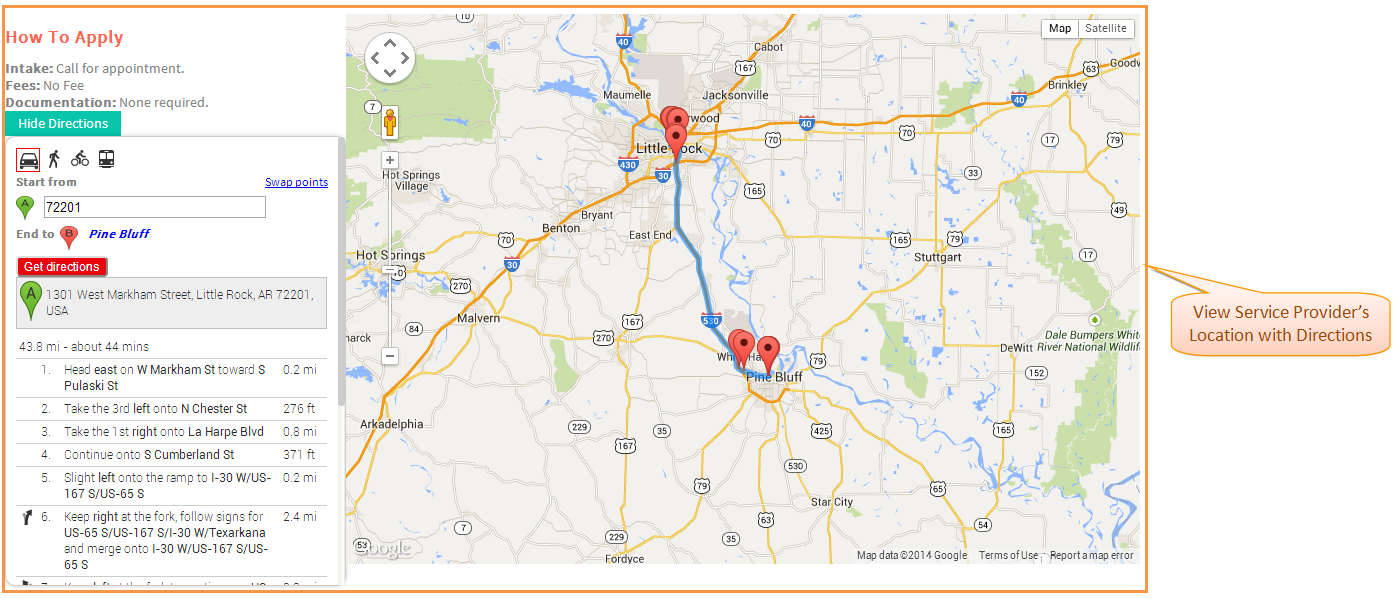How to apply for Services
Back Back To Main Menu
Actions Work Flow
Applications Screen Flow
- To search service providers Click here...
- Under the selected service provider click on 'How to Apply' tab. Information regarding how to apply for services will be displayed.
- Click on 'Show Directions' button and select 'Swap Points' option if needed .
- View the 'Service Provider's' location along the Directions .
- To Contact service providers Click here...