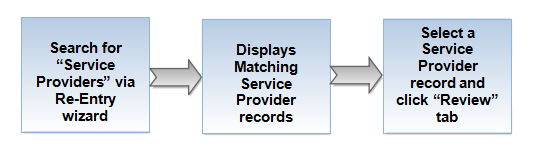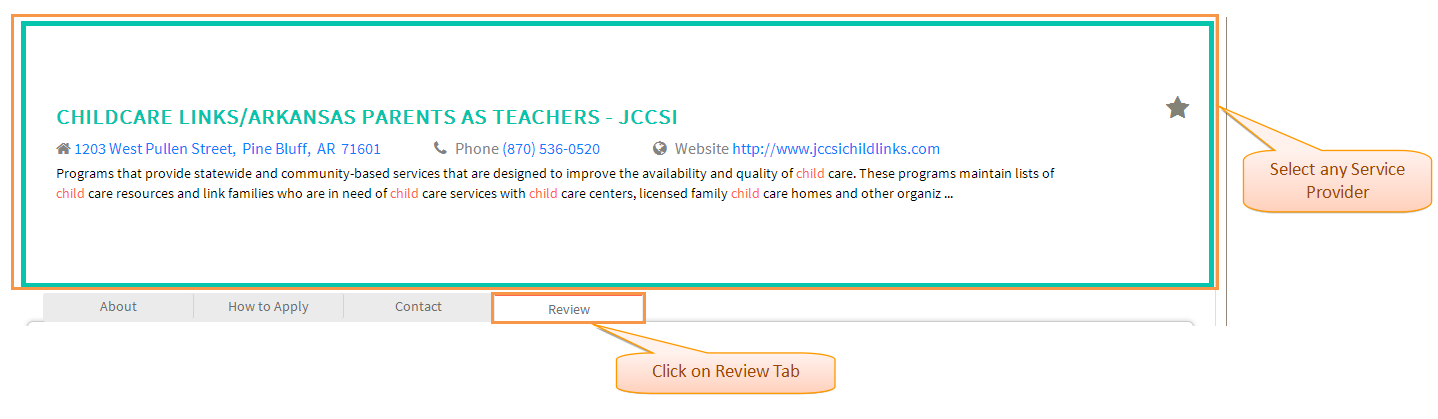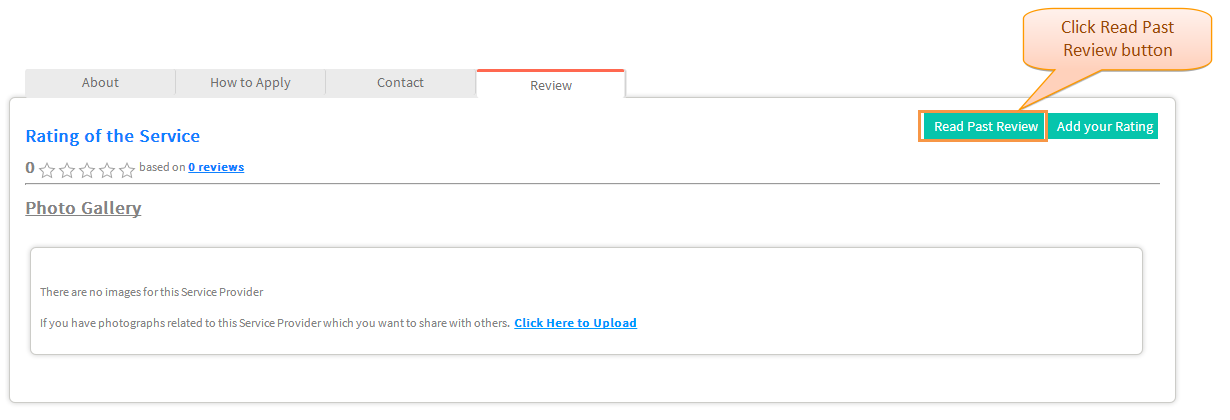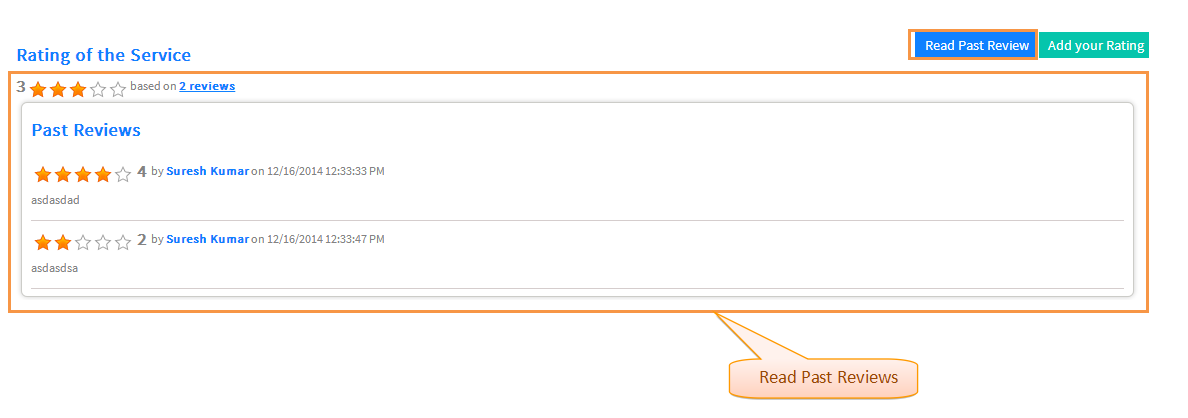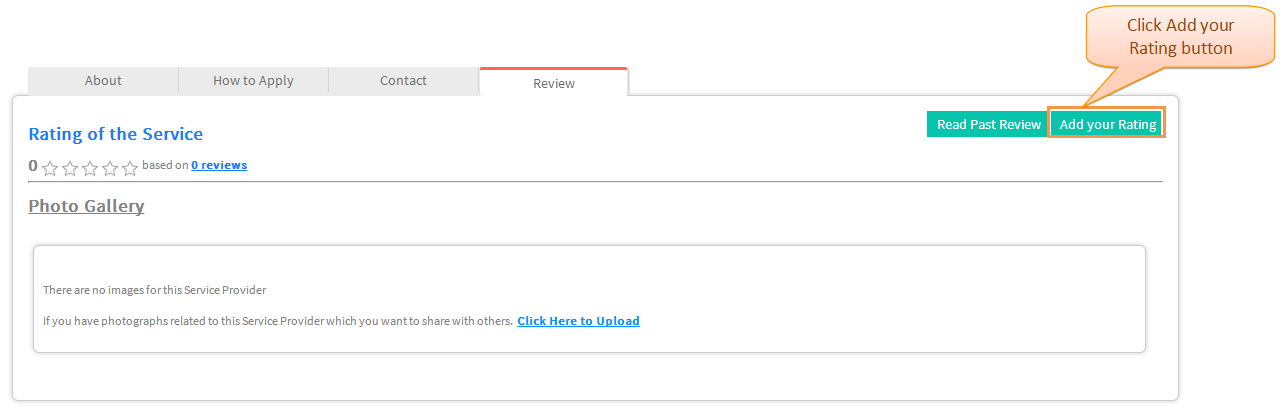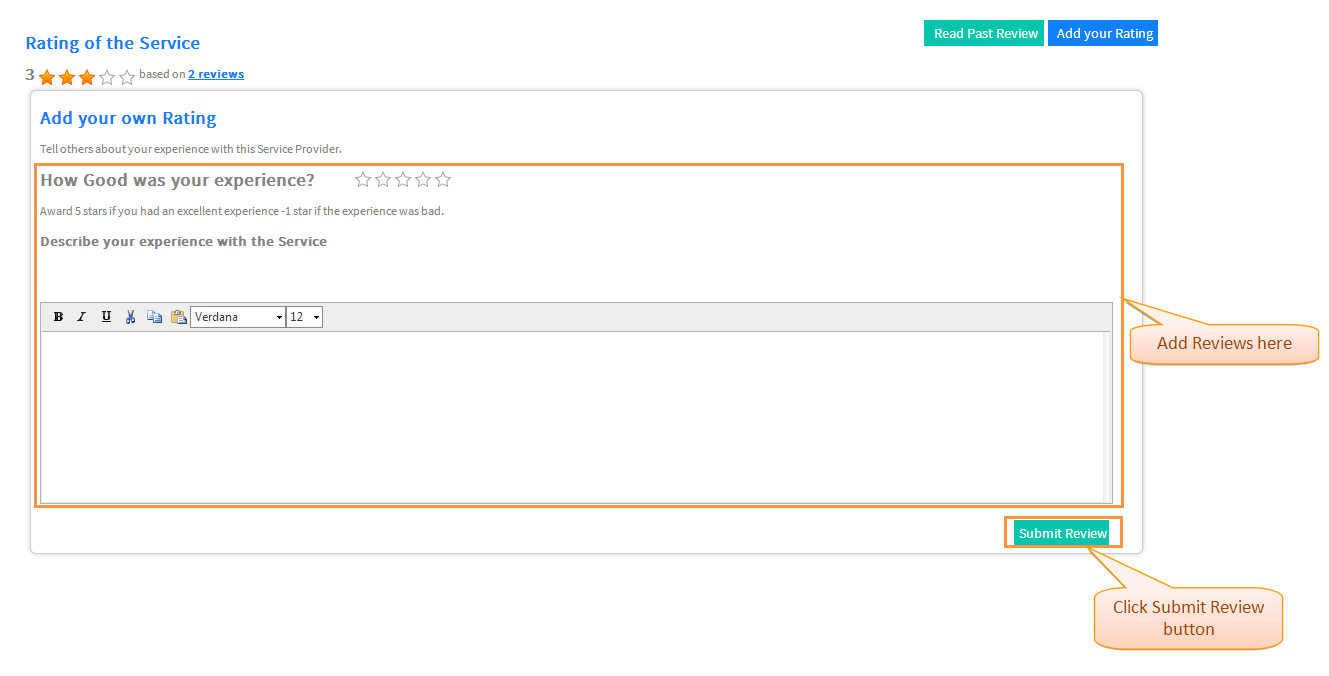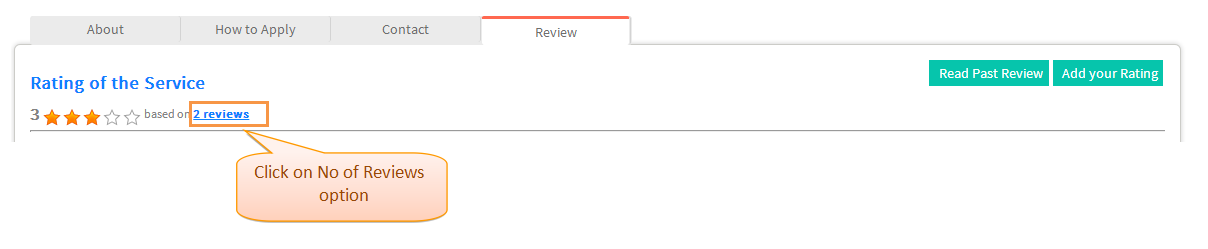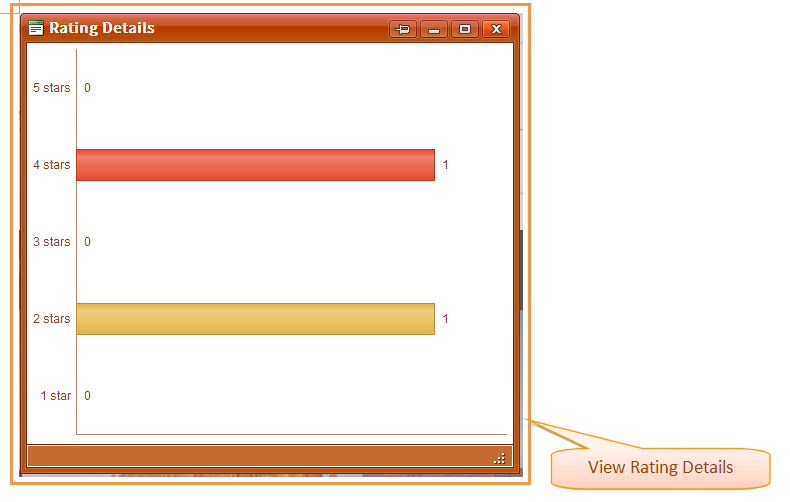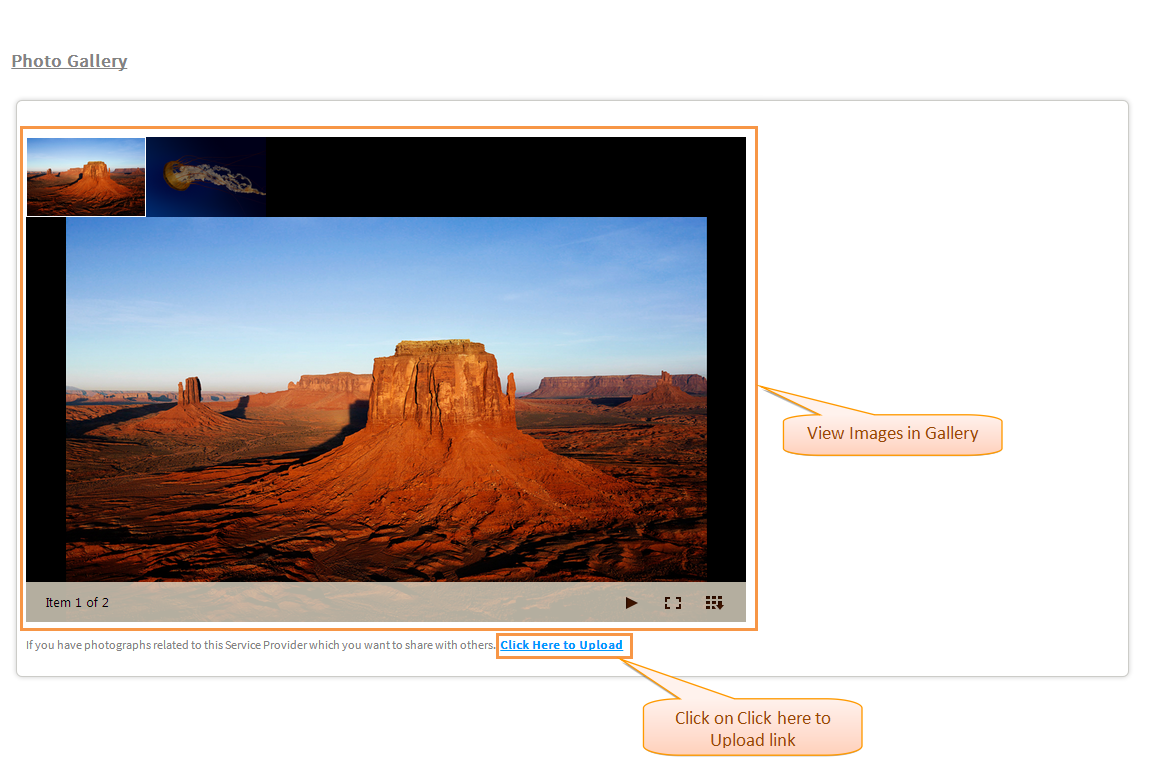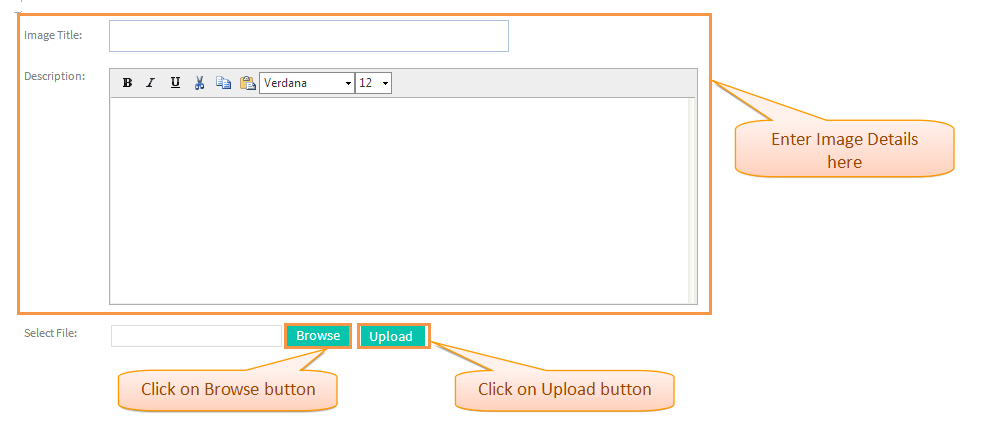How to view Past Reviews of the Service Provider
Back Back To Main Menu
Actions Work Flow
Applications Screen Flow
- To search service providers Click here...
- Under the selected Service Provider record click on 'Reviews' tab.
- Click on 'Read Past Reviews' button to the past review about the Service Provider
- View Past Reviews.
- Click on 'Add your Ratings' button.
- Add Ratings to the Service Provider and click on 'Submit Reviews' button.
- Click on 'Number of Reviews' option .
- View 'Ratings Details' .
- View Images in Gallery.
- Enter Values, 'Browse' Images and then click 'Upload' button.