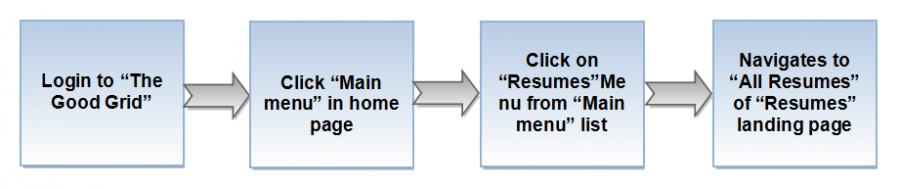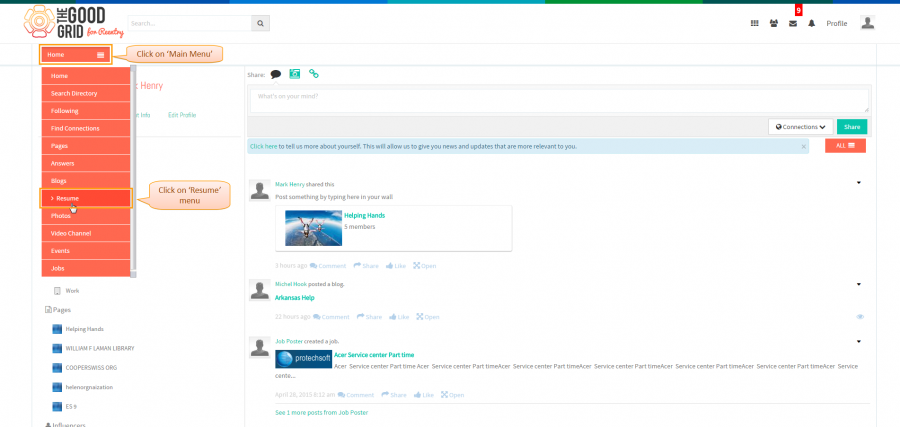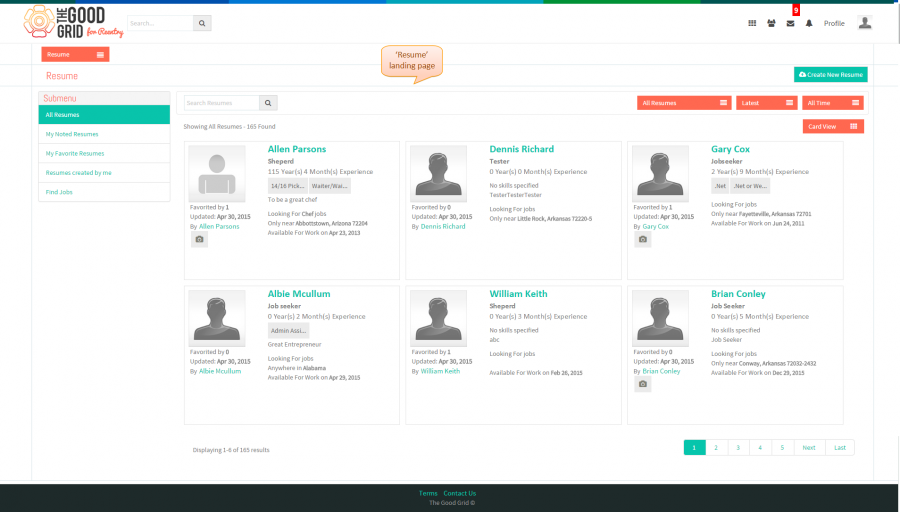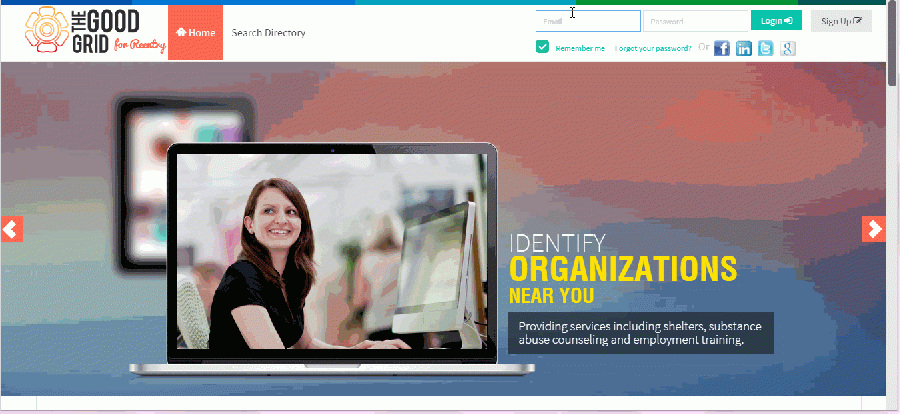Difference between revisions of "How to navigate to resume landing page"
(→Actions Work Flow) |
(→User Actions Presentation) |
||
| Line 52: | Line 52: | ||
| − | [[File:Resume_TGG-Video_1.gif]] | + | [[File:Resume_TGG-Video_1.gif|900px]] |
Revision as of 05:09, 30 April 2015
Back To MainMenu
Actions Work Flow
Applications Screen Flow
- Enter the URL in Web Browser.In Login page, enter valid credentials and click on Login button.
- On clicking Login button, it will navigate to Home Page.Now click on Main menu and click on Resume option in the drop down list of Main menu.
- Navigation to All Resumeslanding page,where you can view all resumes.
User Actions Presentation
- If you want to know how to Create New Resume then click here...