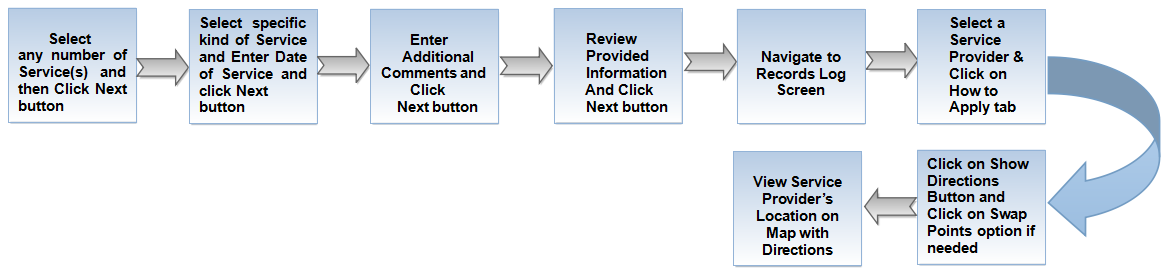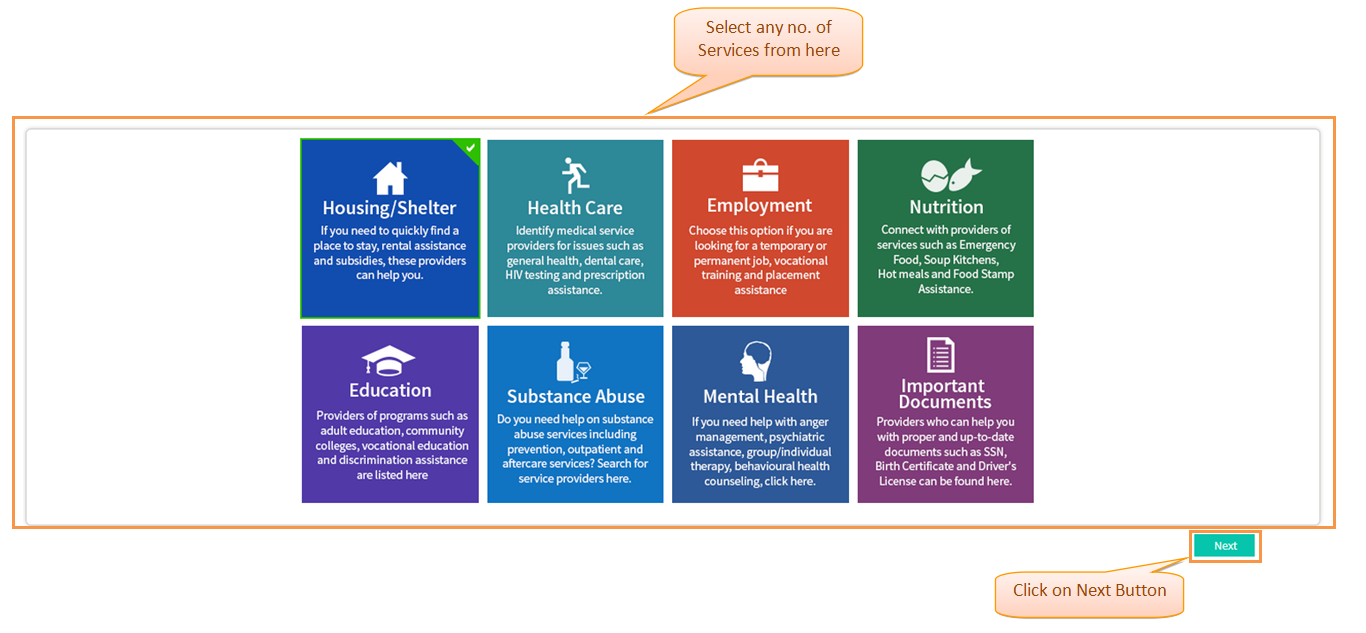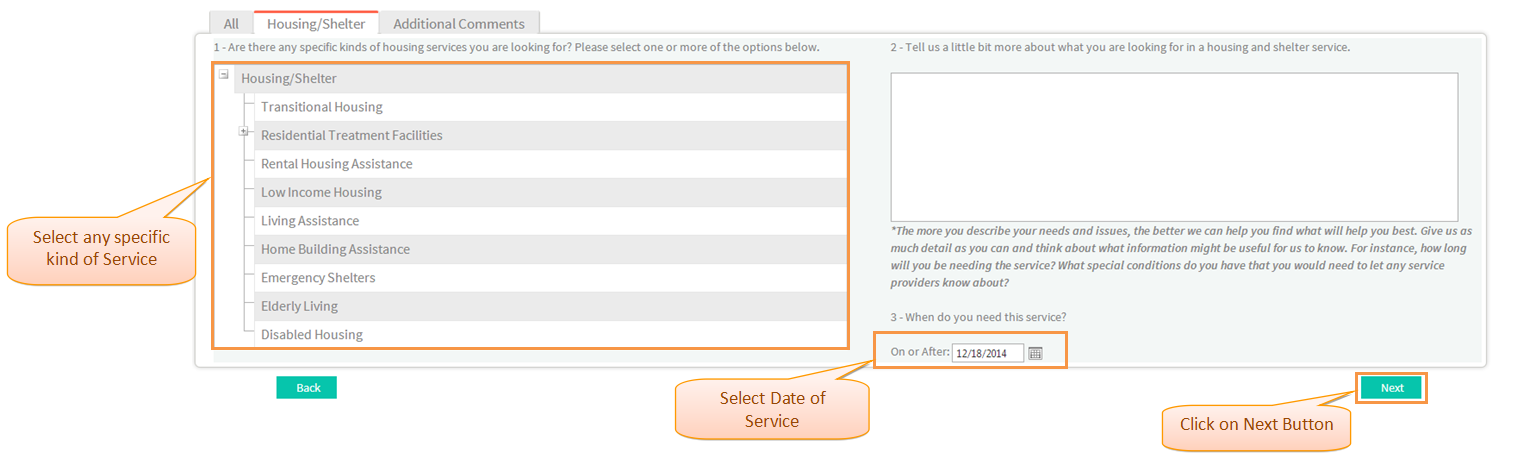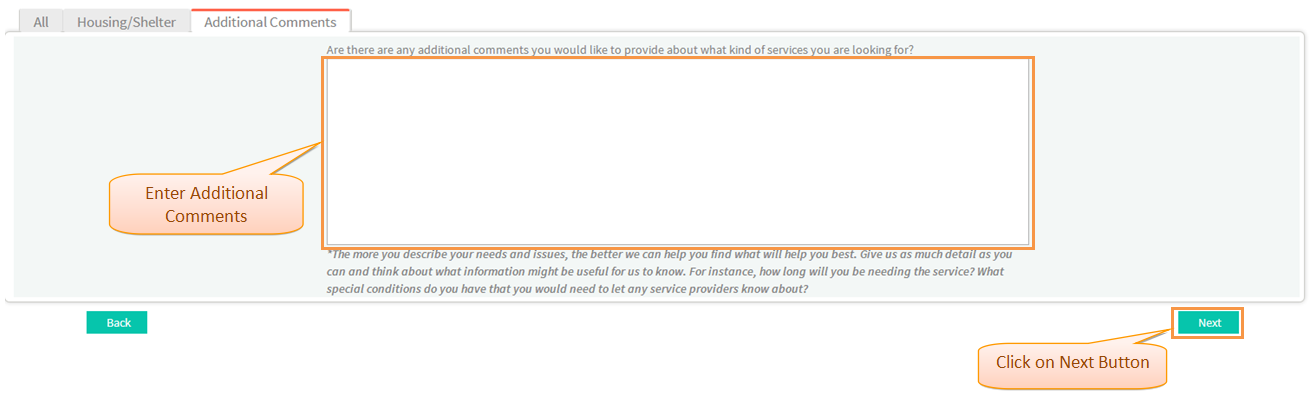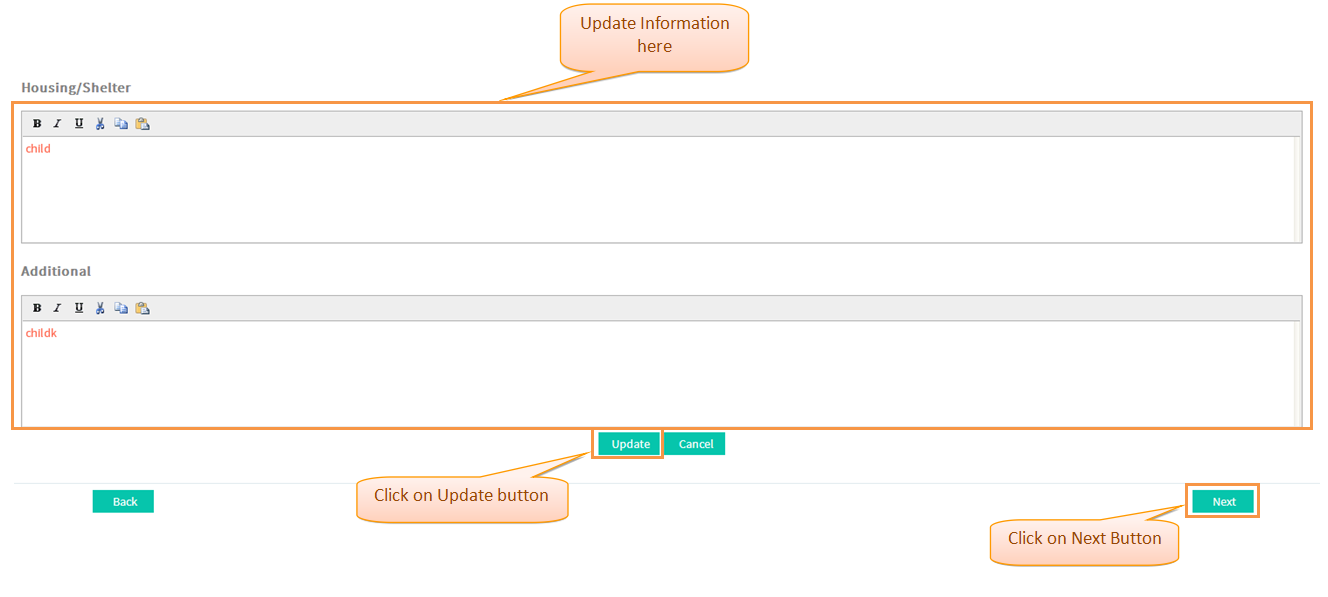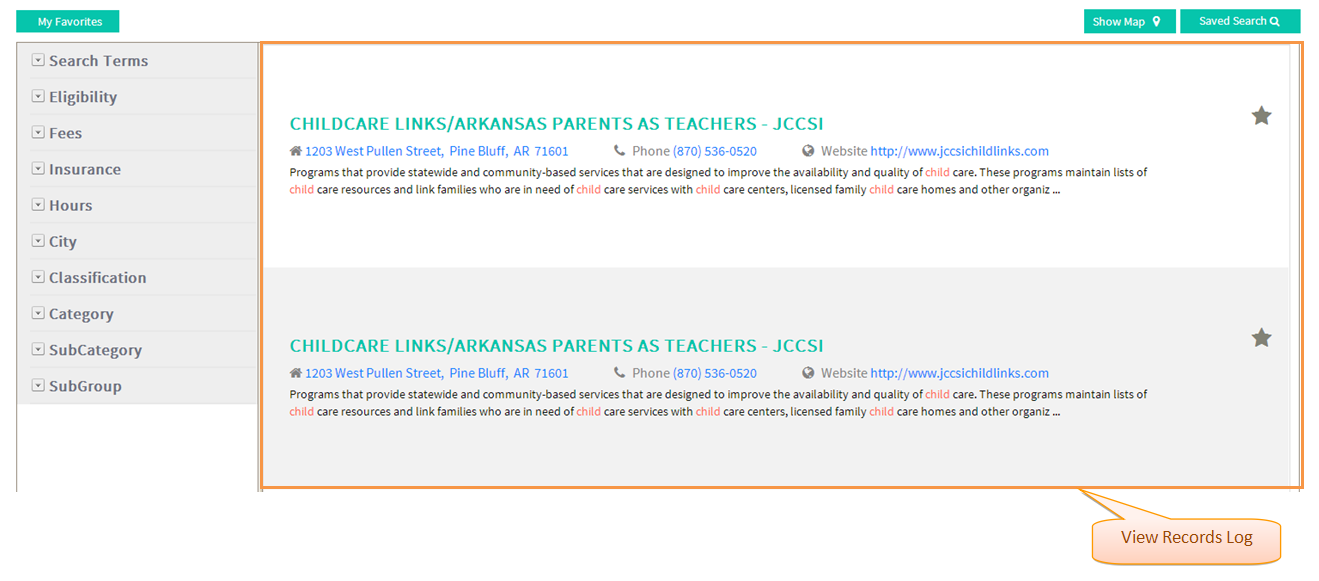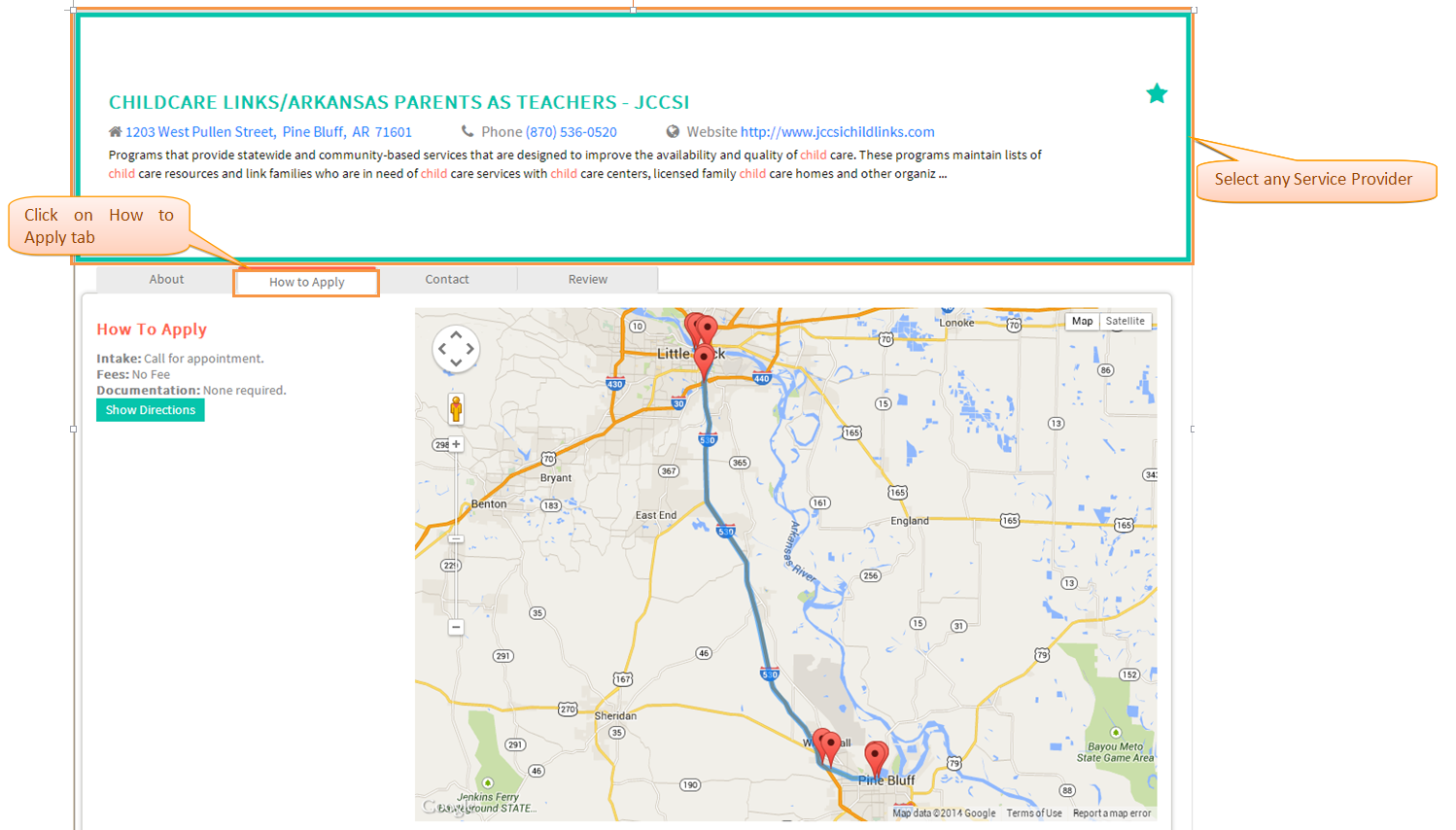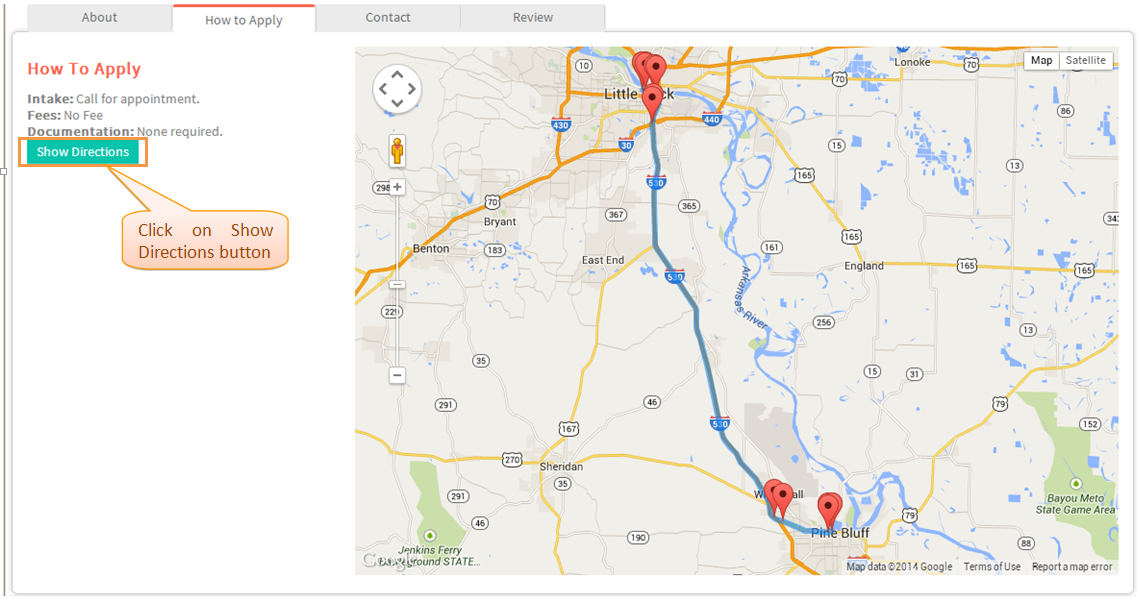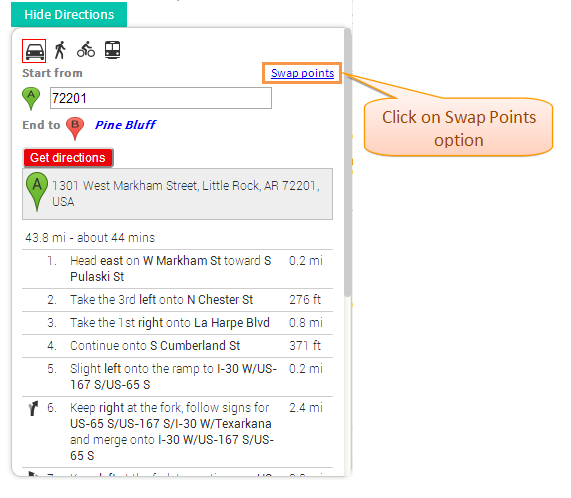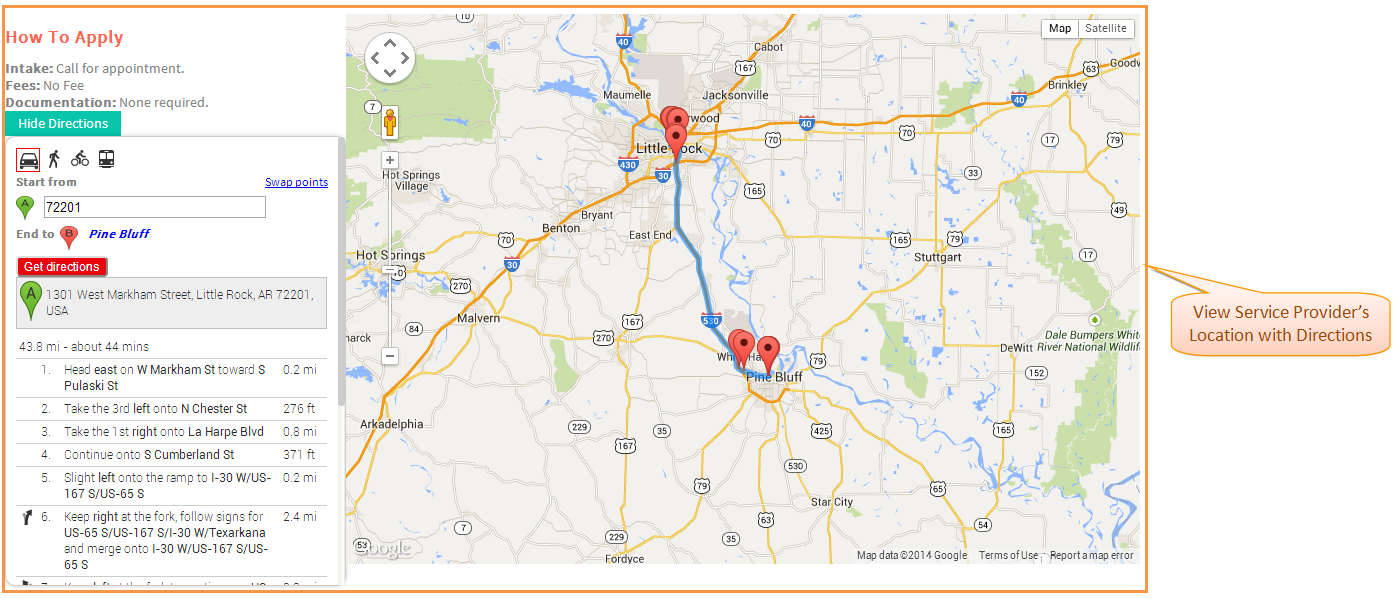How to apply for Services
Back To Main Menu
Actions Work Flow
Applications Screen Flow
- Select any no of Service(s) to be assisted with and then click 'Next' button.
- Select specific kinds of Service(s) , enter the 'Date of Service' needed and then click 'Next' Button.
- Enter 'Additional Comments' related to the selected Service and then click 'Next' Button.
- Review Provided Information; click 'Update' button to update Information if any and then click 'Next' Button.
- Navigate to Records Log Screen.
- Select any Service Provider and then click on 'How to Apply' tab.
- Click on 'Show Directions' button and select 'Swap Points' option if needed .
- View the 'Service Provider's' location along the Directions .