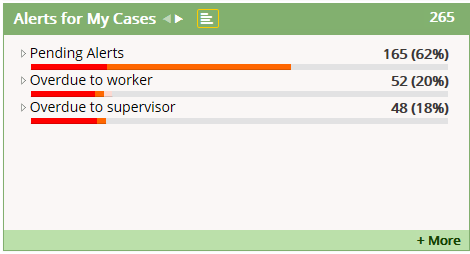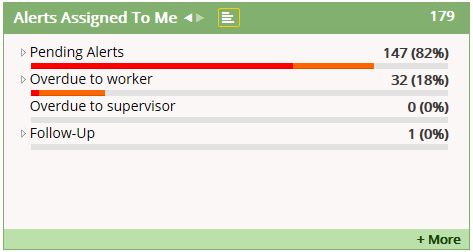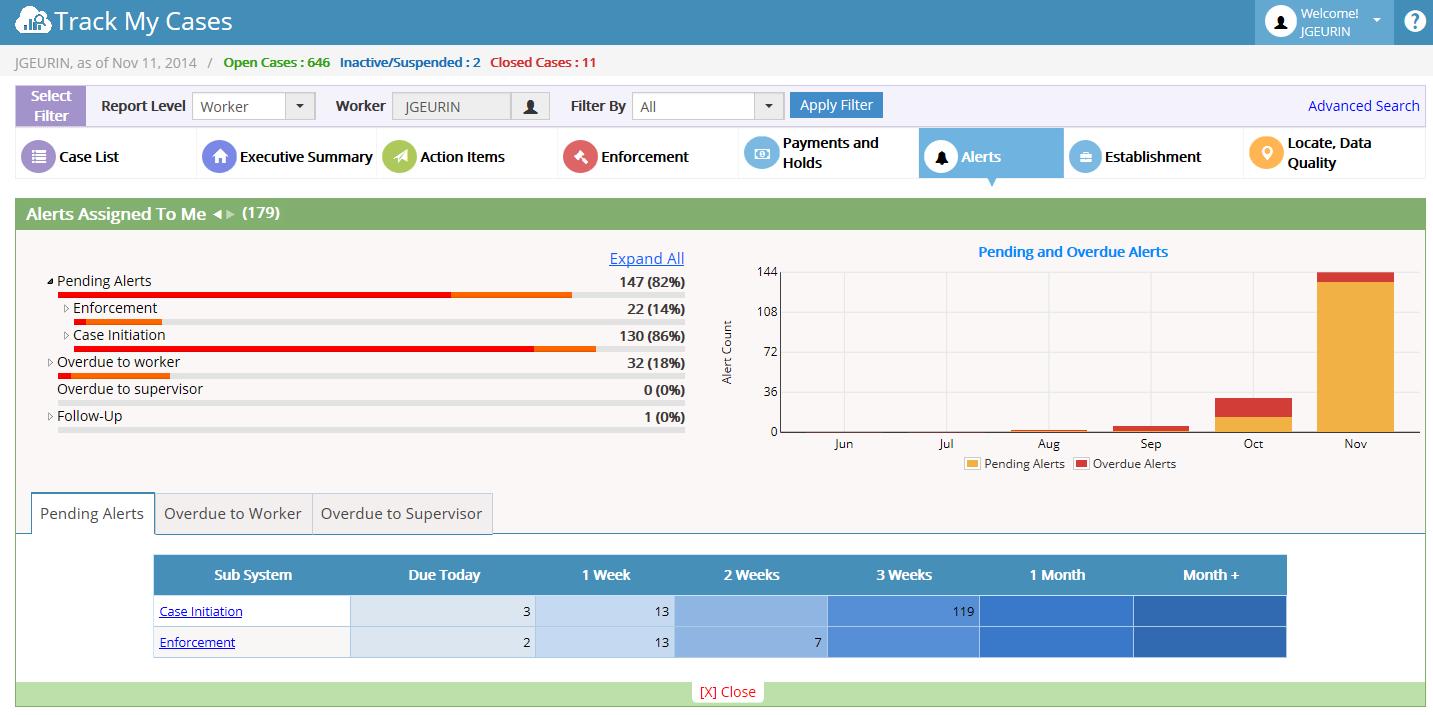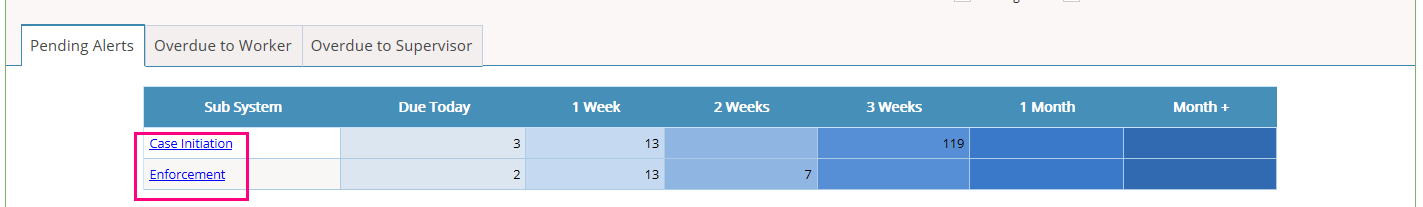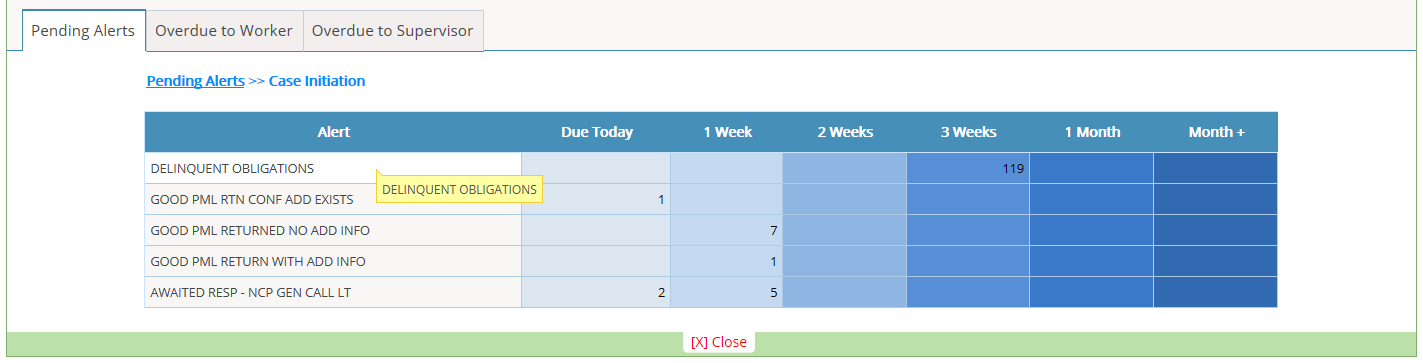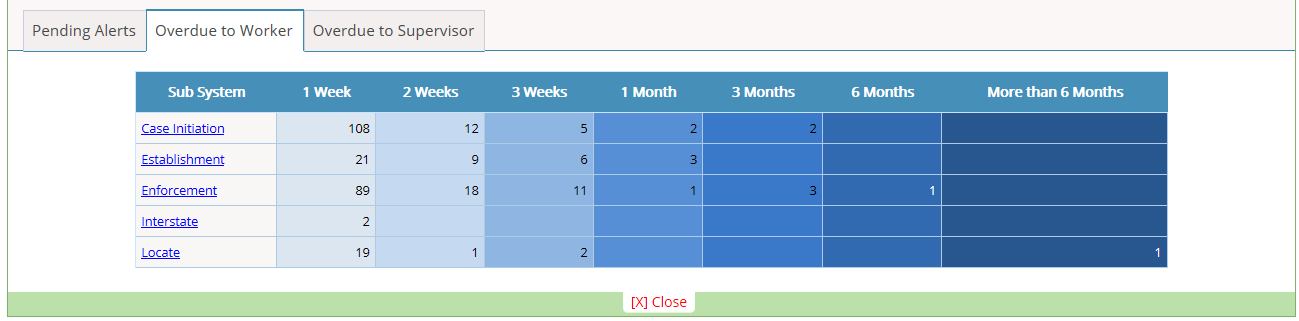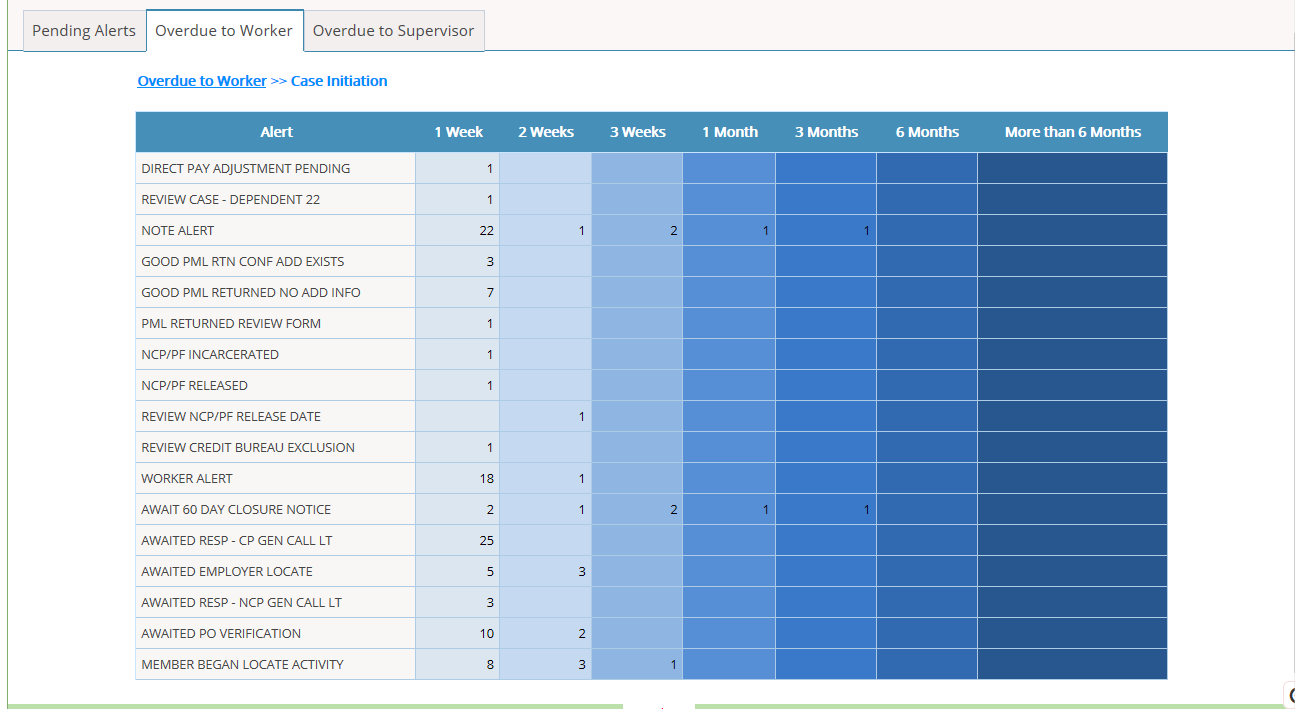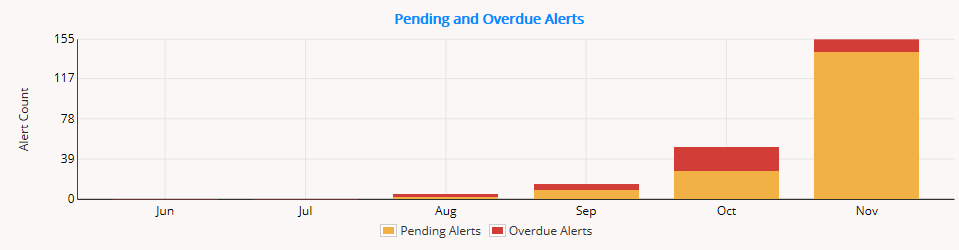5.8 Alerts
Alerts
The Alerts widgets allows an authorized worker to view the active action alerts to the Worker. Alerts section categorized as,
1. Alerts for My Cases
- On clicking Left and right arrow worker can switch to these 2 alert views.
- On clicking the ‘+More’ Link, it will move to the Alert detail section.
- Summary List:
* Pending Alerts
* Overdue to worker
* Overdue to Supervisor
* Follow-Up
- Detail List:
* Pending Alerts
* Overdue to worker
* Overdue to Supervisor
Note:
- Follow-Up displays only on ‘Alerts Assigned To Me’.
- Under Pending Alerts, Overdue to worker & Overdue to Supervisor, it displays sub-systems and its Alerts (alert description).
- Overdue to Supervisor always displays zero count for workers.
Pending Alerts:
- Link provided to Sub System. On clicking that, it will show the alerts in detail.
Overdue to Worker:
- Link provided to Sub System. On clicking that, it will show the alerts in detail.
Note: Same Flow for Overdue to Supervisor.
Pending and Overdue Alerts – Graph:
- X- Axis represents Months and Y-axis represents Alert count