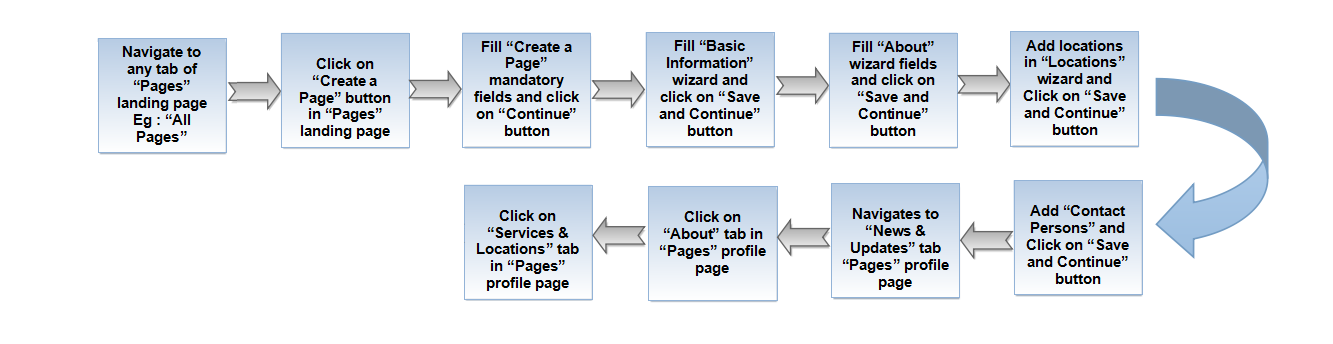How to create new resume
Revision as of 04:16, 2 May 2015 by 182.72.71.59 (Talk)
Back Back To Main Menu
Actions Work Flow
Applications Screen Flow
- If you want to know how to naviagate to Resume landing page.Then click here...
- Navigate to Resumes landing page.Click on Create New Resume button.
[[File:|750px]]
- On clicking Create New Resume button, it will navigate to Create New Resume- Basic Information wizard.Now fill all the mandatory fields and then click on Update button to move to Experience wizard .
[[File:|750px]]
- In Experience wizard,here click on Click here link to navigate to Experience wizard,Now fill all the mandatory fields and click on Add button and click on Next button to move to the Qualifications wizard.
[[File:|750px]]
- In Qualifications wizard,here click on Click here link to navigate to School wizard,Now fill all the mandatory fields and click on Addbutton
[[File:|750px]]