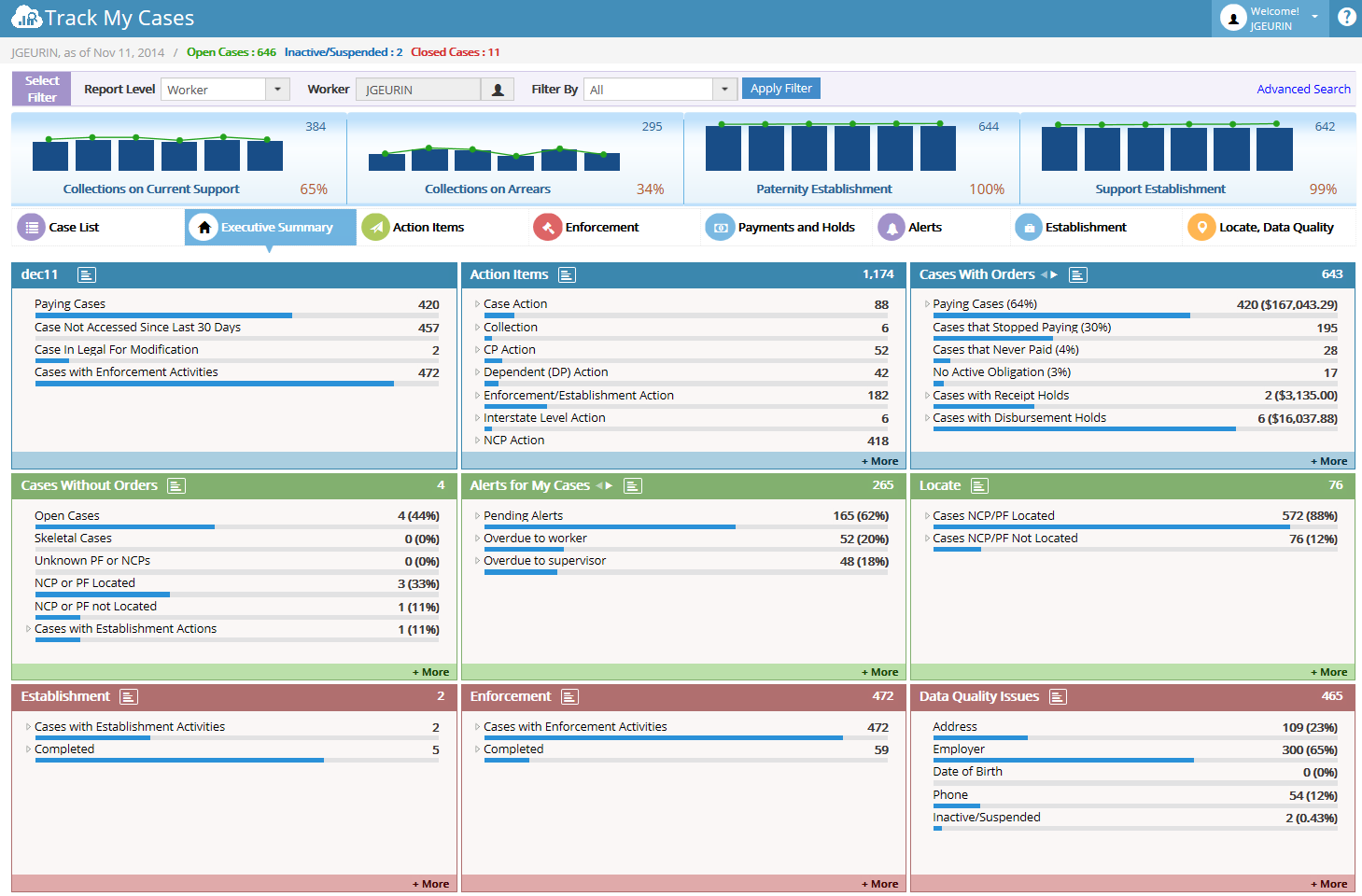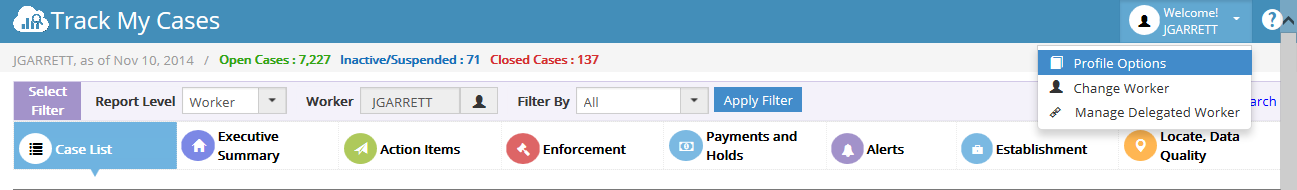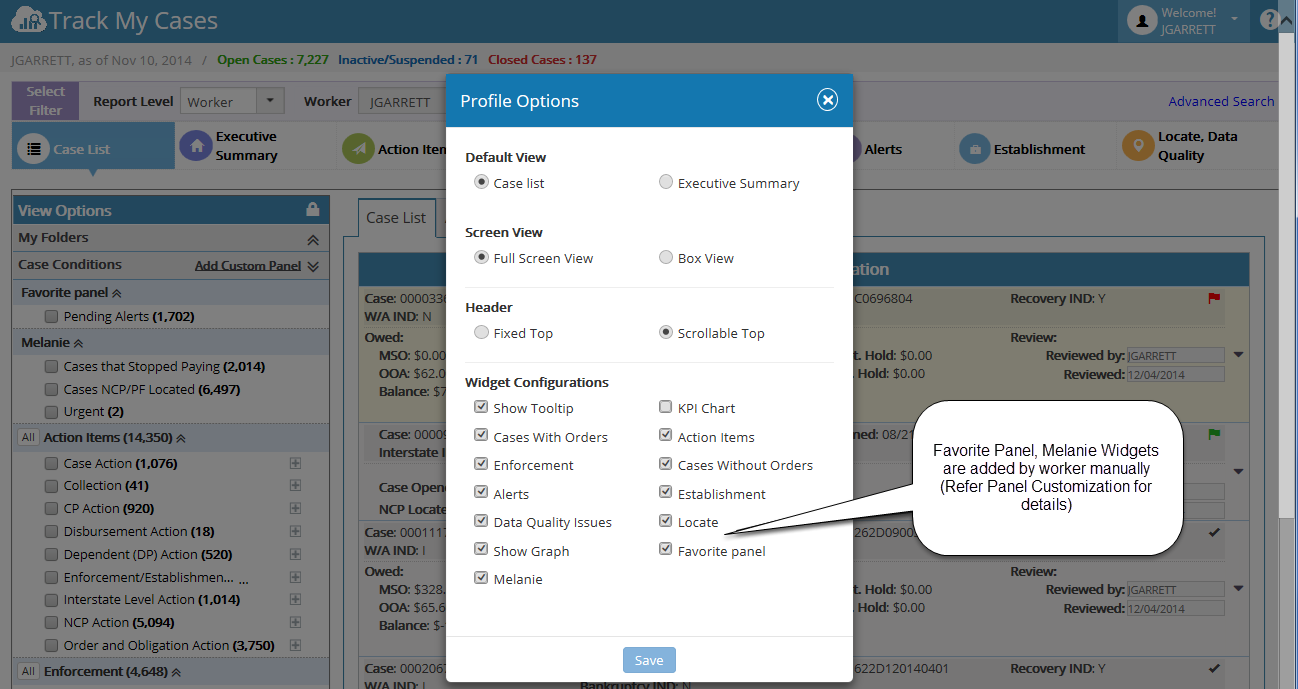Difference between revisions of "ARCSIS TrackMyCase"
(→MAIN FEATURES) |
(→MAIN FEATURES) |
||
| Line 24: | Line 24: | ||
Welcome Panel – Profile Options: | Welcome Panel – Profile Options: | ||
| − | [[File:Welcome Panel | + | [[File:Welcome Panel.png]] |
Profile Options popup: | Profile Options popup: | ||
Revision as of 06:52, 5 January 2015
Contents
OVERVIEW
The My Case Dashboard is an online application provides Worker to track their case information and to review overall activities on those cases. The worker can easily analyze the Payment information – who are paying, who are not paying; Action Items – action items for the cases; Data Quality Issues – who are having good address, employer and who are not having; Locate information – which case’s NCP/PF are located and who NCP/PF’s are not located; Establishment & Establishment – active remedies and their specific activity; Alerts – what are the alert assigned to the case worker and what are the alerts assigned for the cases assigned to the case worker. Using this, the worker can easily analyze their own work ability and performance.
SELECT FILTERS
1.1 Report Level (Worker / State / Area / Region / Office)
1.3 Filter By (Reviewed / Not Reviewed / Follow-Up)
MAIN FEATURES
The Features – Profile Options, Change Worker, and Manage Delegated Worker displays under the Welcome Panel of the Logged-in worker. The Profile Options is common for all workers. The ‘Change Worker’ and ‘Manage Delegated Worker’ options are visible only for an authorized State Level workers.
Welcome Panel – Profile Options:
Profile Options popup:
It contains the following options,
Default View Screen View Header View and Widget Configurations
| Header text | Header text |
|---|---|
| Example | Example |
| Example | Example |
| Example | Example |
| Example | Example |
2.4 Panel Share/Unshare & Panel Import
2.5 Case Actions - Follow-Up (Flag), Review Status, Add to Folder, Delete from Folder